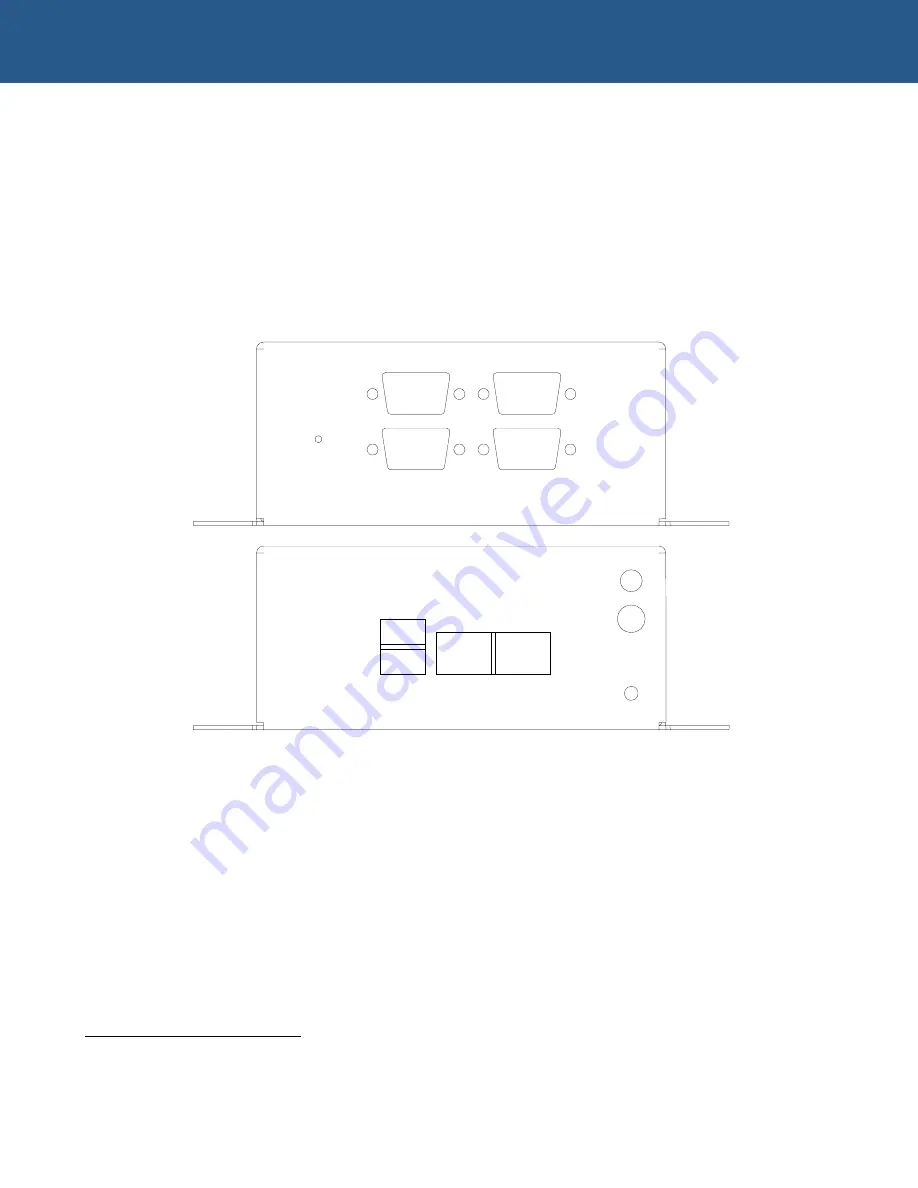
VULCAN Quickstart
Unpacking and connecting up
Unpacking and connecting up
This section guides you through the process of connecting up the VULCAN and
powering up the system for the first time. The VULCAN is delivered 'ready to run'. There
is no need to adjust link settings or configuration switches for the board to operate. If
you follow the steps described, the board automatically boots AEL from the on-board
Flash.
The following diagrams show the locations of the connectors referred to in the
procedure:
COM 1
COM 2
COM 3
COM 4
PWR
LED
EARTH
STUD
PWR IN
5V DC
RESET
USB 1
USB 2
ETH 1
ETH 0
To unpack and connect up your VULCAN board, follow the steps below:
1
Remove the VULCAN ICE (Industrial Compact Enclosure) from the Development
Kit packaging. If it shows any signs of damage during transit, please contact
Arcom before proceeding.
2
Fit the VULCAN power supply interface cable to the socket on the ICE and to the
power supply adapter.
3
Fit the mains cable.
4
Connect a serial terminal emulator
to COM1 using the supplied NULL modem
cable.
3
Such as Minicom running on a Linux PC or Hyper Terminal
on a Windows PC.
© 2005 Arcom Issue D
10











































