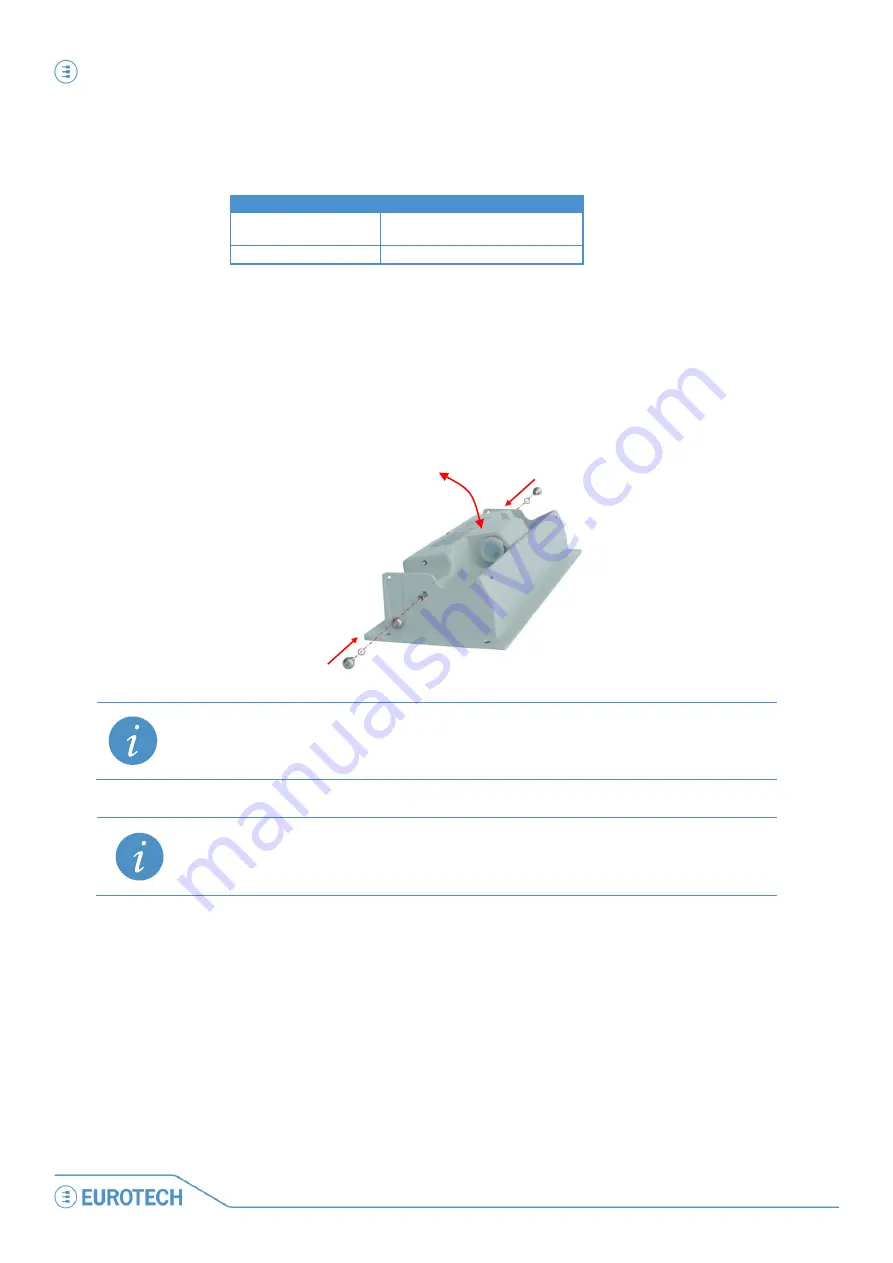
Install a PCN-1001
PCN-1001 User manual
34
PCN-1001_UserMan_En_4.0
2. Set up a DC power source to meet the PCN-1001 power requirements:
CHARACTERISTIC
DESCRIPTION
Power input:
Input range: 9 ~ 32 V dc
Typical: 12 or 24V dc
Power consumption:
< 15 Watts
3. Make sure this DC power source is turned OFF
3: Adjust the angle of the front panel and secure the front panel
1. Adjust the angle between the front panel and the frame of the PCN-1001.
The front panel should be as horizontal as possible when the PCN-1001 is in its final installed location
2. Secure the front panel by reinserting and tightening the two locking screws and washers at each end (A)
IMPORTANT NOTE!
Once the PCN-1001 is installed, the angle of the front panel cannot be modified and the rear
connectors cannot be accessed without removing the entire PCN-1001 from the ceiling.
NOTE:
To mount the front panel with angles from 20° up to 45° refer to “
Note for mounting the front panel with
Note about installing 2 or more PCN-1001 in Wide-gate configuration
The procedure to install two or more PCN-1001 in Wide-gate is similar to that described in the Step 2.1 above.
Before proceeding, refer to “
Number of PCN-1001 devices required”
on page 27.
Adjust the angle
A
A
Summary of Contents for PCN-1001
Page 1: ...PCN 1001 Passenger People Counter USER MANUAL Rev 4 0 23 December 2011 PCN 1001_UserMan_En_4 0...
Page 13: ...Part 1 Introduction PCN 1001 User manual 13 PCN 1001_UserMan_En_4 0 PART 1 INTRODUCTION...
Page 14: ...This page has been intentionally left blank...
Page 22: ...This page has been intentionally left blank...
Page 32: ...This page has been intentionally left blank...
Page 48: ...This page has been intentionally left blank...
Page 50: ...This page has been intentionally left blank...
Page 97: ...APPENDIX PCN 1001 User manual 97 PCN 1001_UserMan_En_4 0 APPENDIX...
Page 98: ...This page has been intentionally left blank...
Page 110: ...This page has been intentionally left blank...
Page 114: ...This page has been intentionally left blank...
Page 116: ...This page has been intentionally left blank...
Page 117: ...Notes PCN 1001 User manual 117 PCN 1001_UserMan_En_4 0 Notes...
















































