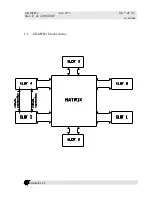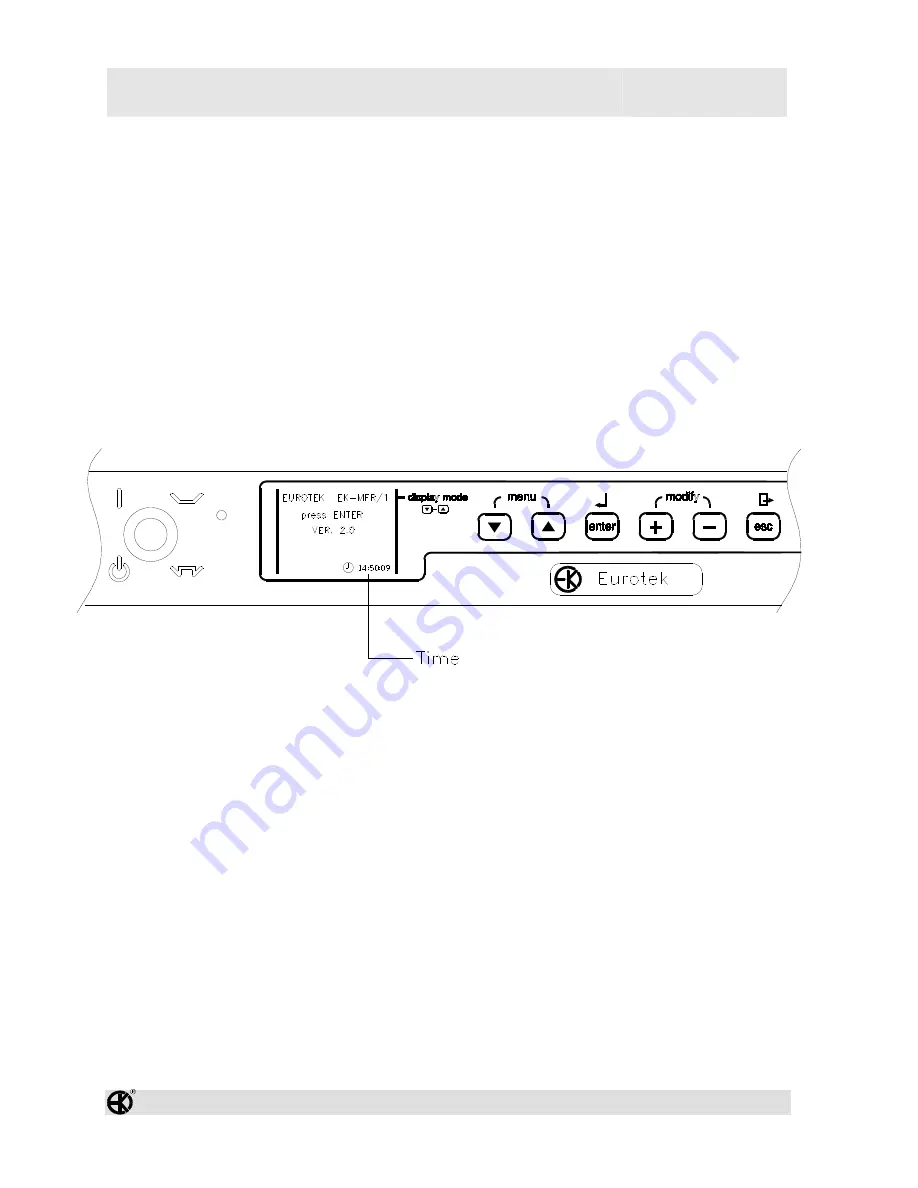
EK-MFR/1 Arch.2573
Rev. E of 22/06/2007
Sh. 10 of 35
501-000658/MN
Eurotek s.r.l.
4.
DISPLAY AND KEYBOARD
4.1
Display and keyboard description
When the general switch (par. 2.2, front panel description) is turned on, the booting of the system is
running. At the end of the booting the EK-MFR/1 is in stand-by modality (the display shows a black
view) and after the user has pushed any of the keys, the display shows, the following configuration:
Pressing the “enter” key (par. 2.2, front panel description), it is possible to start the insertion
password operations (if the user, after the booting, press the “enter” key, the password insertion
procedure immediately started).
A flashing cursor indicates that a special password, of five number, must be inserted. The procedure
for the insertion of the password is explained below:
•
Press the “modifying variable” keys (par. 2.2, front panel description) to visualize the
number from 0 to 9.
•
Choose the first value to insert, and confirm it with the “enter” key.
•
Insert the second value, confirm it, and repeat the procedure until the last number.
If an error occurs, the user must press the “escape” key (par. 2.2, front panel description), the cursor
returns to the previous position and the new value can be inserted. The password value must be
included from 00000 to 99999.
There are two types of password that the user can digit: reading only or reading/writing.
When a password is inserted, in the left down corner on the display it is possible to see the key
symbol with the RO letter if the password is read only type, or RW letter is the password is
read/write type.