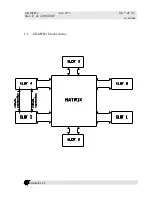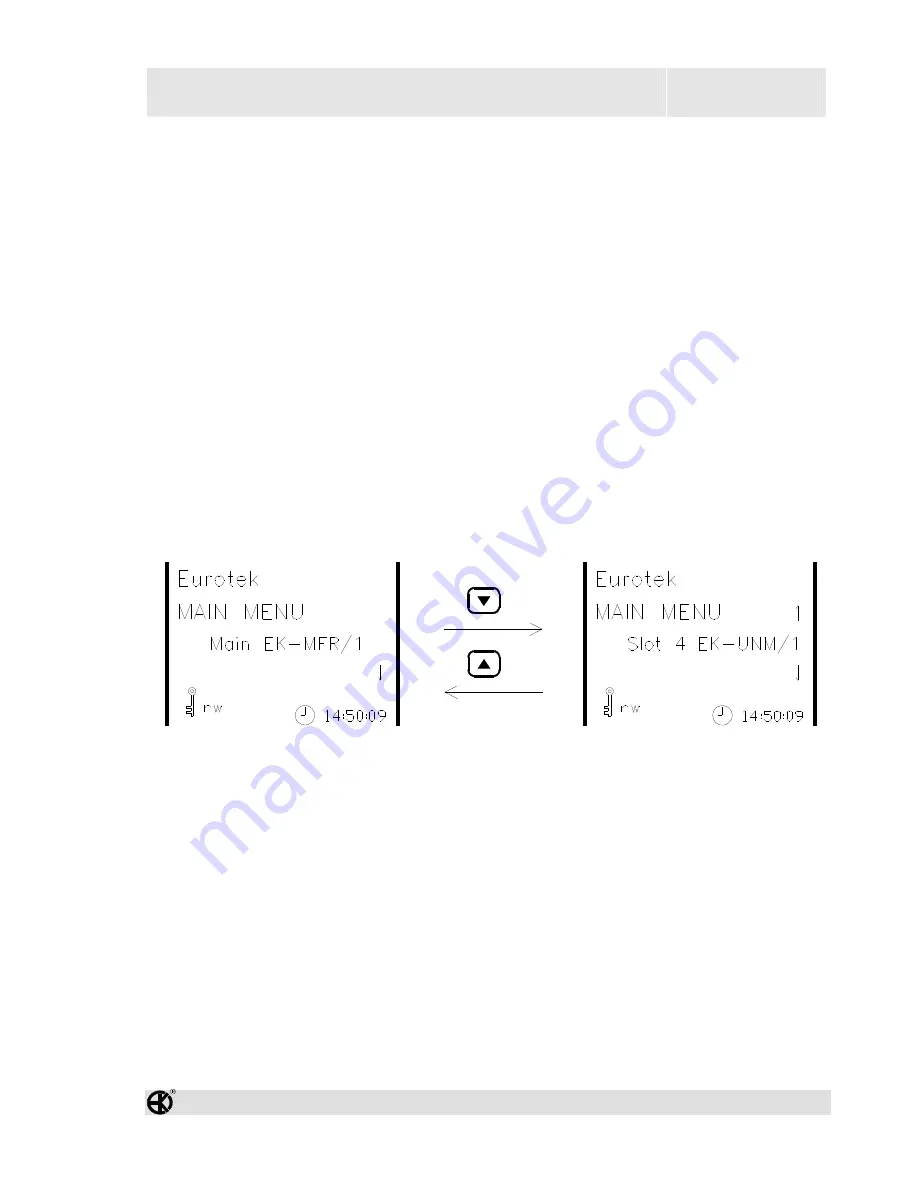
EK-MFR/1 Arch.2573
Rev. E of 22/06/2007
Sh. 11 of 35
501-000658/MN
Eurotek s.r.l.
When a type of password is inserted, the user can explore the following main menu:
MAIN MENU
>Main EK-MFR/1
>Slot 0
>Slot 1
>Slot 2
>Slot 3
>Slot 4
>Slot 5
Using the “explorer menu” keys (par. 2.2, front panel description), it is possible to see, on the
display, the boards that the EK-MFR/1 contains and the relative slot associated to the board. The
example below shows the EK-UNM/1 board that is inserted in the slot number 4. Pushing the
“enter” key, it is possible to enter in the selected board menu.
The RW letters appear, in the figure above, near the key symbol; this indicates that the actual active
password allows to read and modify the value of the variables in every board inserted in EK-
MFR/1.