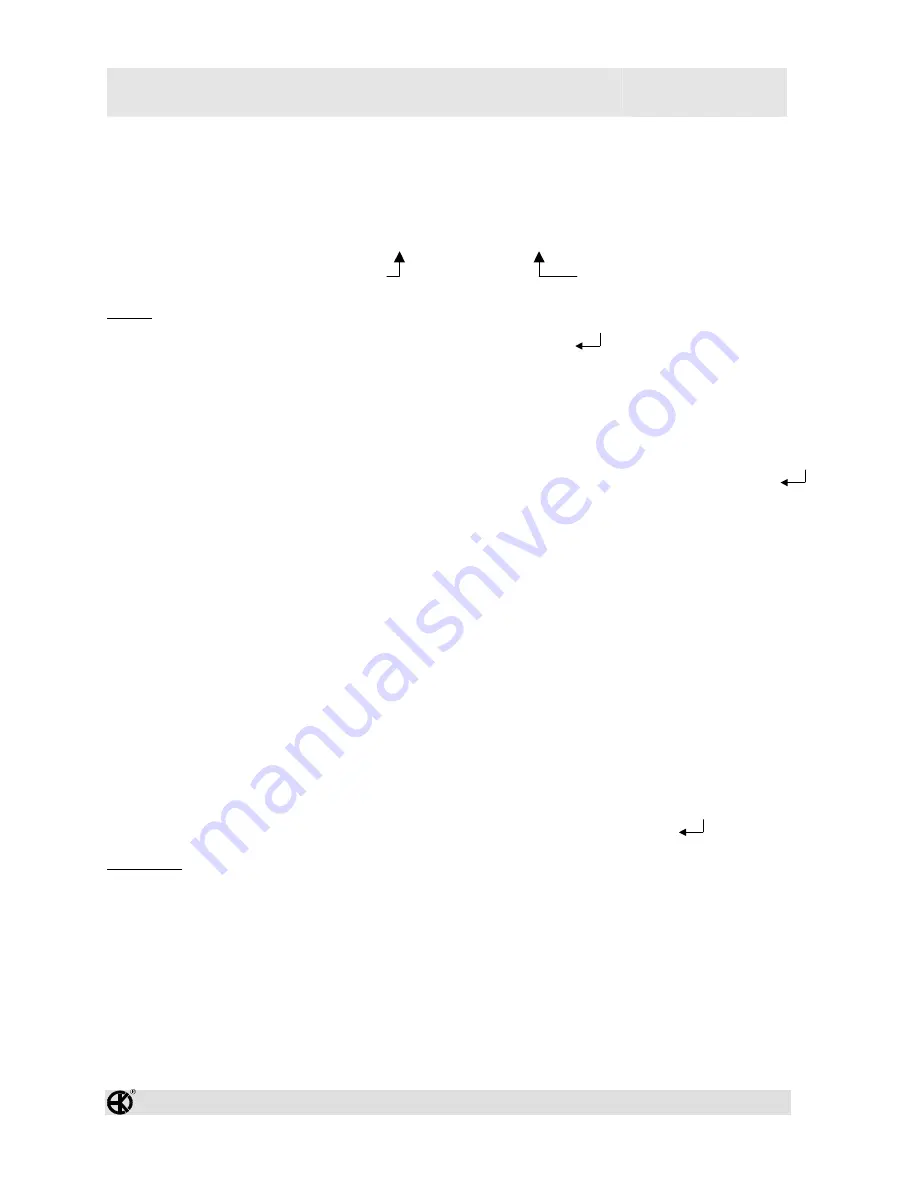
EK-MFR/1 Arch.2573
Rev. E of 22/06/2007
Sh. 24 of 35
501-000658/MN
Eurotek s.r.l.
The complete text file of the EK-UNM/1 board is showed with the number and the value of every
variable like the next line showed. In the EK-UNM/1 user’s handbook the user can see the complete
menu of the board with every variable name and number (chapter 5, board menu).
SNMPv2-SMI::enterprises.19222.1.6.5.0 = STRING: "16QAM"
variable number variable value
NOTE: To obtain the text files of the entire slots inserted in the EK-MFR/1, to digit:
snmpwalk -v1 -c public 192.168.1.7 1.3.6.1.4.1.19222.1
.
7.3.2 Snmpset
Allows to set the variable value of a board inserted in the EK-MFR/1 unit.
To launch this command the user must enter the following command line:
snmpset -v1 -c public 192.168.1.7 1.3.6.1.4.1.19222.1.(slot+2).(variable number.) s "variable value"
The syntax of the command line is explained below:
•
snmpset :
command name
•
-v1 -c public :
fixed string
•
192.168.1.7 :
IP address of EK-MFR/1
•
1.3.6.1.4.1.19222.1.:
fixed string
•
(slot+2) :
the number of the slot (plus 2) with the variable to set.
For example, to set a variable value of the slot number 4 the
label (slot+2) will be set to the 6 value.
•
(variable number) :
the number of the variable to set
•
s :
fixed label
•
"variable value" :
the value of the variable to set.
We suppose to set the read/write password value (chapter 5, board menu, password) of the EK-
MFR/1, to the 7 value. The number of the password variable is 3 (chapter 5, board menu). To do
this, will digit the following command line:
snmpset -v1 -c public 192.168.1.7 1.3.6.1.4.1.19222.1.1.3 s " 7"
WARNING: the password value of the EK-MFR/1 is composed by five number, so to insert the
value of 7 is necessary, before to digit the value, to insert 4 empty values.
When the command is launched, the following message appears on the screen of the terminal unit:
SNMPv2-SMI::enterprises.19222.1.1.3 = STRING: " 7"
This message line indicates that the variable number 3 of the EK-MFR/1 (slot+2=1) is set to the 7
value.
In the snmpset command, the option –r1 is available. This parameter is used in the unidirectional
PPP protocol. When the –r1 option is implemented, the SNMP command tries to set the variable
one time only.











































