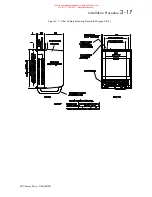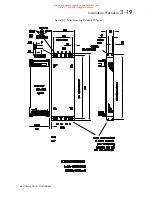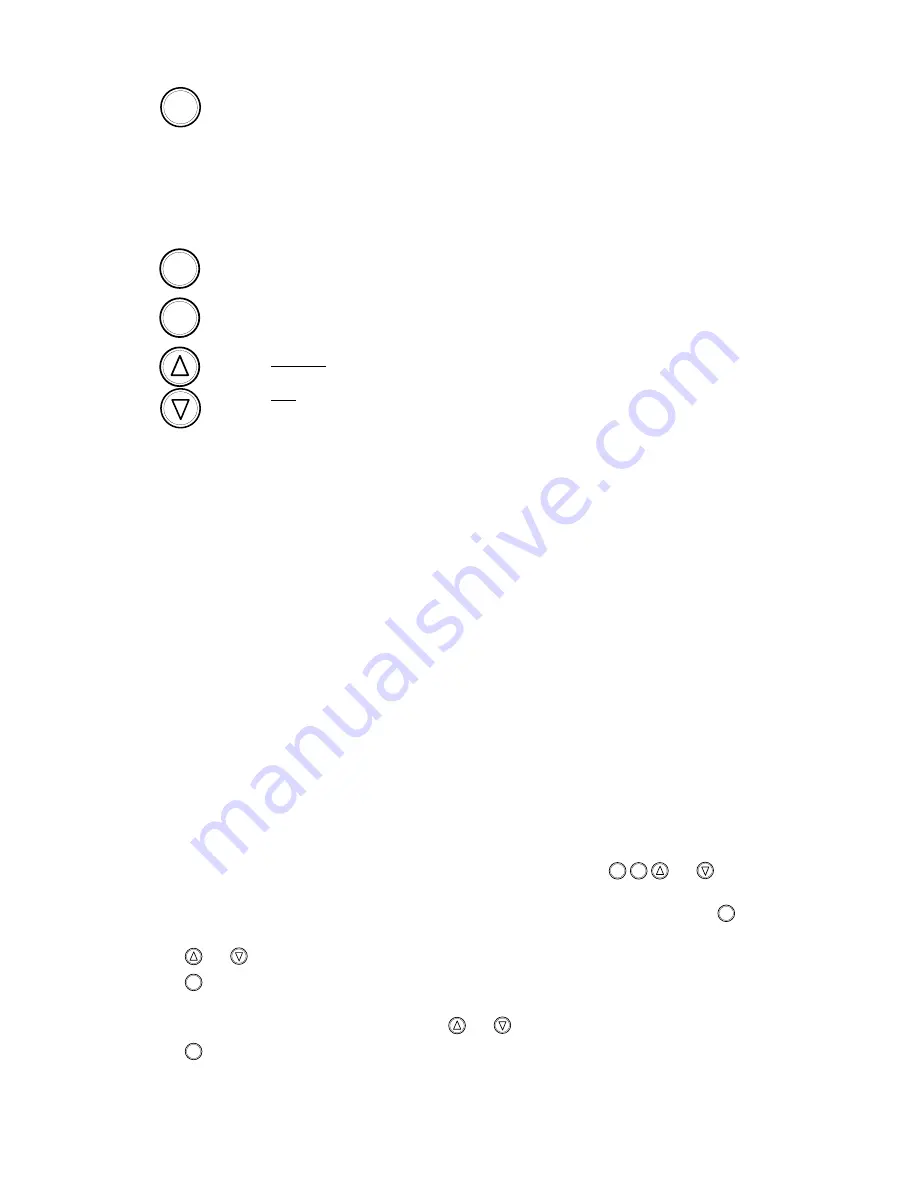
707##
6HWWLQJ
0
XS
#
DQG
#
&RPPLVVLRQLQJ
953#
9HFWRU
#
'ULYH
#0#
+$
7968;7
0
STOP
When in LOCAL MODE, pressing this button stops the motor if it is running. While
stopped, the drive remembers the direction and speed at which the motor was running
and will resume to those settings if the START button is pressed.
This button has no function in REMOTE MODE.
6XPPDU\
#
RI
#
00,
#
.H\V
M
Goes down a level
E
Goes up a level.
EITHER Accesses other parameters in the same menu level
OR Modifies the selected parameter.
6WDWXV
#
/('V
The status LEDs give instant diagnostic information on the condition of the drive. When the LEDs are lit they
indicate the following information:
HEALTH
The drive is powered up and there are no alarms present (the drive is
healthy).
HEALTH is reset by RUN going high and the drive running.
RUN
The RUN digital input is active, the motor is running and there are no
alarms present.
If the LED is flashing fast, this indicates that the output current has
exceeded the selected I*T threshold.
The LED flashes slowly during Autotune (described later).
BRAKE
If this LED is on, it indicates that the DC link voltage inside the drive has
risen above the dynamic braking threshold. Chapter 3 "DYNAMIC
BRAKING" describes this in more detail.
LOCAL
This LED indicates the drive is in LOCAL MODE when illuminated.
1$9,*$7,1*
#
7+(
#
00,
#
0(18
#
6758&785(
The MMI comprises several hundred menu options (shown in Figure 4.3). The
M
E
and
buttons
navigate through the menus.
When the 620 Vector drive is initially powered up, the MMI displays the start-up screen. Pressing
M
activates
the menu structure.
The
and
buttons step between main menu options of the same level.
The
M
button selects the displayed menu option, which will either lead to a further sub-menu or to an adjustable
parameter.
When an adjustable parameter is displayed, the
and
buttons adjust the value up and down.
The
E
button steps up a level (either from a parameter to a menu option or from a menu option to the next
highest level menu).
The process of stepping through the menus and adjusting parameters is illustrated in Figure 4.2.
This manual was downloaded on www.sdsdrives.com
+44 (0)117 938 1800 - info@sdsdrives.com