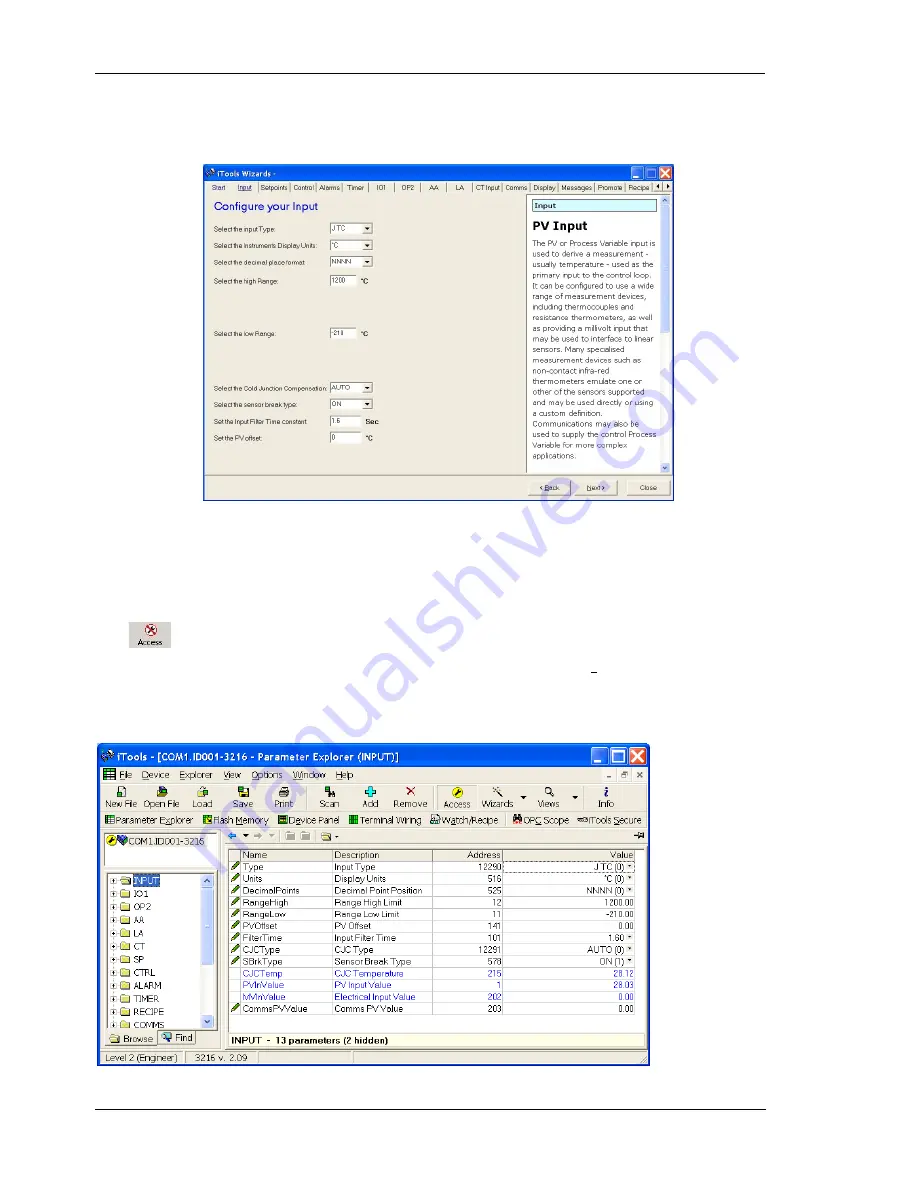
3200 Series
104 Part No HA028651 Issue 7.0 Apr-09
17.5
To configure the Input
17.5.1
Example 1 - Using the Wizard
Select the ‘Input’ tab
Other functions may be configured using the appropriate tab.
17.5.2
Example 2 – Using the Browser View
Press
(if necessary) to put the controller into configuration level.
Open the parameter list by double clicking INPUT in the browser or selecting ‘Parameter Explorer’.
Select input type from the drop down. Other parameters can also be set using the drop downs or by setting the analogue
values.
Parameters shown in blue, in the iTools view, are not alterable.
A ‘help’ text is
shown to the
right of the
wizard. This
describes the
feature which
is selected.
A list of
parameters
which need to
be configured
follows this
general
description.
Click on the
parameter for
a description
of its function.
To configure the
input type, open
the drop down
box and select
the input to
match the
sensor in use on
your process.
When the drop
down box is
opened the
parameter ‘help’
description is
also displayed.
This example
configures the
controller for a
type J
thermocouple
















































