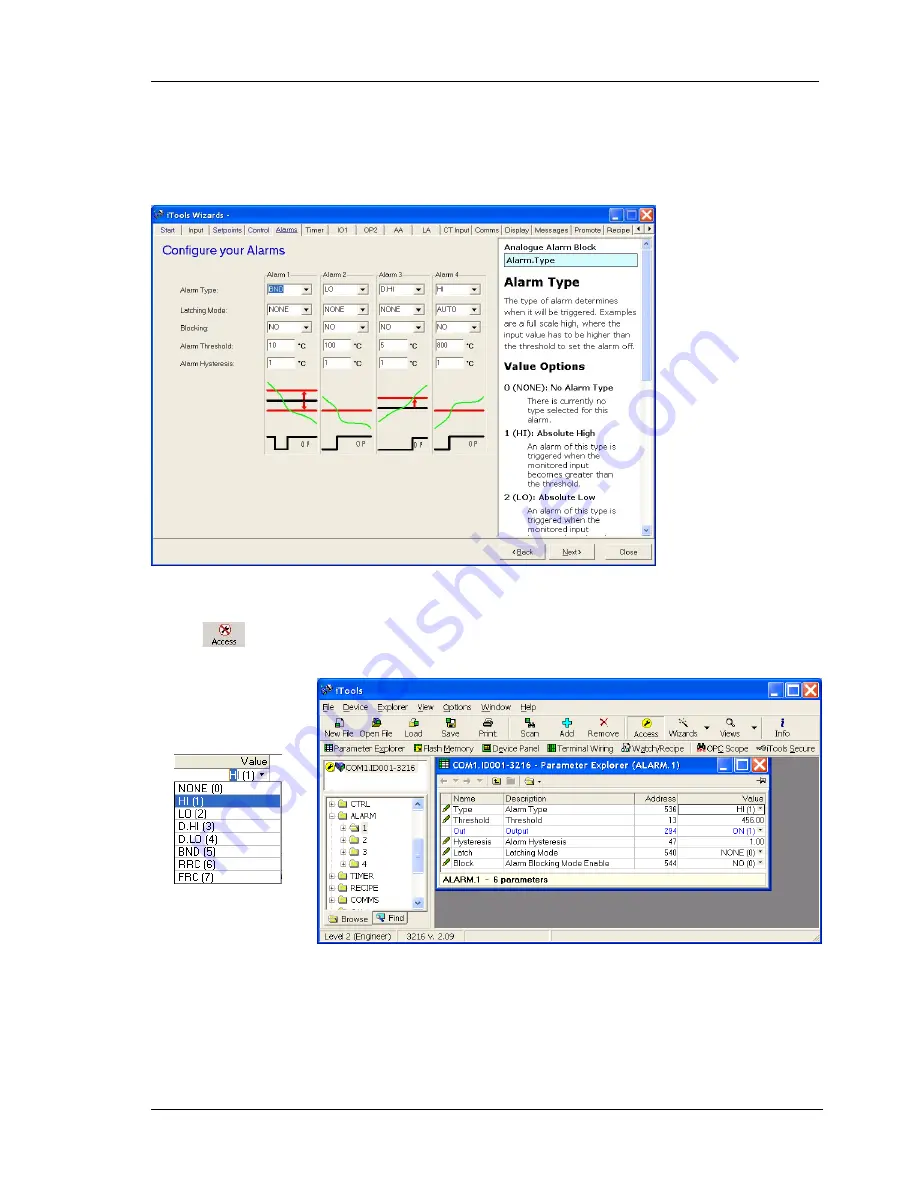
3200 Series
Part No HA028651 Issue 7.0 Apr-09 105
17.6
To Configure Alarms
17.6.1
Example 1: Using the Wizard
Up to four alarms are available in 3200 series controllers. Set the type of alarm, latching mode, blocking, threshold and
hysteresis from drop down menus. Help text is shown together with a pictorial representation of the alarm operation.
17.6.2
Example 2: Using the Browser View
1.
Press
to put the controller into Configuration level
2.
Select the list header from the browser – in this case ‘ALARM’ ‘1’
3.
To configure ‘Alarm
Type’ open the drop
down under the ‘Value’
column
4.
Select the alarm type –
in this example HI. (1)
is the enumeration of
the parameter.
5.
Select and set all other parameters using the same procedure
















































