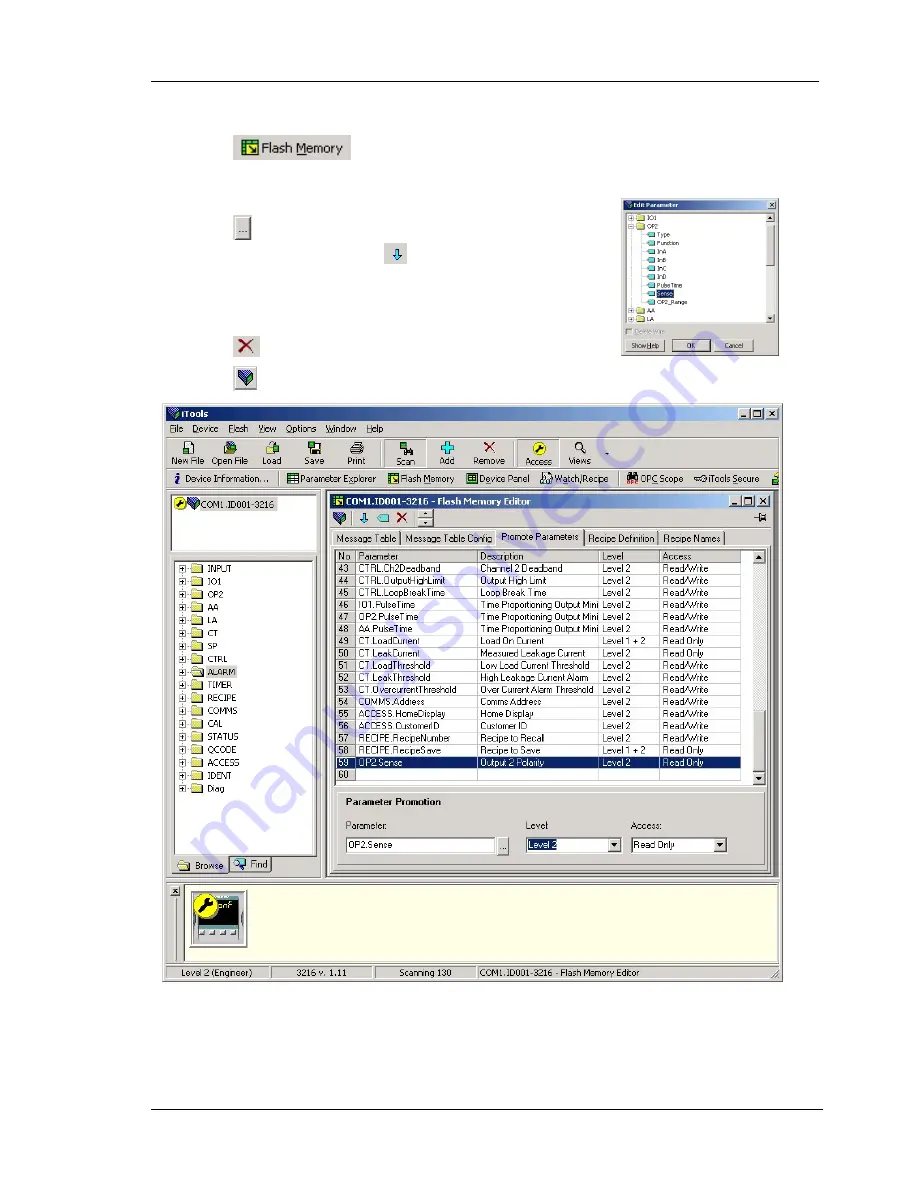
3200 Series
Part No HA028651 Issue 7.0 Apr-09 111
17.8.2
Example 2: Using the Browser view
In this example the parameter ‘OP2.Sense’ is added to the to the Level 2 list.
1.
Press
and select the Memory Table tab
2.
Select the ‘Promote Parameters’ tab
3.
Highlight the position where you want the new parameter to be placed
4.
Press
button and from the pop up window select the required
parameter. Alternatively use the
button.
5.
In the Level box select Level 2 (or Level 1 + 2 if it is required to display
this parameter in Level 1 as well)
6.
In the Access box select ‘Read Only’ or ‘Read/Write’ as required
7.
Press
to remove a selected parameter
8.
Press
‘Update Device Flash Memory’ button
















































