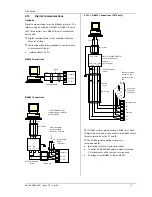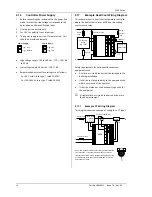3200 Series
Part No HA028651 Issue 7.0 Apr-09 23
Mnemonic
Scrolling Display and description
Range
SS.SP
SOFT START SETPOINT
This parameter only appears if the timer configuration
is set to
sfst
(Softstart). It sets the threshold value below which the power is
limited
Between SP.HI and SP.LO
DWELL
SET TIME DURATION
- Sets the dwell timing period. It can be adjusted while
the timer is running.
0:00 to 99.59 hh:mm: or mm:ss
T.REMN
TIME REMAINING
Timer time remaining. This value can be increased or
decreased while the timer is running
0:00 to 99.59 hh:mm: or mm:ss
The following parameters are available when the timer is configured as a programmer – see also section 13.2
SP
Setpoint
PV
Process variable
SP.rb
Ramp back to SP
SERVO
SERVO MODE
. Sets the starting point for the ramp/dwell programmer and the
action on recovery from power failure.
PV.rb
Ramp back to PV
TSP.1
TARGET SETPOINT 1
. To set the target value for the first setpoint
RMP.1
RAMP RATE 1.
To set the first ramp rate
OFF, 0:01 to 3000 units per min
or hour as set by TM.RES
DWEL.1
DWELL 1
. To set the period of the first dwell
OFF, 0:01 to 99:59 hh:mm or
mm:ss as set by TM.RES
The above three parameters are repeated for the next three program segments, i.e. TSP.2 (3 & 4), RMP.2 (3 & 4), DWEL.2 (3 & 4)
This section applies to Alarms only
If an alarm is not configured the parameters do not appear
ALARM 1 (2, 3 or 4) SETPOINT
sets the threshold value at which an alarm
occurs. Up to four alarms are available and are only shown if configured.
The last three characters in the mnemonic specify the alarm type:-
L o
Full Scale Low
H i
Full Scale High
d H i
Deviation High
d L o
Deviation Low
B n d
Deviation Band
SP.HI to SP.LO
A1.--- - to
A4.---
r r
c
Rising rate of
change
F r c
Falling rate of
change
1
to
9999
units/minute
The following parameter is present if a motorised valve controller has been ordered
MTR.T
MOTOR TRAVEL TIME.
Set this value to the time that it takes for the motor to
travel from its fully closed to its fully open position.
Note: In motorised valve control only the PB and TI parameters are active – see
below. The TD parameter has no effect on the control.
0.0
to
999.9
seconds
This section applies to control the parameters. A further description of theses parameters is given in section 11
A.TUNE
AUTOTUNE
automatically sets the control parameters to match the process
characteristics.
Off
On
Disable
Enable
PB
PROPORTIONAL BAND
sets an output which is proportional to the size of the
error signal. Units may be % or display units.
1 to 9999 display units
Default 20
TI
INTEGRAL TIME
removes steady state control offsets by ramping the output up
or down in proportion to the amplitude and duration of the error signal.
Off
to 9999 seconds
Default 360
TD
DERIVATIVE TIME
determines how strongly the controller will react to the rate
of change in the process value. It is used to prevent overshoot and undershoot
and to restore the PV rapidly if there is a sudden change in demand.
Off
to 9999 seconds
Default 60 for PID control
Default 0 for VP control
MR
MANUAL RESET
applies to a PD only controller i.e. the integral term is turned
off. Set this to a value of power output (from +100% heat, to -100% cool which
removes any steady state error between SP and PV.
-100 to 100%
Default 0
R2G
RELATIVE COOL GAIN
adjusts the cooling proportional band relative to the
heating proportional band. Particularly necessary if the rate of heating and rate
of cooling are very different.
(Heat/Cool only
)
0.1
to 10.0
Default 1.0
HYST.H
HEATING HYSTERESIS
Sets the difference in temperature units between heating
turning off and turning on when ON’OFF control is used.
Only appears if
channel 1(heating) control action is On/Off
0.1
to 200.0 display units
0.2
Default 1.0
HYST.C
COOLING HYSTERESIS
Sets the difference in temperature units between cooling 0.1
to 200.0 display units