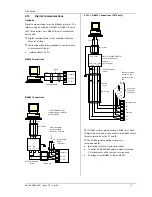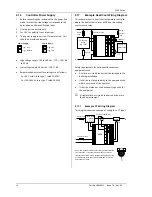3200 Series
4 Part No HA028651 Issue 7.0 Apr-09
17.2
Connecting a PC to the Controller......................................................................................................................101
17.2.1
Using the H Communications Port............................................................................................................................................................ 101
17.2.2
Configuration Clip ......................................................................................................................................................................................... 101
17.3
Starting iTools....................................................................................................................................................102
17.4
Starting the Wizard ............................................................................................................................................103
17.5
To configure the Input .......................................................................................................................................104
17.5.1
Example 1 - Using the Wizard .................................................................................................................................................................... 104
17.5.2
Example 2 – Using the Browser View....................................................................................................................................................... 104
17.6
To Configure Alarms ..........................................................................................................................................105
17.6.1
Example 1: Using the Wizard..................................................................................................................................................................... 105
17.6.2
Example 2: Using the Browser View ......................................................................................................................................................... 105
17.7
To Customise Messages ......................................................................................................................................106
17.7.1
Example 1: Using the Wizard..................................................................................................................................................................... 106
17.7.2
Example 2: Using the Browser View........................................................................................................................................................ 107
17.7.3
Example 3: Inverted Status Word............................................................................................................................................................. 108
17.7.4
Example 4: Display the message ‘OUT OF CONTROL’ if both Alarm 1 and Alarm 2 are active............................................. 109
17.8
To Promote Parameters......................................................................................................................................110
17.8.1
Example 1: Using the Wizard..................................................................................................................................................................... 110
17.8.2
Example 2: Using the Browser view......................................................................................................................................................... 111
17.9
To Load A Special Linearisation Table ................................................................................................................112
17.9.1
Example: Using the Browser view ............................................................................................................................................................ 112
17.10
To Set up Recipes ..........................................................................................................................................113
17.10.1
Example 1: Using the Browser view......................................................................................................................................................... 113
17.10.2
Example 2: Using the Wizard..................................................................................................................................................................... 114
17.10.2.1
Recipe Definition ..................................................................................................................................................................................... 114
17.10.2.2
Editing Recipe Values ............................................................................................................................................................................. 115
17.10.2.3
Recipe Names........................................................................................................................................................................................... 115
17.11
Summary .......................................................................................................................................................116
17.11.1
Example 1: Using the Wizard..................................................................................................................................................................... 116
17.11.2
Example 2: Using the browser view......................................................................................................................................................... 116
17.12
Cloning..........................................................................................................................................................117
17.12.1
Save to File ...................................................................................................................................................................................................... 117
17.12.2
To Clone a New Controller ......................................................................................................................................................................... 117
18.
Appendix A TECHNICAL SPECIFICATION ........................................................................................118
19.
Parameter Index .............................................................................................................................120
20.
Index...............................................................................................................................................123
Issue Status of this Manual
Issue 5 of this Handbook applies to software versions 2.09 and above for PID controller and 2.29 and above for Valve
Position controllers and includes:-
•
Remote Setpoint Input Option RCL
•
Programmer Cycles
•
Triac output
•
EIA422 4-wire Digital Communications, Option 6XX available in 3216 only
It also applies to firmware versions 2.11 and includes new parameters:-
Inverted status word, section 17.7.3.
Rate of change alarms, section 12.3.
Setpoint retransmission limits, section 10.1.
Input filter, section 8.1.
Note:-
The 3116 controller is no longer available. Details may be found in issue 4 of this manual.
Issue 6 includes parameter ‘AT.R2G’, section 11.11.
Issue 7 corrects range limits in section 8.1.1. Change to definition of LOC.T. in section 10.1. Correct description of
enumerations for parameter IM section 15.5.