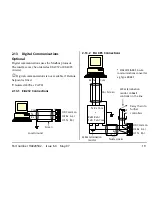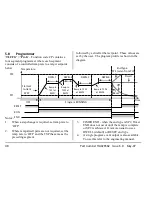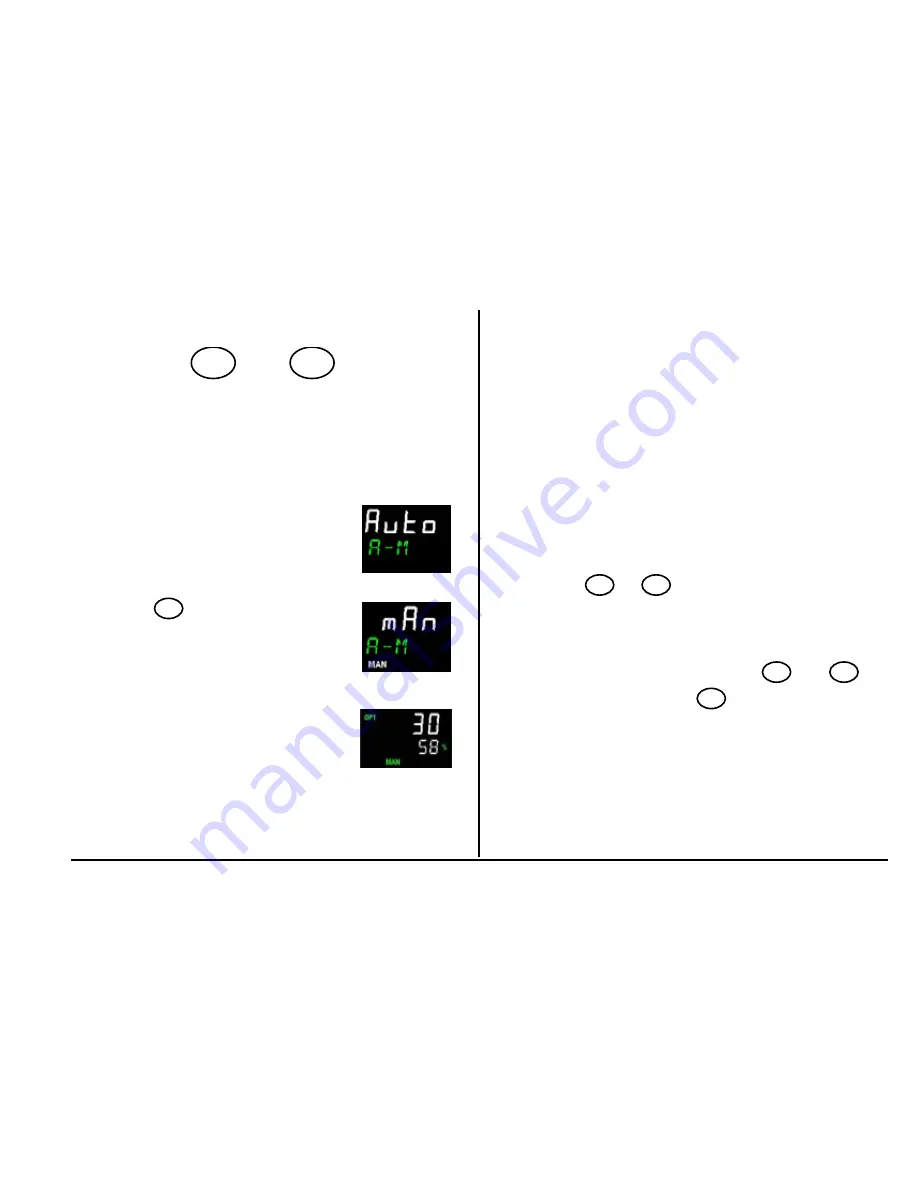
Part number HA028582. Issue 6.0 May-07 33
4.4.4
To Select Auto, Manual or OFF Mode
Press and hold
W
and
V
(Mode)
together for more than 1 second.
This must be done in the HOME display
.
1.
‘
Auto
’ is shown in the upper
display. After 5 seconds the
lower display will scroll the
longer description of this
parameter. ie ’
lo o p m ode
–
a u to m anu a l o ff
’
2.
Press
V
to select ‘
mAn
’
.
Press again to select ‘
OFF
’.
This is shown in the upper
display.
3.
After 2 seconds the controller
will return to the HOME
display.
4.
If
OFF
has been selected,
OFF
will be shown in
the lower display and the heating and cooling
outputs will be off
5.
If manual mode has been selected, the
MAN
beacon will light. The upper display shows the
measured temperature and the lower display the
demanded output power.
6.
The transfer from Auto to manual mode is
‘bumpless’. This means the output will remain
at the same value at transfer. Similarly when
transferring from Manual to auto mode the
initial output value will be the same.
7.
In manual mode the Man beacon will be lit and
the output power shown in the lower display.
Press
W
or
V
to lower or raise the output.
The output power is continuously updated when
these buttons are pressed
8.
To return to Auto mode, press
W
and
V
together. Then press
W
to select ‘
Auto
’.
t
+
u
t
t
+
u
Summary of Contents for 3200
Page 1: ...3200PID Temperature controllers User Guide Manuel Utilisateur Bedienungsanleitung ENG FRA GER ...
Page 57: ...3200Régulateurs de température PID Manuel Utilisateur FRA ...
Page 58: ......
Page 116: ...58 3200 Guide utilisateur HA028582FRA Indice 6 0 mai 07 ...
Page 117: ...3200PID Temperaturregler Bedienungsanleitung GER ...
Page 118: ......
Page 173: ......