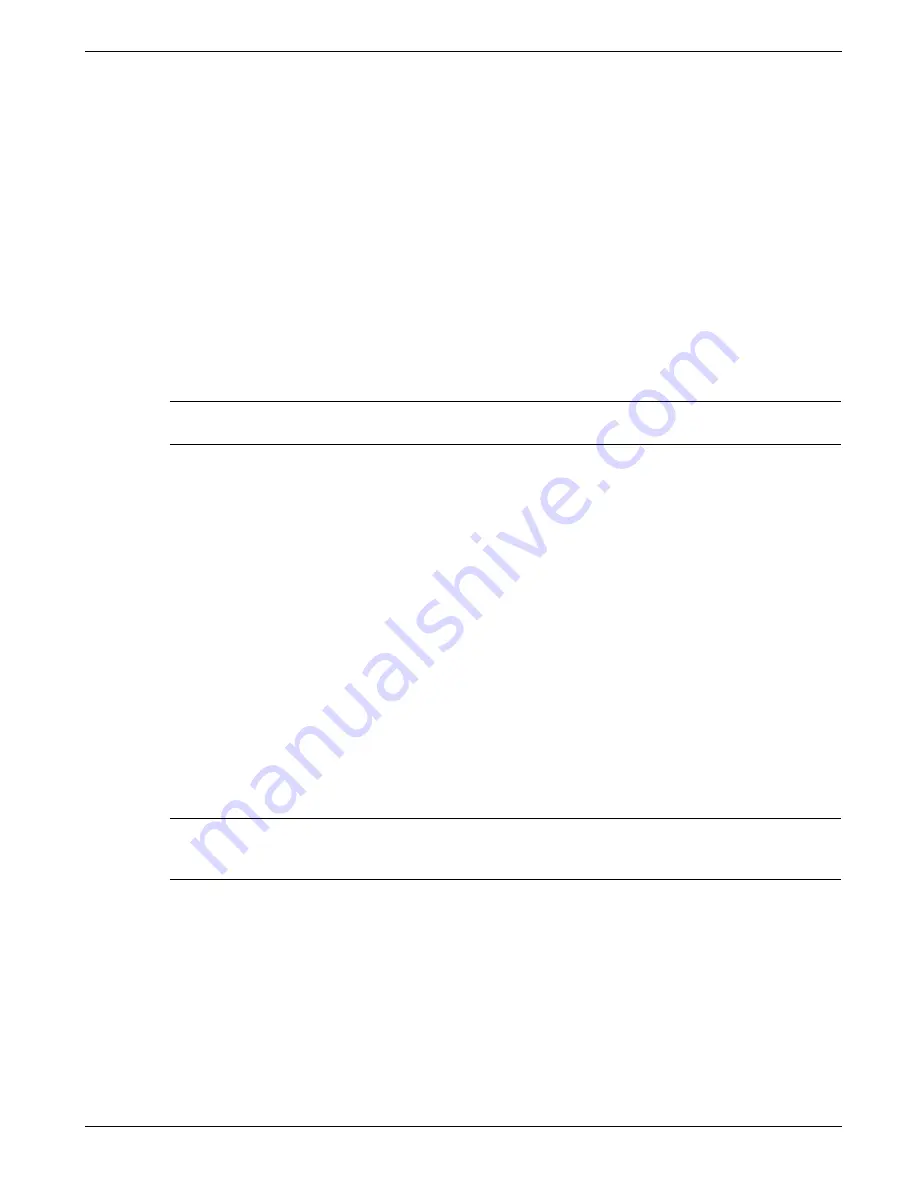
100 MM GRAPHICS RECORDER: USER GUIDE
User Guide
Page 61
HA027271
Issue 12 Mar 04
4.3.5 ARCHIVE CONFIGURATION (Cont.)
COMPRESSION
Select Normal or high compression. 'Normal' compresses the data but still provides an exact copy. 'High' compresses
more, but channel values are saved only to 1 part in 10
8
resolution.
FLASH SIZE
Allows the size of the Flash memory to be viewed by the user.
SHORTEST TREND HISTORY / DURATION
This shows which group has the shorter amount of Flash memory allocated to its history record. Providing the ar-
chive period is less than the value displayed in the Duration window, no data will be lost from either group. If the
archive period is greater than this value, then some of the data in one or both groups will have been overwritten and
therefore lost.
If both groups have the same Shortest Trend History Duration, Group 1 is displayed.
Note: Trend history duration depends on many factors, as described in
above.
CSV CHECKBOXES, DATE/TIME FORMAT
These checkboxes appear only if 'CSV' or 'Binary and CSV' has been selected in the ftp file format field, described
below. refer to the CSV section at the ned of this subsection (4.3.5)
SHOW
This allows the fields which are to appear below 'Show' to be applicable to disk (Disk Settings), or to the setting up of
a remote host path for archiving purposes (Remote settings). The following descriptions contain all the fields which
may appear in either menu.
ARCHIVE TO MEDIA
None
Archive to disk is initiated by the operator (
Hourly
Archive to disk occurs on the hour every hour
Daily
Archive to disk occurs at 00:00* hrs each day
Weekly
Archive to disk occurs at 00:00* hrs every Monday
Monthly
Archive to disk occurs at 00:00* hrs on the 1st of each month
Automatic
The recorder selects the slowest out of Hourly, Daily, Weekly or Monthly, which is guaranteed not to
lose data. This is calculated according to which of the trend history buffer or the disk is the smaller. The
recorder assumes that the disk is 'empty' when making these calculations.
*Note: Archive times are not adjusted for Daylight Saving hour changes. Thus if the archive is set to 'daily',
'weekly' or ' monthly' then, during 'Summer Time', the archive will occur an hour late (i.e. at 01:00 hrs. instead
of midnight).
MEDIA FILE FORMAT/FTP FILE FORMAT
This appears only if the CSV option is fitted, for 'Remote settings' only. Allows 'Binary' (.uhh) format, 'CSV' (.csv)
format, or both, to be selected for FTP transfer. See the CSV description later in the subsection (4.3.5).
















































