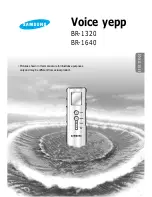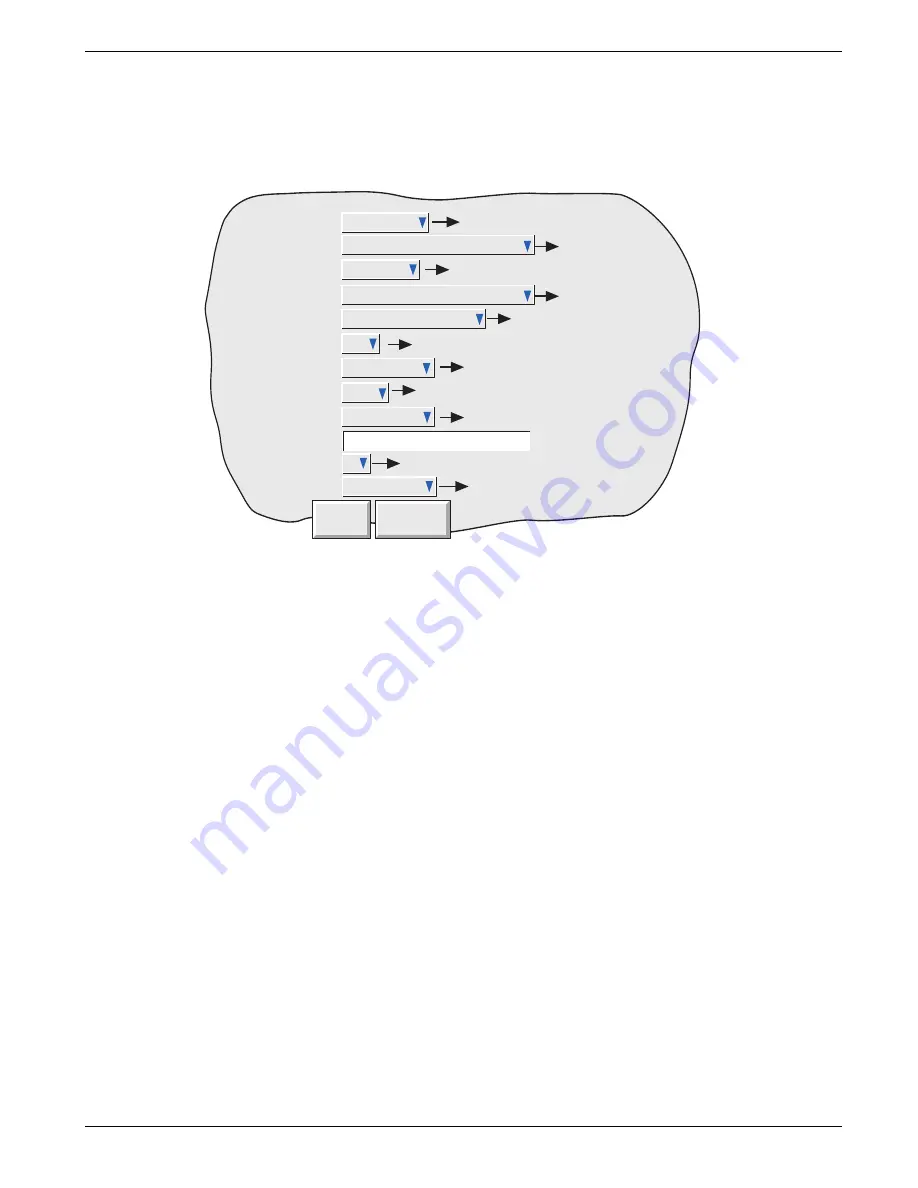
100 MM GRAPHICS RECORDER: USER GUIDE
User Guide
Page 65
HA027271
Issue 12 Mar 04
4.3.6 Event configuration
A number of internal alarm sources (events) are available for use in running a job list when triggered. Events can have
up to two sources each, but can themselves be used as sources allowing a large number of inputs to be used. Input
sources can be logically combined, and can be inverted if required.
Figure 4.3.6 Event configuration menu layout (typical)
EVENT NUMBER
Allows the required event (1 to 6) to be selected for configuration.
SOURCE TYPES
Off
The event is disabled
Global alarm
The event is active whilst any one or more alarms is active
Global Unack'd alarm
The event is active as long as there is an unacknowledged alarm present.
Comms channel timeout
The event is set if no communication has been made with 'Comms' channels within the
Comms channel timeout period set in
(section 4.3.1). The
source is reset when the next communication occurs.
Timer active
The event is triggered when a specified timer becomes active (section 6 of the Options
manual). If the Timers option is not fitted, 'Timer Active' does not appear in the picklist.
Event
Allows another event to be specified as a source.
Point alarm
Triggered by the specified alarm on the specified point.
Unack'd point alarm
Triggered by the specified alarm on the specified point. Remains active until the alarm is
acknowledged (
Alarm on Group
Triggered if any alarm in the specified group becomes active.
Unack'd Alarm on Group
Triggered if any alarm in the specified group becomes active. The event remains active
until the alarm is acknowledged.
Instrument alarm
This source triggers an event if any of the following becomes active:
Any, Input channel failure, Removable media failure, Removable media full, No remov-
able media fitted, FTP primary server failure, FTP secondary server failure, Maths chan-
nel failure, Clock failure, Unrecognised PC card, Recording failure - overflow, Floppy
disk worn, Floppy disk corrupt, Network Boot failure, SNTP server failure, Time Syn-
chronisation Failure, Battery backed RAM cleared. The event remains active until the
instrument alarm clears. See
for more details of instrument alarms.
Apply
Discard
Select 1 to 6
Event Number
1) Event 1
Source 1
Descriptor
Event 1
Select: 1 or 2
Job Number
1
Category
No Action
Select Job Category
Alarm on Group
Select source 1
On Group
1) Group 1
Source 2
Point Alarm
Select source 2
On
Math 12
Alarm
2
Source 1 Sense
Operator
Source 2 Sense
Source 1
And
Not Source 2
Make sub-sub selection (if any)
Select logic combination: Only, AND,
OR, NAND, NOR, XOR.
Select source inversion or not
Select source inversion or not
Make source 1 sub selection (if any)
Make source 2 sub selection (if any)