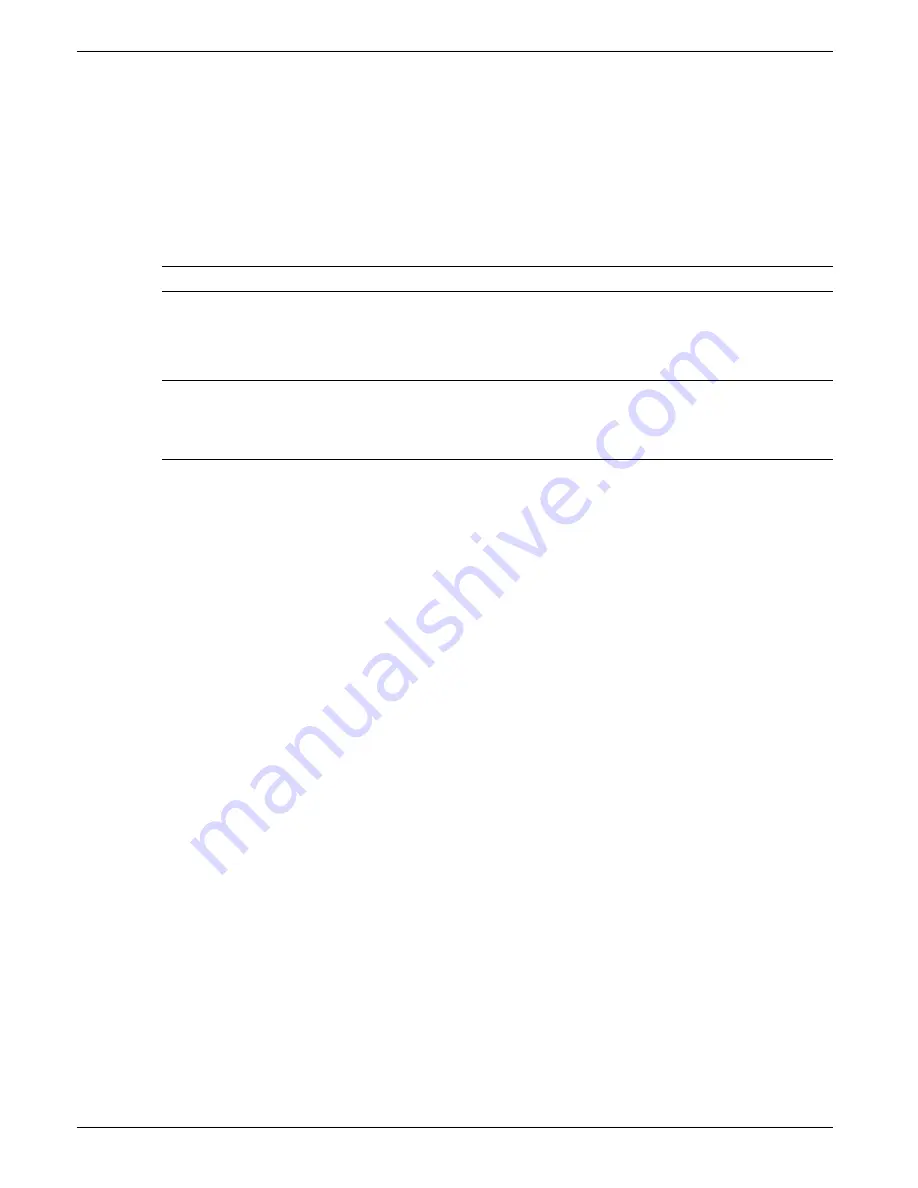
100 MM GRAPHICS RECORDER: USER GUIDE
HA027271
Issue 12 Mar 04
User Guide
Page 76
4.4.1 ACCESS LEVELS (Cont.)
REMOTE USER NAME/PASSWORD
These two entry boxes allow user name and password to be entered for use by the remote host operator. The remote
user will be able to access the recorder configuration according to the other access permissions enabled in this page.
The password must be entered twice to ensure integrity.
To allow unrestricted view-only to the host, 'Logged out' permission level should be selected and then a user name of
‘anonymous’ entered, and the password field left blank.
Note: Remote login will be refused if the user account is disabled for any reason.
LOGIN DISABLED
For all levels except Logged Out, this allows any one or more of the access levels do be removed from the 'Access
when' picklist.
Note: This feature should be used with discretion, or the situation might arise in which the recorder cannot be
logged onto, either at a particular access level or at all. It is recommended that at least one user with Engi-
neer-level access is retained with login enabled, or it may become necessary to return the recorder to the
manufacturer, or to arrange for a service visit.
EDIT OWN PASSWORD
Allows each user, with this permission enabled, to edit his/her password.
CHANGE ALARM SETPOINTS
Allows each user with this permission enabled, to edit alarm parameters under Configuration/Channel
ACKNOWLEDGE ALARMS
Allows each user with this permission enabled, to acknowledge alarms
EDIT MATHS CONSTANT
This field appears only for recorders with the Maths option.
If one or more maths channels are configured with function 'Constant', then with this permission set, the user may edit
the constant value(s). See section 3 of the Options Manual for further details
PRESET TOTALISERS
This field appears only for recorders with the Totaliser option.
Enabling this function allows the user to preset the totaliser value. See section 4 of the Options Manual for further
details.
PRESET COUNTERS
Allows the user to preset counter values (if the option is fitted) either directly, from the configuration page, or by set-
ting a counter job. See Section 5 of the Options manual for further details of counters.
START/RESET TIMERS
Allows the user to start and reset the timer value (if the option is fitted) either directly from the configuration page or
by setting a timer job. See Section 6 of the Options manual for further details of timers.
SET CLOCK
Allows each user, with this permission enabled, to set the recorder time and date functions under System/Clock
















































