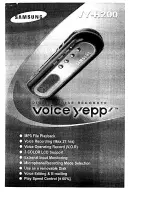100 MM GRAPHICS RECORDER: USER GUIDE
User Guide
Page 81
HA027271
Issue 12 Mar 04
4.5.1 NETWORK ADDRESS (Cont.)
SUBNET MASK
This field is editable only if ‘Specify an IP address’ is selected in the ‘IP address lookup’ picklist above. The subnet
mask is the network address plus the bits in the host address reserved for sub-network identification. By convention,
all the network address bits are set to 1. The subnet mask is used to identify the subnet to which an IP address belongs
by performing a bitwise AND on the mask and the IP address.
DEFAULT GATEWAY
To deliver traffic from one subnet to another, devices called ‘routers’ or ‘gateways’ are placed between segments. The
default gateway address informs each network device where to send data if the target station does not reside on the
same subnet as the source.
SNTP ENABLE
This tick box allows time synchronisation from a Simple Network Time Protocol (SNTP) server to be enabled and
disabled. When enabled, the instrument time is checked every 15 minutes and updated if necessary (see also notes
below).
SNTP SERVER
If 'Obtain from BootP server' is selected as the IP address look-up (see above), then this SNTP address appears auto-
matically. Otherwise this area allows an IP address to be entered for the SNTP server.
SNTP Notes:
1
SNTP is a protocol that allows clients on a TCP/IP network to set their times to that of a server - port
number 123. The recorder can act both as a client and as a server; when acting as a server, the resolution
is 1 msec.
2. SNTP time is based on elapsed seconds since 00:00 hrs on 1st January 1900. The time is not affected by
time zones or daylight saving adjustments.
3. If the instrument time differs from the SNTP time by less than 2 seconds, the instrument time is updated
gradually (1 msec 8 times a second) to prevent time change events being recorded. If the difference is
greater than 2 seconds, this is defined as a 'time change event', the results of which are that the recorder
time is immediately updated, and a green line is drawn across the chart (vertical trend/history only) to
indicate the time change.
4. If more than 5 time change events occur within 24 hours, a 'Time Synchronisation failure' instrument
alarm is set 24 hours after the first event. Once synchronisation is re-established, the alarm self clears
within 24 hours.
5. An 'SNTP server failure' instrument alarm is flagged if the configured server cannot br accessed, or if the
year received fro the server is less than 2001 or more than 2035.
6. When the instrument is acting as a server and a 'Clock Failure' instrument alarm is active, the server time
is set to 1/1/1900 which is ignored by clients.
7. For more information on SNTP, the following site may be contacted:
http://mirror.ox.ac.uk/Mirrors/www.ietf.org/rfc/rfc1769.txt
It is also possible to synchronise a number of recorders with one another by using the Preset clock Job to set the time
to that entered in Instrument Configuration.