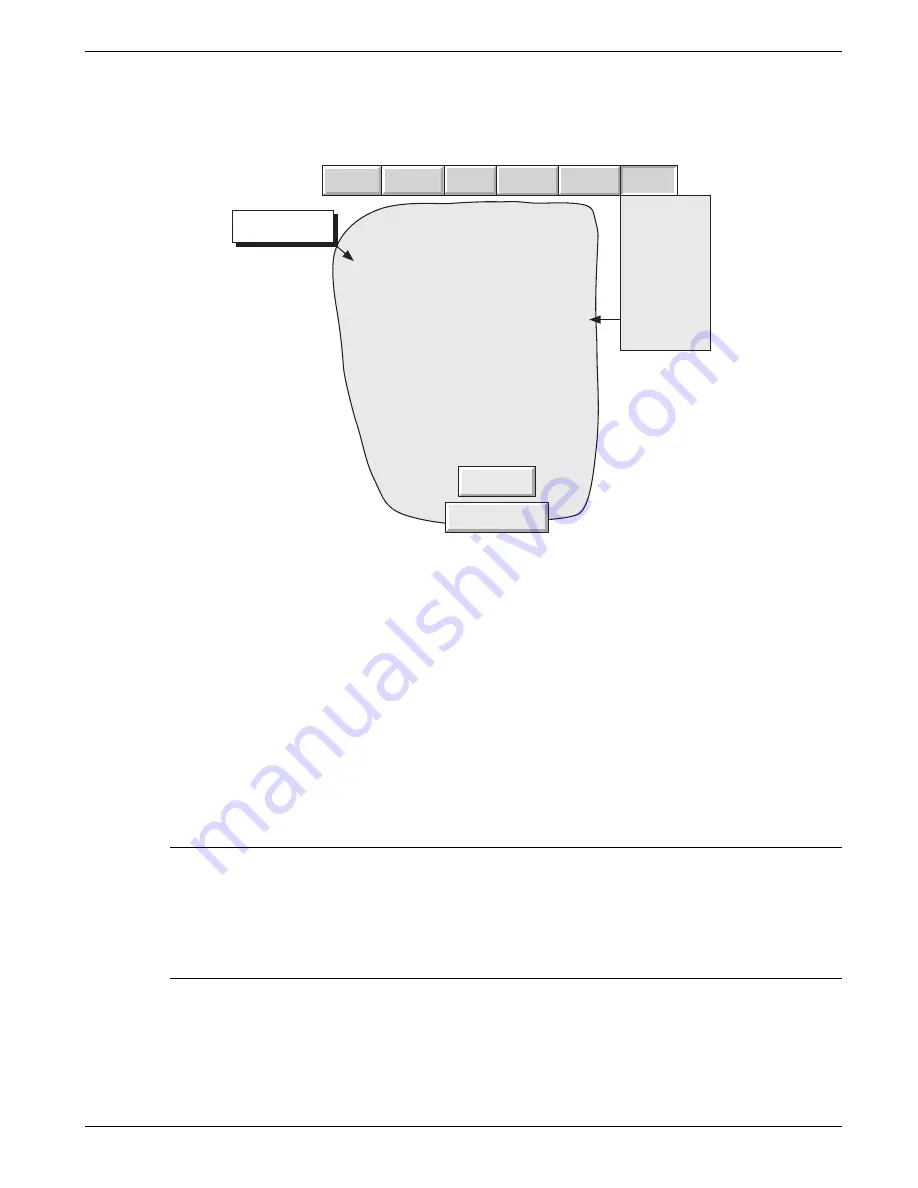
100 MM GRAPHICS RECORDER: USER GUIDE
User Guide
Page 87
HA027271
Issue 12 Mar 04
4.6.5 About
Selecting 'About' gives details of the version numbers of different aspects of the recorder, and details of the amount of
memory fitted.
Java:
History Files:
Board Support:
Target System:
FLASH
SRAM
2.75Mb
Product software Version:
Comprising
Fitted Memory
3.3
1.9
3.3
3.3
128kB
3.3
Board Version:
2
DRAM
32MB
Security Revision:
746255
Config Revision:
682711
Remote Viewer Version:
3.3
Support File
Clock
Locale
Key Code
Input Adjust
About
Appears only at
remote viewer
Archive
System
Save/R..
Config
Security Network
Copy
Instrument Variant:
STN 100mm
Clean \user folder
Figure 4.6.5 Access to the 'About' display
INSTRUMENT VARIANT
Displays an instrument type code.
CONFIG REVISION
Whenever a change to the Configuration of the recorder is applied the 'Config revision' is incremented. For these
purposes, Configuration is defined as including all items within the menu structures of the Config and Network keys.
It does not include those items associated with the Security key. Config revision is printed on the 'chart' at power up.
See also notes 1 and 3 below.
SECURITY REVISION
Whenever a change is made to an item within the Security menus, the Security revision is incremented. Security revi-
sion is printed on the 'chart' at power up. See notes 1 and 2, below.
Notes:
1.
Config revision and/or Security revision can be used as inputs to maths channels. If such a channel is
included in one or more groups, the version number can be determined for any time/date when Trend
History mode is invoked for the group(s) in question. See the Options Manual for maths option details.
2.
If centralised security is enabled, the Security Revision appears in a different format (e.g. 15.001). See
3.
Config revision can be embedded in one or more messages, as described in
















































