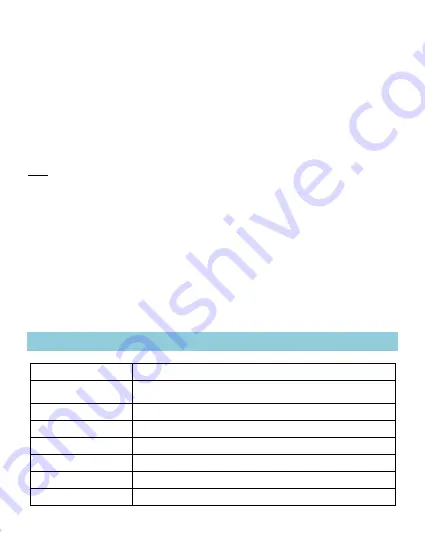
4. Known problems in Auto mode:
Due to the auto function is based detecting the level of music: when the level is lower than the setting
in firmware,
the portable cassette and audio digitizer will take it as space between two songs, so
there will be chance to meet following situations:
1.
If there is a long pause in a song, the portable cassette and audio digitizer may take it as two
songs and save 2 files for it.
2.
If the space between two songs is too short which the portable cassette and audio digitizer 1
cannot detect, the portable cassette and audio digitizer will take them as one song and save the two
songs in one file.
When you meet this situation, you can use the Audacity software to edit them. (find the link following)
Note: We do not suggest to power off (unplug the power supply) or unplug the USB flash during
recording, even we make a design that the device will automatically save the MP3 file for previously
recording when power off or USB flash unplugged during recording.
If you want to edit your recorded MP3 files, you can use a free software --- Audacity, download
from:
http://audacity.sourceforge.net
5. Playback
The device with playback function so you can easily check the recorded file. At standby mode,
press playback button, device will start to play the recording music, the indicator will be slow
flashing. Press playback button again, will stop playback and back to standby mode. During
playback, use up/down button to choose to play previous or next file. You can also copy other
MP3 file to USB flash and plug to our device to replay it, but only files in
“TAPEMP3” folder can
be played.
Specifications:
Converter format
MP3
Power supply
2*AA Battery, any USB port power supply (5V DC adapter, USB from
computer, etc)
Format of USB flash
Support FAT, FAT32, exFAT
Working time
2 hours with 2*AA battery
Audio channel
Stereo L/R
Bit Rate
128Kbps
Dimensions
11.3*8.2*3.2cm
Weight
186g (without batteries)
19



































