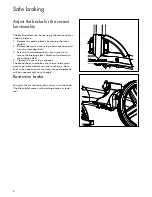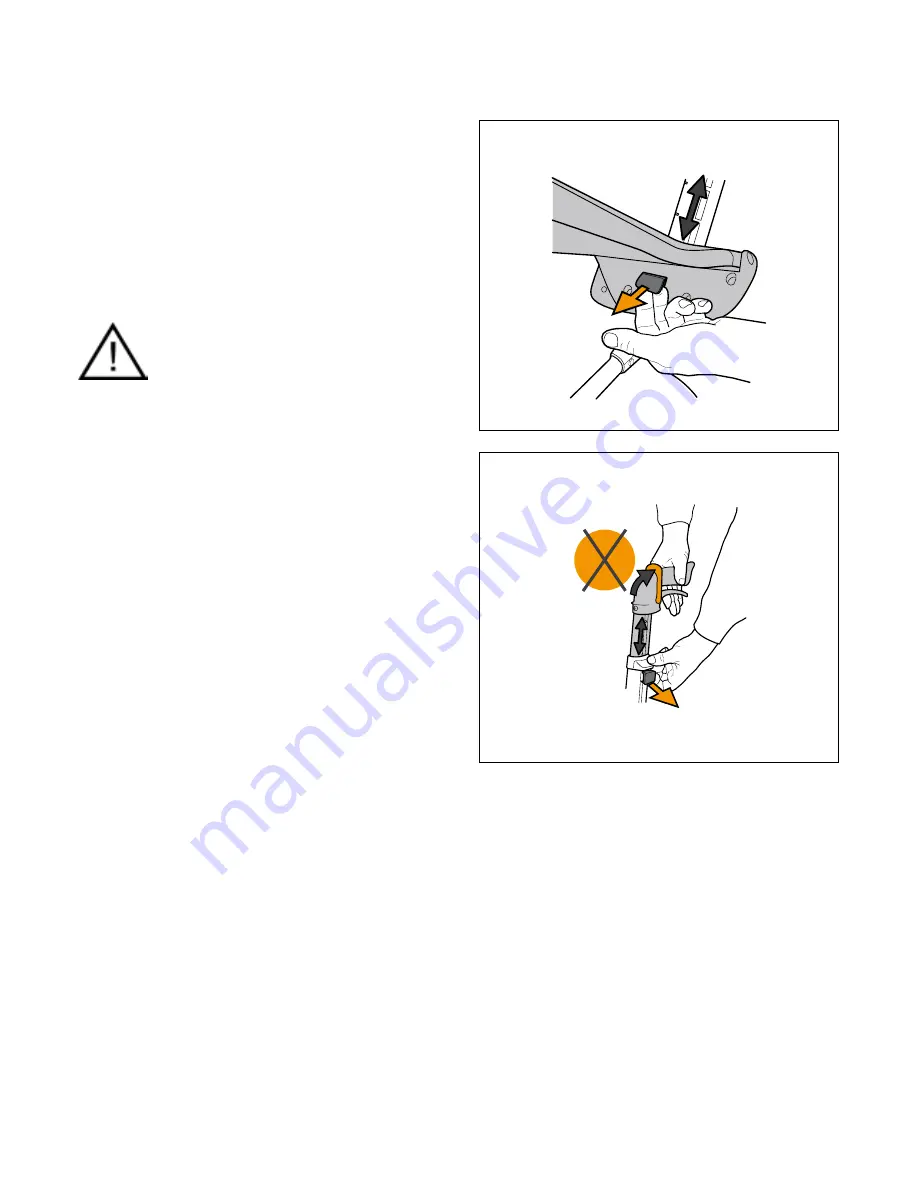
4
x2
x2
P
Seat height adjustment
Adjust one side at a time. Pull out the knob under
the seat. At the same time, raise or lower the seat
to the position required. Release the knob, ensuring
that it locates properly to secure the seat in place. Do
the same on the other side. Check carefully that the
seat is level before using the rollator. Press down the
centre section of the seat. The seat is not adjustable
on the Kid rollator.
Do not give anyone a ride sitting on
the rollator.
Adjust the handle height
Remove any profile clips (see page 9). Adjust the
height of the handles by pulling out the knob and
adjusting the height; see the setting heights on page
16. Make sure the parking brake lever is up, then
adjust the height and check that the knob clicks back
into place. After adjustment, check the brakes before
using the rollator! Stand upright next to the rollator.
The handles are set at the correct height when your
hands are level with them. Once you have used the
rollator for a while, you will know if you want to make
any further adjustments. You should feel comfortable
when you are walking with your Smart. Mechanical
stop for maximum handle height. Number of visible
holes constitute marked height interval.
Handle height
When you walk using the rollator, you should walk
without bending forwards, keep the rollator close to
your body, keep your back straight and look straight
head.
Adjusting your rollator