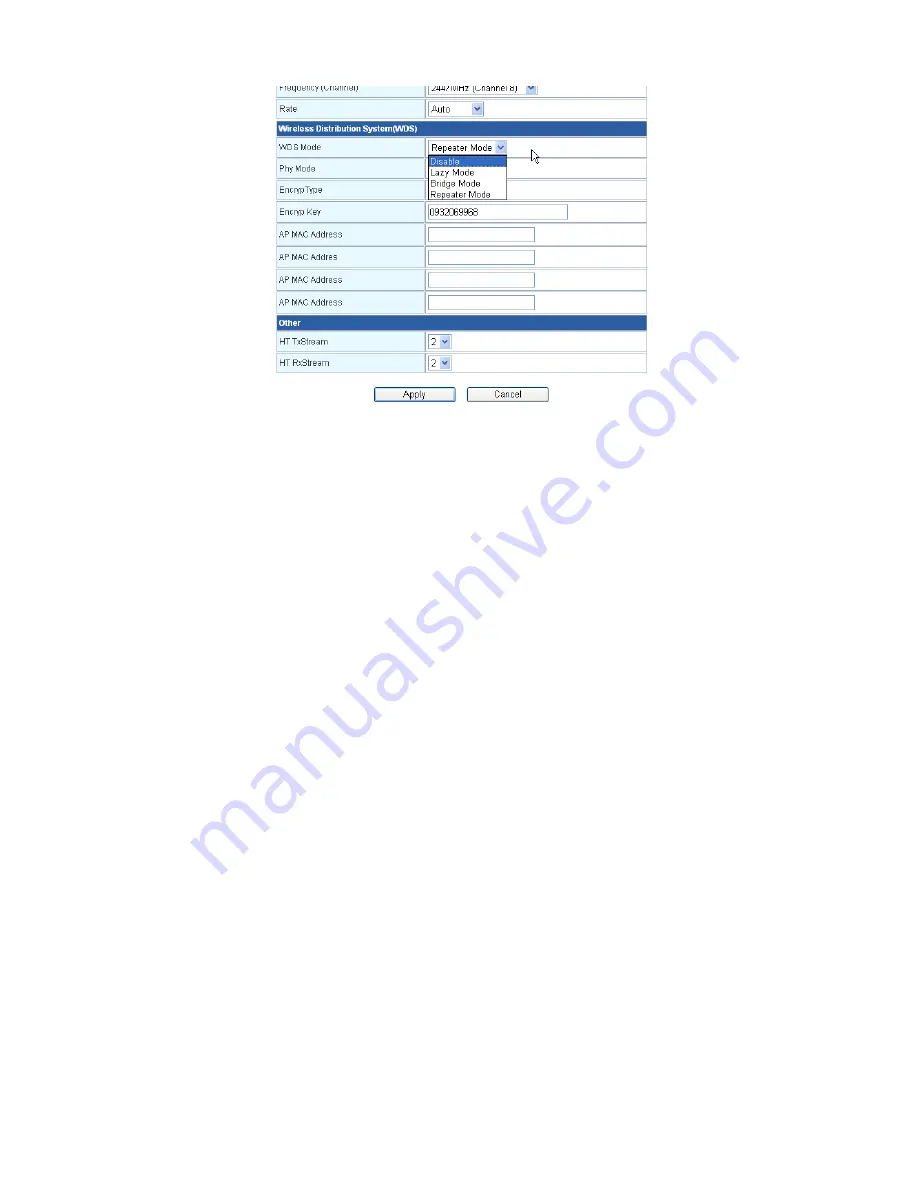
29
WDS (Wireless Distribution System):
WDS Mode:
Default is Disable, there are 3 Mode can choose, Lazy Mode(Auto), Bridge Mode(Bridge Only) and
Repeater Mode(AP + Bridge).
Phy Mode:
Select the option in the drop-down list to enable CCK, OFDM, HTMIX, or GREENFIELD mode for
physical layer transceivers.
EncrypType:
Select the option in the drop-down list to enable WEP, TKIP, and AES encryption types. If you
select None, any data will be transmitted without encryption and any station can access the router.
EncrypKey:
For encryption type of TKIP and AES, you have to fill in the WPA encryption key. Please use Pass
Phrase (8~32bytes) key format.
AP MAC Address:
For encryption type of TKIP and AES, you have to fill in the WDS AP MAC. You can fill up to 4
sets of WDS AP MAC lists.
Other :
HT TxStream:
Set the Tx via 1 or 2 antennas.
HT RxStream:
Set the Rx via 1 or 2 antennas.
Summary of Contents for UGL2430-RTA
Page 13: ...12 Step 2 ...
Page 15: ...14 ...
Page 25: ...24 ...
Page 41: ...40 3 5 5 Station List Monitor Stations which associated to this AP Router here ...
Page 53: ...52 3 7 6 System Log This page shows the system log information ...
















































