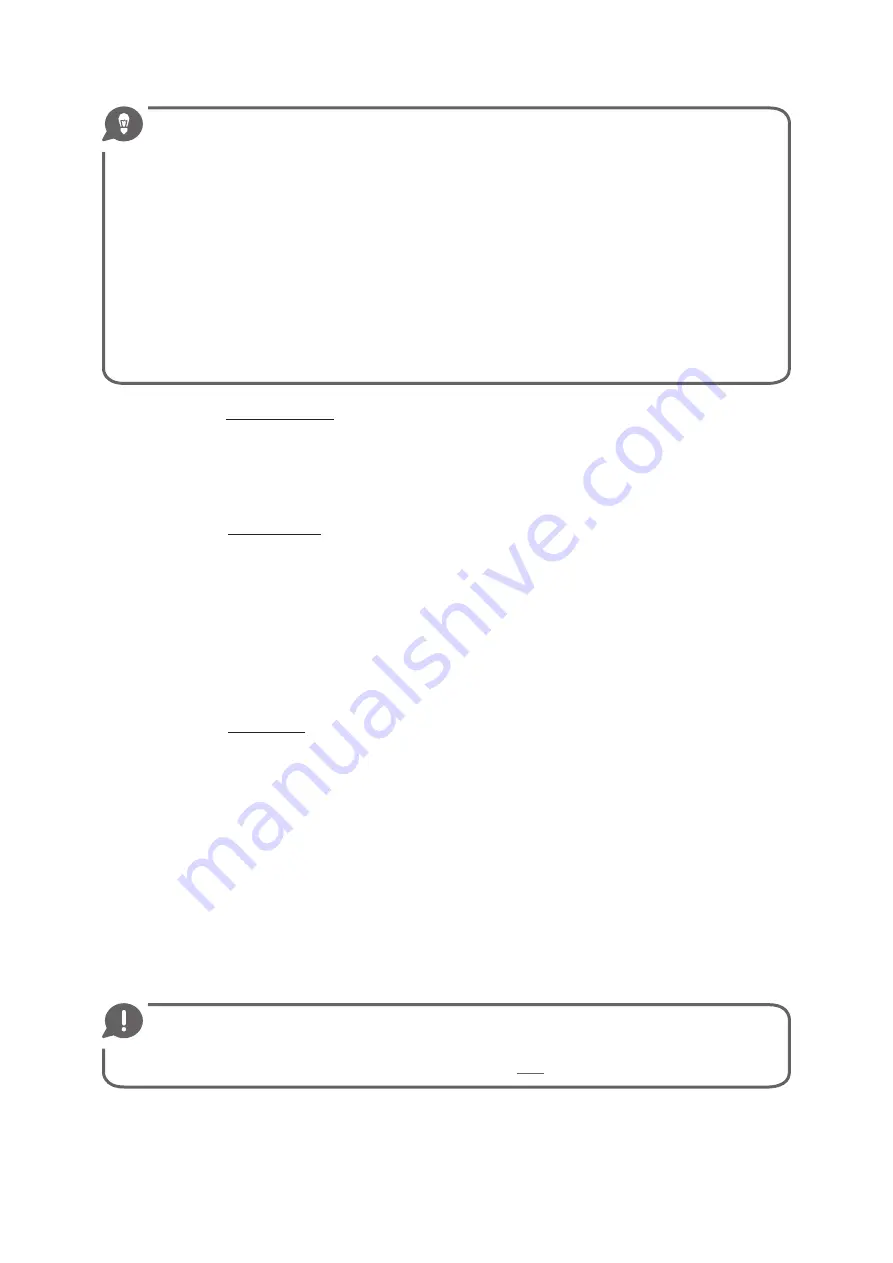
•
Trigger or GATE deactivating loop
. In the “always active” loop mode we suggest to put a bit of
Release
and
the
Sustain
set to maximum level. This configuration is a reliable source of good modulations but it has the
particularity of stop themselves when the trigger button, or an external key, is pressed, generating the GATE
signal. “Stop” has to be intended like a full sustained note, as the max Sustain level suggests. This feature is
not so bad musically speaking, also considering that the full sustained note can be obviously made not-so-
full just by lowering the
Sustain
level.
•
Trigger or GATE activating loop
. If in some settings the trigger button available on the panel turns off the
existing loop, in other cases the EG can produce the looping mode
only
when the trigger (or external GATE)
is held down. To achieve this feature please set:
Attack
= zero or not. You can use a wider part of this potentiometer, more than the in the “always active”
position
Decay
= a little bit
Sustain
= zero or close to
Release
= zero
and play some note or push the button.
This feature works well with sub-audio EG frequencies: it makes the classic re-triggered played loop, useful
in most creative synthesis applications like heavy wobbles and "over the beat" synth phrases.
•
Trigger or GATE varying loop.
In some applications can be useful or just funny to play two different rates
when key is pressed or not. Try this settings:
Percussive
mode
Attack
= minus than flat (to activate the loop)
Decay
= flat position, and from there to max is functional
Sustain
= a little bit before flat
Release
= no problem (remember: a zero Release resets the loop function)
This configuration is highly recommended for its creative unstable behavior.
•
Deactivate the loop using the ADSR
controls
. This is the case of an organ-like shape (the first setting we
suggest to start with) turned into the looping modality. It simply doesn't work. There is not enough Release
level to maintain looping and the max Sustain setting produces a straight note when key is pressed. Just
slightly open the
Release
control to start the
Loop
mode. High Release values are equal to slow behaviors.
As mentioned before take a look also at the Attack setting. It easily can turn off the loop.
This considerations are valid for all the three Rate mode but sometimes the Attack behavior can vary a bit
from one to another modality.
MIDI Sync?
No, the VERTICE can’t be MIDI syncable. So this function can’t be MIDI controlled at all. Just use a MIDI
to CV device if in modular, or a synth that is both MIDI syncable and a GATE generator. Or study your
tracks for short-editing postproduction method. Or prepare to be very patient. :)
EG as Oscillator
Without an input sound source a filterbank generally can’t be used stand-alone. Of course you can take
the Resonance to full auto-oscillation and use that like an oscillator, if the architecture allows it, but often
results are not so satisfactory. Better with more harmonics, maybe.
Going fast with your looping Eg you can fall into the audio frequency range and use something going from the
lowest audible from about 170Hz in various, gradually morphing, shapes. Into the audio frequency range the
EG allows you to use the Master Cƒ or the VCA level like a pure fixed oscillator. The output waveform is loud
and full of harmonics, and it changes if using Master Cƒ or STACCATO/CONTINUO as destination for the EG out.
Remember that when the EG is Master Cƒ-linked it always try to reduce amplitude, while when linked to the
VCA it reacts in the opposite way, strongly increasing levels...
Setting the Waveform
Triangular, “almost-saw” and square available.
Almost saw: A = 0, D = 0, S = 0, R = a bit more than zero
Triangular: A = smoothed, D = 0, S = 0, R = a bit more than zero
Square: increase
EG level
and you obtain often a squared behavior.
THE COMPONENTS
[
45
]
Summary of Contents for Vertice
Page 1: ...USER S MANUAL...
Page 2: ......
Page 5: ...Dedicato a Walt Bruno e Lorenzina con immenso amore Stefano...
Page 68: ...Ratio et Cogitatio Unicam Fidem Sunt...
Page 69: ......
Page 70: ......








































