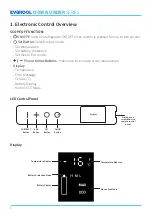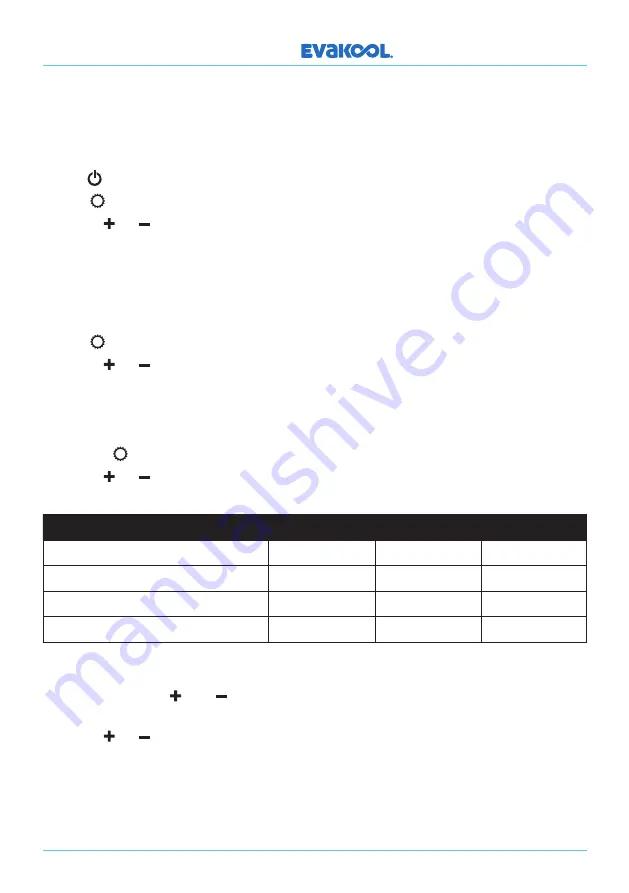
SETTING THE TEMPERATURE:
Important:
The temperatures displayed are only an indication of the average temperatures
inside the cabinet. *It is normal for the display temperature to vary +/- 5
°
C from the set point
when the fridge cycles.
• Hold button for 3 seconds to switch on refrigerator .
• Press button once and the display temperature will begin to flash .
• Use the or to increase or decrease the temperature to the desired setting . The
selected temperature appears in the display for a few seconds and will be applied
automatically, the display flashes several times before it returns to the current
temperature .
SETTING COMPRESSOR SPEED:
• Press button twice, either ECO or MAX will be displayed .
• Use the or buttons to change between ECO and MAX . The display flashes several
times and will then automatically apply the desired setting .
SETTING BATTERY PROTECTION:
• Press the button three times, the L, M or H will display on the screen .
• Use the or buttons to change between Low, Medium and High settings . The display
flashes several times and will then automatically apply the desired setting .
Battery Monitor Mode
L
M
H
Switch-off voltage at 12V
10 .1V
10 .5V
11 .1V
Restart voltage at 12V
10 .9V
11 .4V
12 .4V
Switch-off voltage at 24V
21 .5V
22 .3V
24 .3V
Restart voltage at 24V
22 .7V
23 .7V
25 .7V
SETTING CELSIUS OR FAHRENHEIT:
• Press and hold the and buttons simultaneously for 3 seconds, the "C" or "F" will
flash .
• Use the or buttons to change between Celsius and Fahrenheit . The display will
flash several times before it returns to the current temperature .
DOWN UNDER
SERIES
5
Summary of Contents for DOWN UNDER Series
Page 1: ...SERVICE MANUAL FOR MODEL DU47 SZ DOWN UNDER SERIES ...
Page 2: ......
Page 20: ...DOWN UNDER SERIES 20 5 Product Drawings DU47 SZ External Dimensions ...
Page 21: ...DOWN UNDER SERIES 21 DU47 SZ Wiring Display ...
Page 23: ......
Page 24: ...For Service and Warranty support contact Evakool T 1300 385 665 EVKOOL E warranty evakool com ...