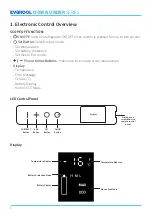REMOVAL OF PCB:
To remove the main PCB
(Do not peel off the sticker)
, insert a screwdriver in the notch
located at the top of the control panel . Carefully lever out the display mounting plate
(HOUSE-DISP-8) . Disconnect the wires attached to the PCB and remove the four screws
holding the control panel to the mounting plate . Fit the new control panel and reverse the
steps to re-install .
Important:
Before disconnecting the wires from the PCB, make a note or take a photo of
which wires go to which sockets, remove the wires from the PCB, reverse the procedure to
re-install the new PCB.
8
DOWN UNDER
SERIES
Remove the four screws holding the control panel to
the display mounting plate.
Insert screwdriver into notch at the top of the display
panel, and carefully lever panel out
Summary of Contents for DOWN UNDER Series
Page 1: ...SERVICE MANUAL FOR MODEL DU47 SZ DOWN UNDER SERIES ...
Page 2: ......
Page 20: ...DOWN UNDER SERIES 20 5 Product Drawings DU47 SZ External Dimensions ...
Page 21: ...DOWN UNDER SERIES 21 DU47 SZ Wiring Display ...
Page 23: ......
Page 24: ...For Service and Warranty support contact Evakool T 1300 385 665 EVKOOL E warranty evakool com ...