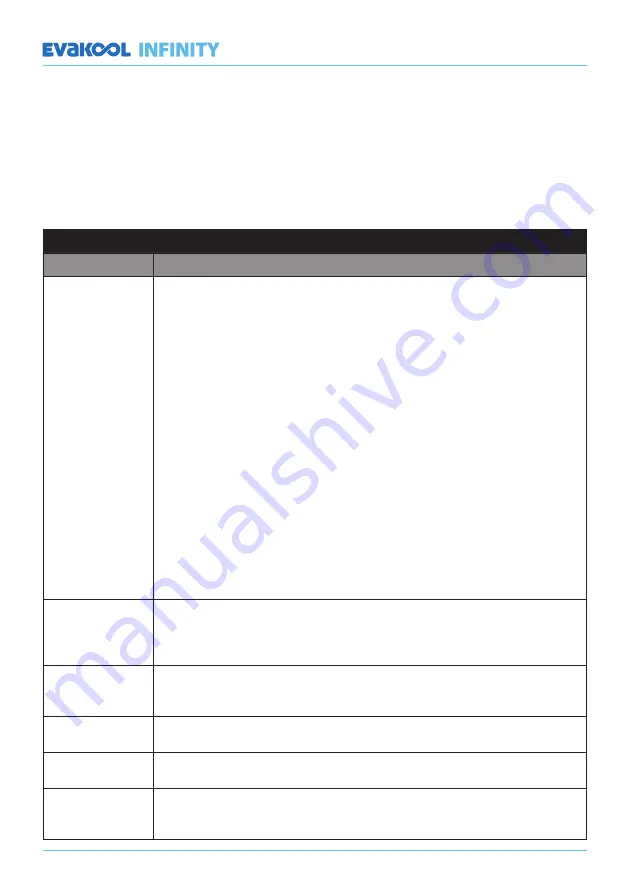
12
9. Trouble Shooting Chart
This chart details the order in which the various procedures/tests need to be followed in
order to diagnose the reason for the fridge’s malfunction.
If the below options do not help, you are unable to follow them or unable to complete the
steps please contact EvaKool or a service agent for further help.
Valid for EvaKool RD, ED and GFM Models fitted with digital controls from 2015.
NOT COOLING
PROBLEM
SOLUTION
Yellow Fault Light
flashing
1 Flash every 4 seconds - Low Voltage
• Try on different power source (vehicle or 240 volt adapter). If changing power source fixed
issue, then possible issue with original power source.
• New cigarette lead.
2 Flashes every 4 seconds - Fan Issue
• Fan is drawing too many amps (over 0.5amps), replace fan.
3 Flashes every 4 seconds - Compressor Start Issue
• Unplug cigarette cable and allow unit to rest for 15 minutes.
• Set to Low Speed.
• Try on different power source (vehicle or 240 volt adapter)
• Electronic box fault.
• Compressor fault.
4 Flashes every 4 seconds - Low Motor Speed
• Set to Low Speed.
• Reduce products/items inside unit.
• Move so unit is in a lower ambient temperature. Clean vents/ensure clean air flow over
compressor.
• Fan fault.
5 Flashes every 4 seconds - Over Temperature
• Ambient temperature too high.
• Clean vents/ensure clean air flow over compressor.
• Fan fault.
Compressor and
fan running
• Make sure vents and condenser are not blocked and there is clear air flow through the unit.
• Clean condenser and vents with brush, vacuum or compressed air. Make sure not to flatten
the fins.
• Possible gas issue. Contact EvaKool or service agent.
Fan running,
no compressor no
Fault LED
• Faulty yellow Fault LED.
• Electronic Box.
Compressor running,
no fan
• Faulty fan. Replace fan.
• Electronic Box.
Partial display
missing
• Faulty display circuit board.
Display not lit/on
• Try on different power source (vehicle of 240 volt adapter). If changing power source fixed
issue, then possible issue with original power source.
• Loose wires on top display circuit board or bottom circuit board.


















