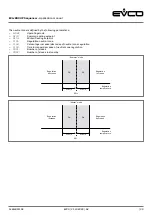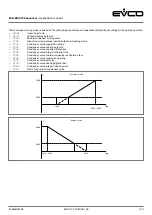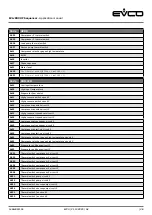EVCO | 21.10.2020 | AZ
| 28
144EJBSI104
EVLJBOX HP Sequencer -
Application manual
Regulations
Machine status
Procedures for switching the unit on and off:
1. Using the “ON/STAND-BY”
key on the EPJgraph user interface
–
Switch on - from the “system off” page to prevent it accidentally being switched on which could cause problems with
the sensitive MODBUS communication.
When the “DOWN”
key is pressed, the words “SYSTEM START-UP” are highlighted in green
Press the “ENTER”
key to confirm switch-on
.
–
Switch off - from the “ON” page to prevent it accidentally being switched off
When the “DOWN”
key is pressed, the words “SYSTEM STOP” are highlighted in red
Press the “ENTER”
key to confirm switch-off
2. Using the supervision protocol (function enabled by parameter PH01)
To use this method, the sequencer must not be in “OFF by key” status.
–
Switch on - activate the switch-on status from the protocol.
The machine will switch on by itself
–
Switch off - deactivate the switch-on status from the protocol.
The machine will switch off by itself
N.B.!
Every time the sequencer goes from “OFF by key” to “system off”, the application will check the type of application present
in the slaves (HPRU or CHILLER) in order to set the correct MODBUS-slave communication. Temperature regulation in the
neutral zone and MODBUS communication will be inhibited until the type of application of all the slaves configured by the
PG01
parameter has been read.
If the application does not read the type of application of one or more slaves, the programme will continue to interrogate
the address register every 5 seconds to prevent network overload.
Make sure all the slaves are connected before switching on the sequencer.
This may take as long as thirty seconds.
Setting the RTC
When the controller has been without power for a few days, the RTC (Real Time Clock) system clock loses the active time.
When the controller is started up again, the right date and time must be set again.
Select the “RTC menu”
from the application’s main menu and set the correct date and time.
If the clock
loses the active time and the relative alarm is enabled (parameter
PA10
), the alarm “
RTC AL11
” will be set off.
This alarm can be re-armed automatically or manually according to the configuration of parameter
PA11
:
–
If automatic re-arm (
PA11 = 0
) has been configured,
just set the correct date and time to reset the alarm.
–
If manual re-arm (
PA11 = 1
) has been configured,
the correct date and time must be set to reset the alarm, go to the alarm page and press
“ENTER” for 2 seconds