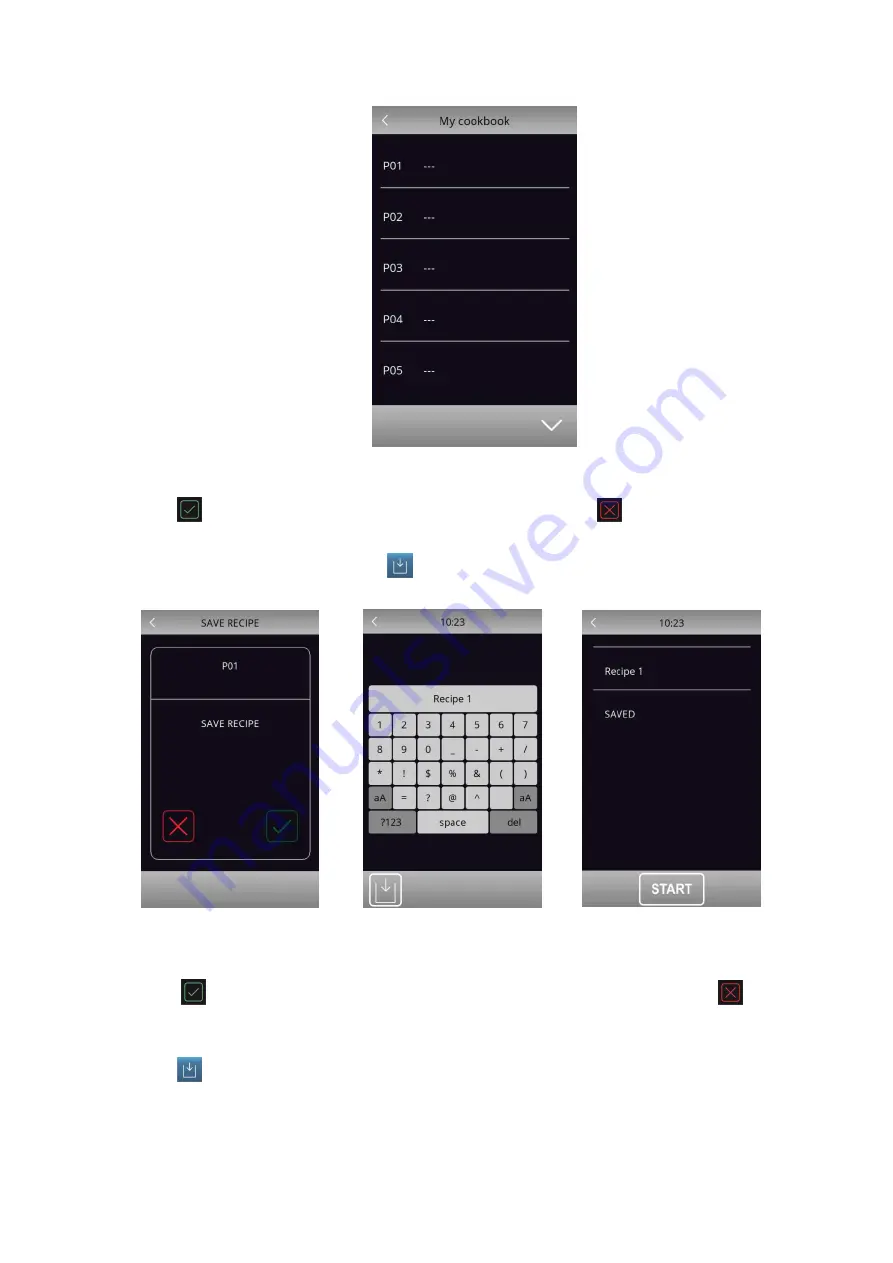
EVCO S.p.A.
Vcolor 869/879
| Installer manual ver. 2.2 | Code 144VC869E214
page 56 of 94
Scroll the page and select the desired position where to save a new recipe or overwrite an existing one;
Press
to confirm : the alphabetic keyboard is now accessible (press
to exit the procedure without
saving);
Type the desired recipe name and press
to confirm.
If you wish to change the recipe name, proceed as follows:
Touch the name of the desired recipe;
Touch
to confirm you want to overwrite: the alphabetic keyboard is now accessible (press
to exit the
procedure without saving);
Cancel the displayed recipe name and type the new name you wish to save:
Press
to confirm.















































