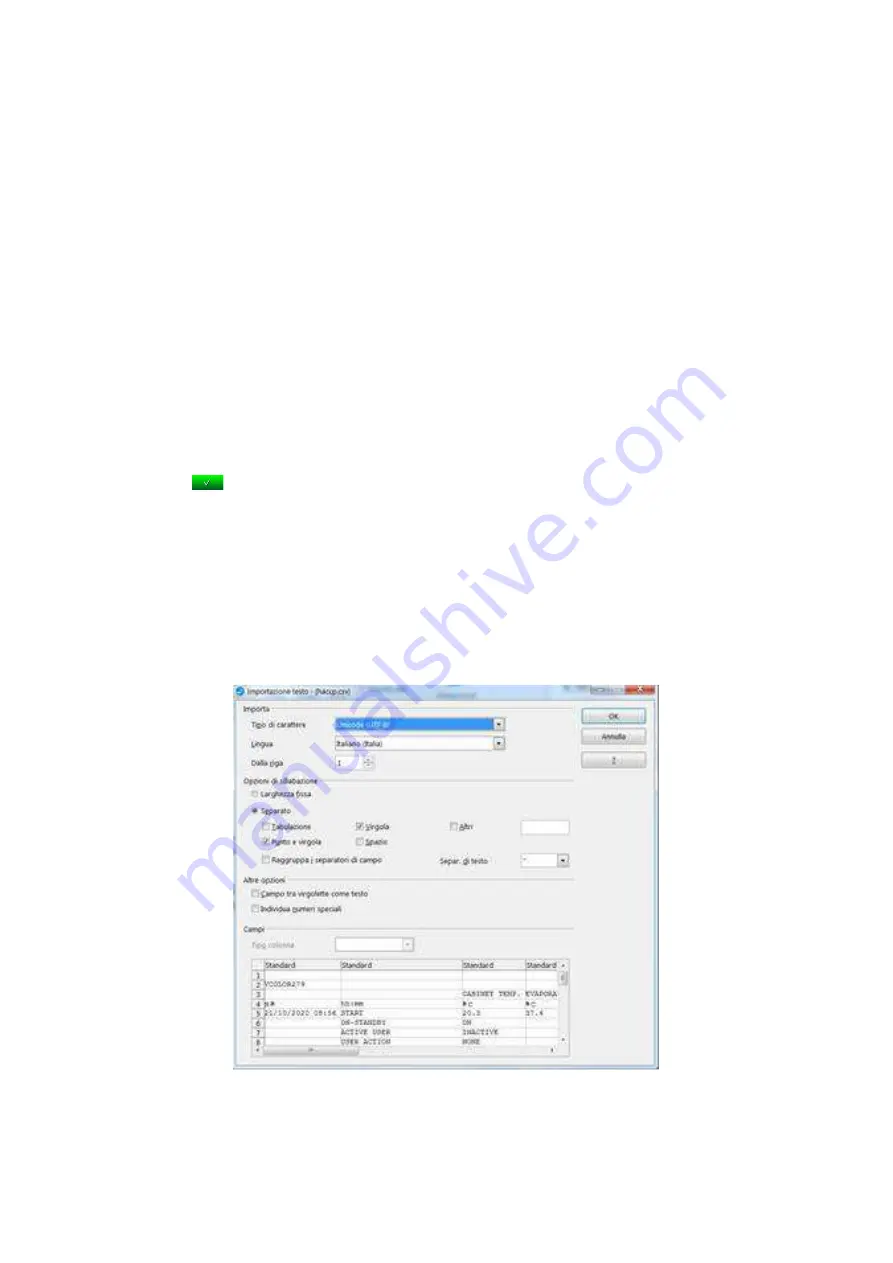
EVCO S.p.A.
Vcolor 869/879
| Installer manual ver. 2.2 | Code 144VC869E214
page 66 of 94
13.1.4
Downloading configuration param. settings (controller -> USB)
To download the settings of the configuration parameter, operate as follows:
1.
Make sure the device is in stand-by and no procedure is underway;
2.
Insert the USB flash drive into the USB port and wait until the menu is displayed;
3.
Touch “DOWNLOAD PARAMETERS”;
4.
When the upload is complete, remove the USB flash drive from the device USB port.
13.1.5
Downloading HACCP data (controller -> USB)
To download the HACCP data, operate as follows:
1.
Make sure the device is in stand-by and no procedure is underway;
2.
Insert the USB flash drive into the USB port and wait until the menu is displayed;
3.
Touch “DOWNLOAD HACCP DATA”;
4.
Select date and hour of start for historical data recording ;
5.
Touch
to confirm. A file named “haccp.csv” will be generated;
6.
When the download is complete, remove the USB flash drive from the device USB port.
If the language in use is not a Western alphabetic language, data are saved in English in the "haccp.csv" file.
For a better view of the “haccp.csv” file we recommend using OpenOffice and proceeding as follows:
1.
With the right mouse button select the Open with OpenOffice Calc option.
2.
The following screen will appear:
3.
Select Unicode (UTF-8) as the character type, select the language in which you downloaded the data and
press the
OK
button.
















































