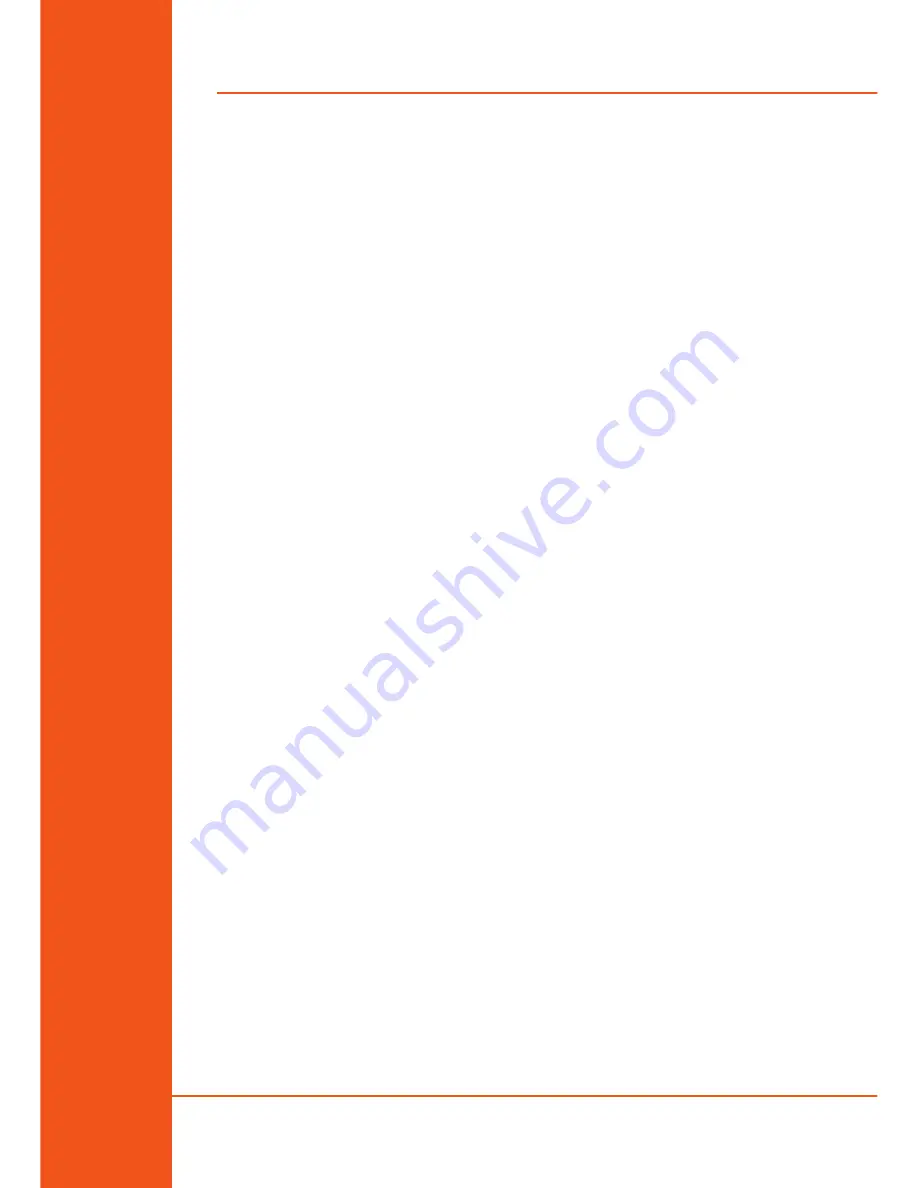
TS
108
TS
107
LED Mode
12
OPERATION
between the subwoofer and the satellites. The goal is to optimize the
sound image to the room acoustics and to a given listening distance.
3.7.
Sat. Filter (only when using the XLR ins & outs)
The Sat. Filter is a high-pass filter that can be used to filter out all content
below 80 Hz from the L + R outputs going to the satellite speakers. Use this
filter to avoid the overlapping of frequencies between the subwoofer and
the satellites and to clean up the sound image in the lower end.
Generally speaking, the Sat. Filter should be engaged (default setting). If
inactive, for example, when the satellite speakers cannot reproduce the
frequency range below 80 Hz, the Sat Flat LED lights on and the audio
signal is not filtered.
!
In case the subwoofer is connected to an EVE Audio SC203 Master/Slave
system via the dedicated RCA Unbalanced in, the Sat. Filter will have no
effect on the satellites signal.
3.8.
Sub Filter
The Sub Filter is a low-pass filter that allows you to set the upper frequency
limit of the subwoofer. It can be set from 60 Hz up to 140 Hz. We recommend
setting it at 80Hz, but do bear in mind that it might need to be adjusted
depending on the room and satellite speakers used.
In LFE mode the cutoff frequency is set to 300Hz. The LFE LED indicates
when this filter is activated.
3.9.
Sub Phase
This setting allows you to shift 180° the phase of the subwoofer signal. The
Sub Phase LED lights on.
Use this function when the overall sound (sub satellites) sounds
a bit thin. This can happen if the subwoofer’s phase is offset from the
satellites’ due to time differences.
3.10.
LED Mode
The LED mode determines in which of the four available fashions the LED
rings display the volume level. The LEDs represent given levels, which are
displayed and adjusted according to four or two steps. Intermediate steps
are indicated by the brightness between two adjacent LEDs.
•
Bright Ring
All LEDs up to the selected volume level light up brightly. The louder the










































