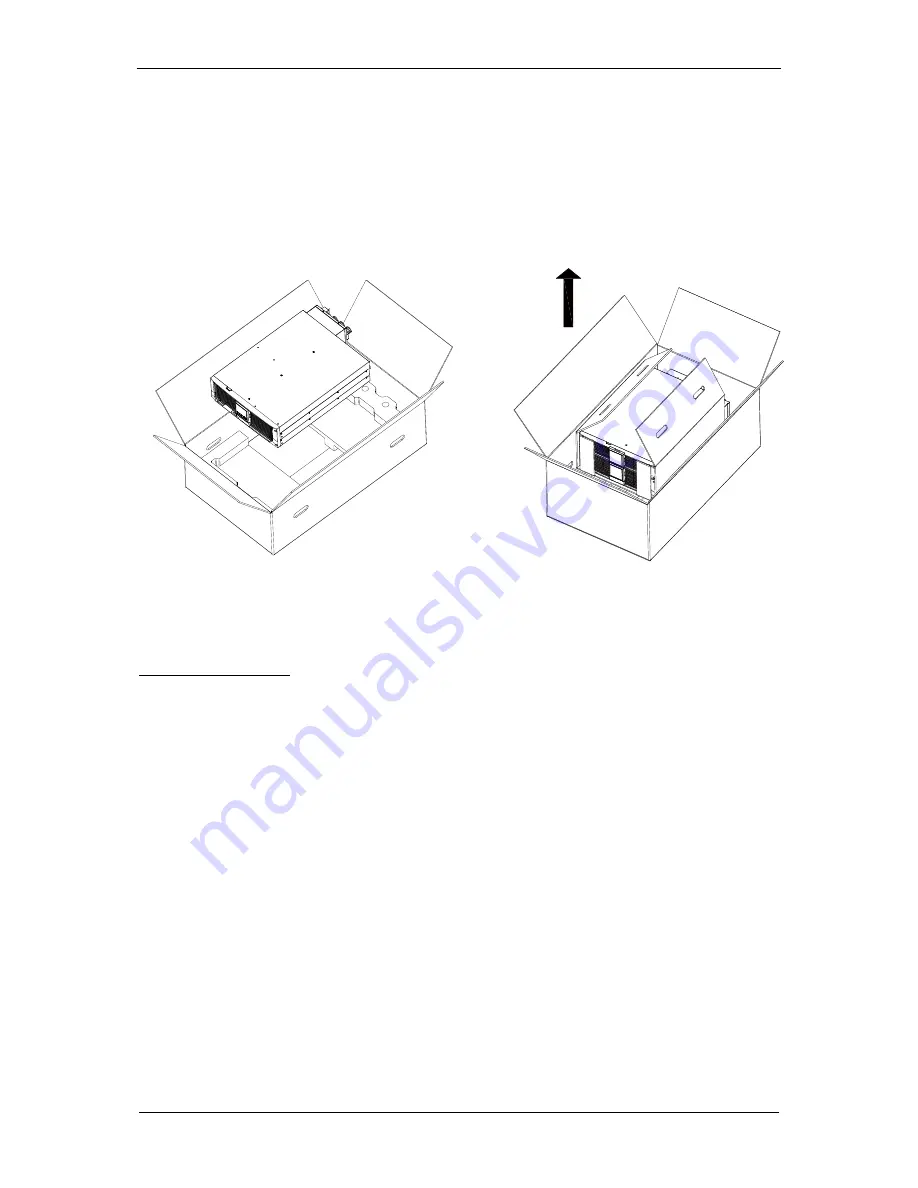
EVER UPS POWERLINE RT 6000 / 10000 series instruction manual
2017-01-05 13:16
Technical Support, tel.: +48 61 6500 400
www.ever.eu
14
Step 2:
Two people (one at each side) carefully take the device out of the packaging and
place it on a flat, stable surface (see: fig. 3).
Place the device in a safe location, provided with proper air flow rate and free of
damp, flammable gases and corrosion hazards.
POWERLINE RT 6000
POWERLINE RT 10000
Fig. 3: Lifting the POWERLINE RT 6000 / 10000 UPS.
What’s in the box?
Check carefully the contents of the packaging. The packaging should contain the
following (fig. 1 and 2):
1. UPS.
2. User's manual.
3. Warranty card.
4. Tower type supports set for installing the unit vertically.
5. EPO jumper.
6. USB communication cable to connect the UPS with a computer.
7. IEC C13-C14 10 A power supply cable x 1
8. IEC C19-C20 16 A power supply cable x 1
Summary of Contents for POWERLINE RT-10000
Page 1: ......















































