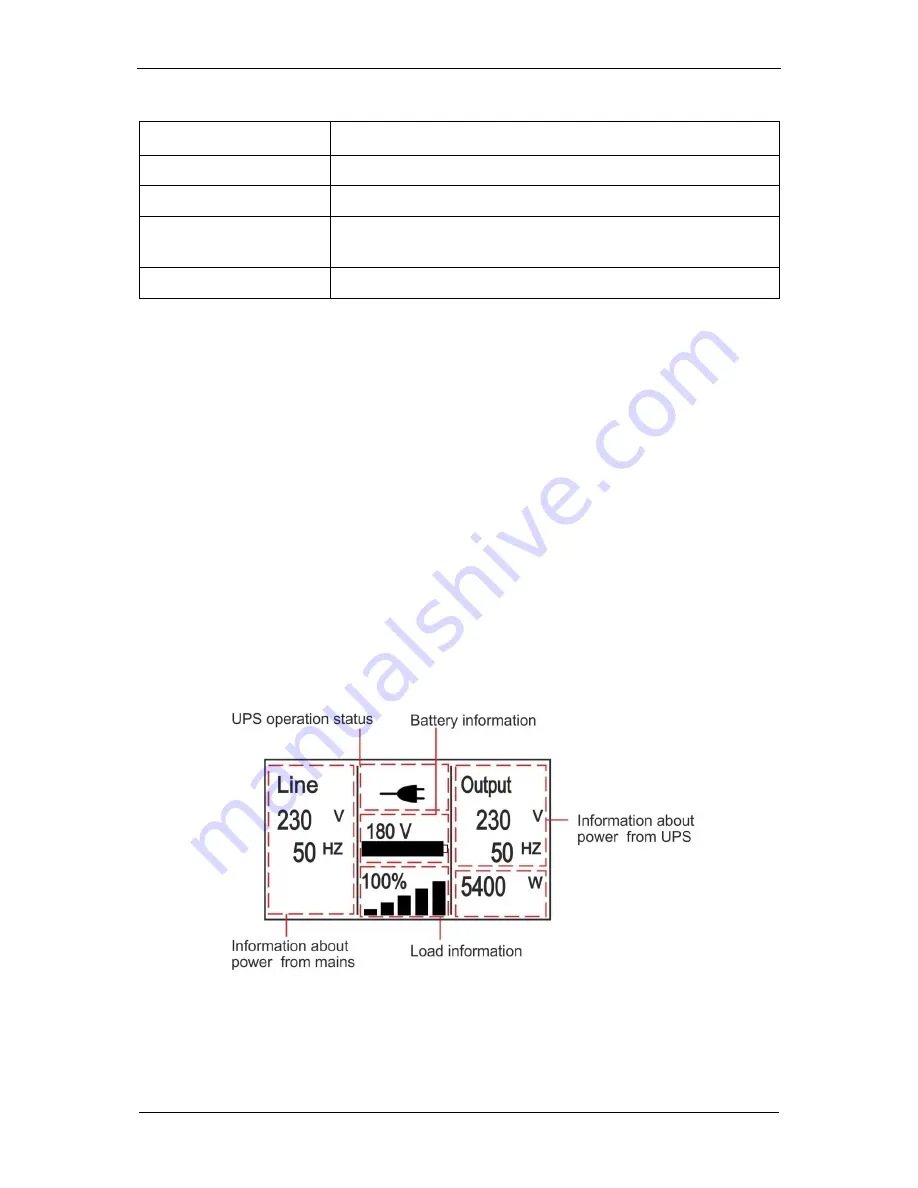
EVER UPS POWERLINE RT 6000 / 10000 series instruction manual
2017-01-05 13:16
Technical Support, tel.: +48 61 6500 400
www.ever.eu
20
Table 2. Sound signaling of specific states of the UPS unit
UPS unit status
Sound signaling
Failure state
Continuous signal
Warning state
Short sound every second
Battery mode
Short signal every every 4 seconds; if the battery charge level is low,
an alarm sound is generated every second
Bypass mode
Short sound every 2 minutes
The front panel of the UPS unit presents useful information concerning the functional
state of the UPS unit: operation modes, functional parameters values, load, events
and settings.
After powering on, the LCD display shows a welcome screen for few seconds, next
the default screen with current functional state of the UPS unit is shown (fig. 8). The
display automatically returns to the default functional state screen of the UPS unit, if
no button is pressed for 15 minutes in a given menu option.
The following information is shown on the front panel of the UPS unit:
functional state, including operation mode and current operation parameter
values,
alarm state, ifpresent,
battery and charging information, including the voltage and the charge level,
Fig. 8 LCD display default screen
Summary of Contents for POWERLINE RT-10000
Page 1: ......
















































