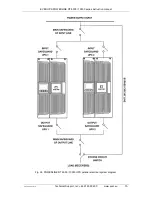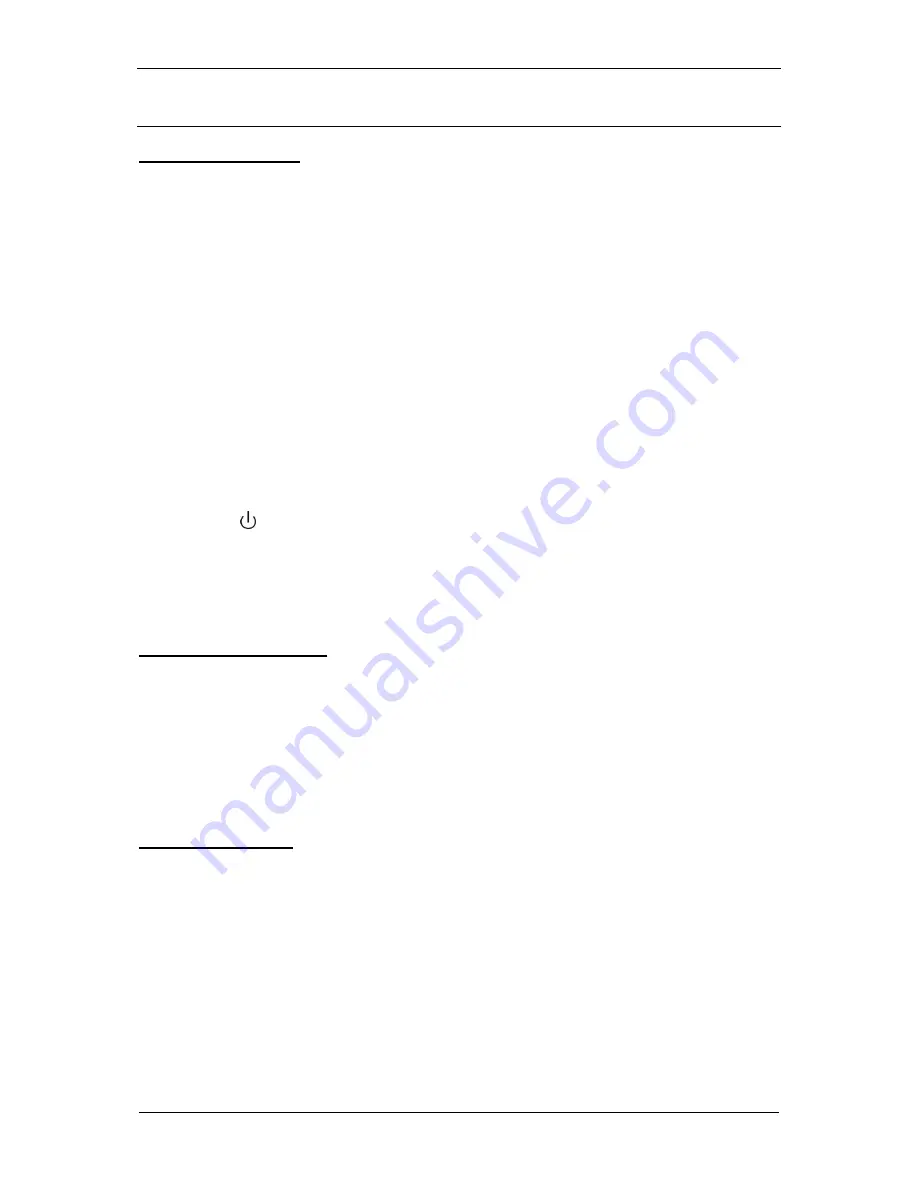
EVER UPS POWERLINE RT 6000 / 10000 series instruction manual
49
www.ever.eu
Pomoc Techniczna, tel.: +48 61 6500 400
2017-01-05 13:16
SAFEGUARDS
Overload protection
In the network operation mode, the overload in the range of 102-130% is indicated by
a warning sound and a corresponding message on the display. The unit enters the
bypass mode after 2 minutes. If the overload condition stays at the 130-150% level,
the UPS unit enters the bypass mode after 30 s and signals the overload. If the
overload exceeds 150% of the rated power, the UPS unit will switch to the BYPASS
mode after 100 ms.
The UPS unit will operate in the BYPASS mode until the overload drops back to the
level of 70% P
max
. After reducing the load the UPS unit returns to the network
operation mode. If the overload condition happens three times in a row, the UPS unit
will enter and remain in the BYPASS mode. After reducing the load, to make the UPS
unit return to the network operation mode, it is necessary to restart the unit (press
and hold the
button for more than 100 ms). In the battery operation mode, during
overload in the range of 102-130%, output sockets are disconnected from the power
after 10 s. If the overload exceeds 130% of the rated power, the UPS unit will
disconnect the output sockets after 100 ms.
Short-circuit protection
A short circuit is indicated by the UPS unit with a corresponding icon on the LCD
display and a sound signal. In case of a short circuit, power at the UPS unit’s output
is disconnected. If the UPS unit is switched off with the OFF button while the signal is
on and the short circuit is not corrected, the UPS unit will switch to BYPASS mode,
which triggers automatic input fuses.
Thermal protection
The UPS unit is equipped with thermal protection to protect the device against
overheating. The moment the critical temperature is exceeded, the UPS unit enters
the bypass mode. If the temperature remains too high, the UPS unit should be turned
off.
Summary of Contents for POWERLINE RT-10000
Page 1: ......