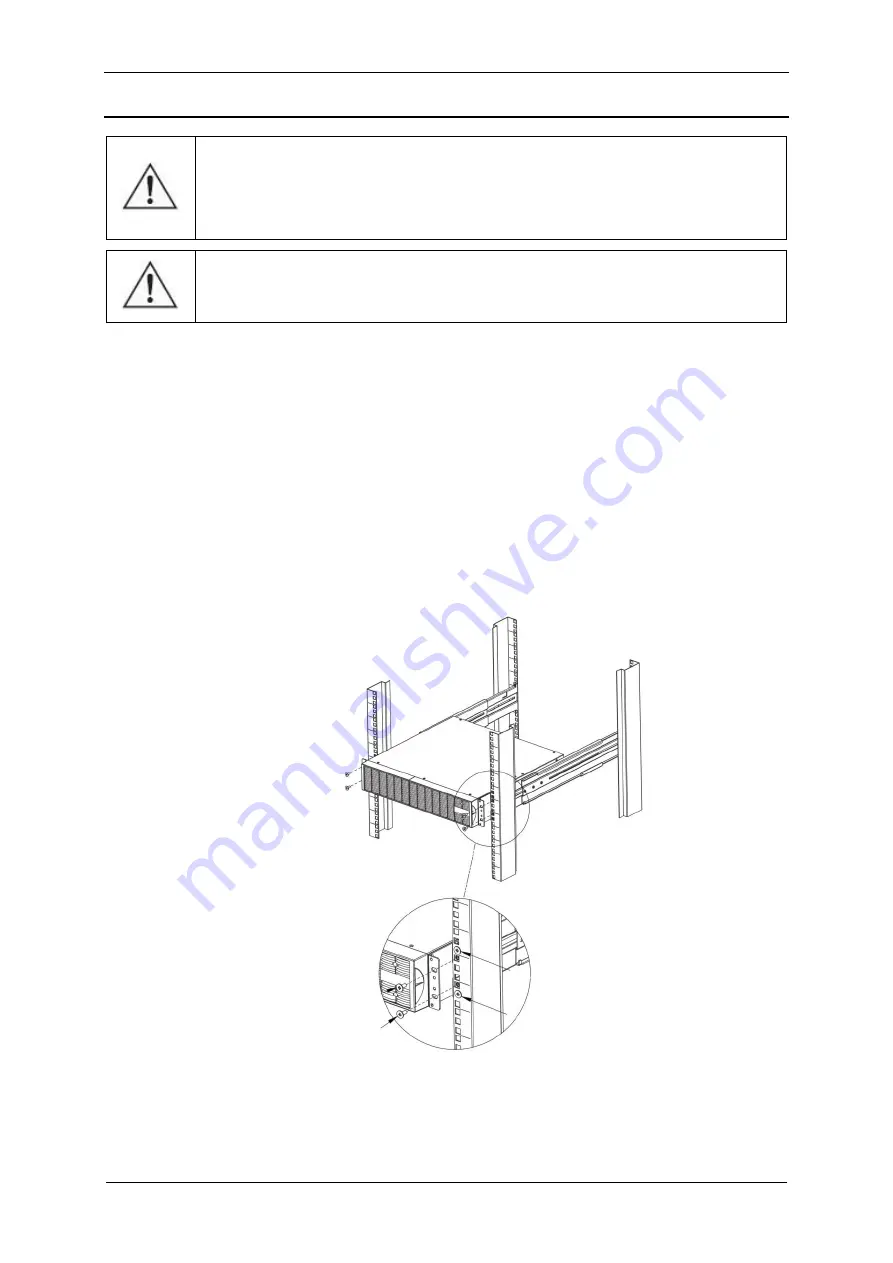
EVER POWERLINE RT PLUS UPS Operating Manual
31
Technical Support, phone: +48 61 6500 400
2019-11-25 11:43
Installation of the UPS with a battery module
CAUTION!
Taking into account the considerable weight of the devices,
we recommend that two persons work together to install the UPS and
the battery module in the rack cabinet.
CAUTION!
The battery module should be installed directly under the
UPS unit.
4U worth of free space should be left in the cabinet for the UPS and the battery
module (2U per device). To install the UPS and the battery module follow these
steps:
1.
Switch off the UPS and disconnect the power cord from the mains socket.
2.
Following the method of installation of the UPS in the rack cabinet, assemble
and attach the installation rails inside the cabinet (one set of rails for each
device). Attach side brackets to the UPS and the module (Fig. 19 - 21).
3.
Slide the battery module into the bottom installation rails and fix with bolts (Fig.
23).
Fig. 23: Installation of the battery module inside the cabinet
4.
Slide the UPS into the upper installation rails and fix with bolts (Fig. 22).
Summary of Contents for POWERLINE RT PLUS 1000
Page 1: ......
















































