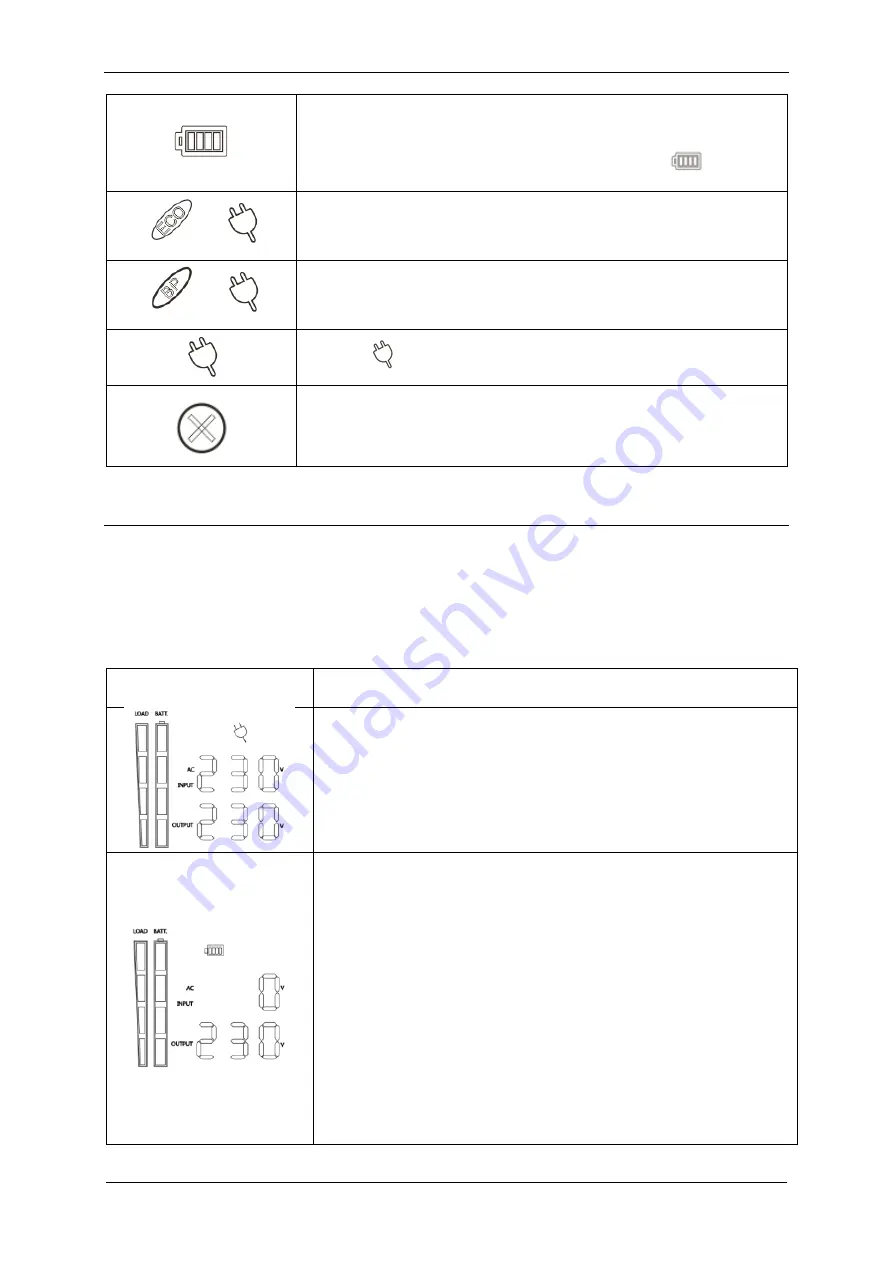
EVER POWERLINE RT PLUS UPS Operating Manual
2019-11-25 11:43
Technical Support, phone: +48 61 6500 400
18
The UPS operates in back-up (battery) mode - there is no mains power supply
or threshold frequency value or effective value of supply voltage are exceeded.
If the batteries are used up (and must be replaced), the icon
flashes.
+
Signalization of operation in ECO (high efficiency) mode.
+
Signalization of operation in the bypass mode.
The icons
flashes when the UPS operates in frequency converter mode.
Signalization of the unit's emergency state.
OPERATION MODE
Depending on the current operation mode or the indicated warning, a relevant
graphical symbol appears on the display. Table 4 presents the UPS POWERLINE RT
PLUS functional states set, including symbols shown and their descriptions.
Table 4. UPS functional states description (operation modes and warnings) and their indication
UPS FUNCTIONAL STATE
SCREEN
DESCRIPTION
MAINS mode (normal).
In order for the UPS power supply unit to be in the MAINS (NORMAL)
mode, it must be first switched on by the logic system (from the user
interface). Moreover, the voltage in the mains must satisfy the
correctness criteria (correct voltage and current values). The UPS unit
supplies power to its outputs and charges the battery.
BACKUP (battery) mode.
If the voltage in the mains does not meet the correctness criteria, the
UPS unit will switch to the BACKUP mode (battery operation). In the
BACKUP mode, the inverter unit supplies the energy collected in the
batteries (after it has been transformed) to the output. The duration of
the time power is being supplied in this way depends on the power
accumulated in the batteries (specifically the number of batteries and
battery packs used). If the UPS unit operates in the battery mode,
once every 4 s a sound signal is generated. As the battery keeps
discharging, message A56 is displayed and a sound signal is
activated every second. The backup operation mode is activated until
the power in the mains is back or the batteries are discharged or until
a battery failure occurs.
Summary of Contents for POWERLINE RT PLUS 1000
Page 1: ......
















































