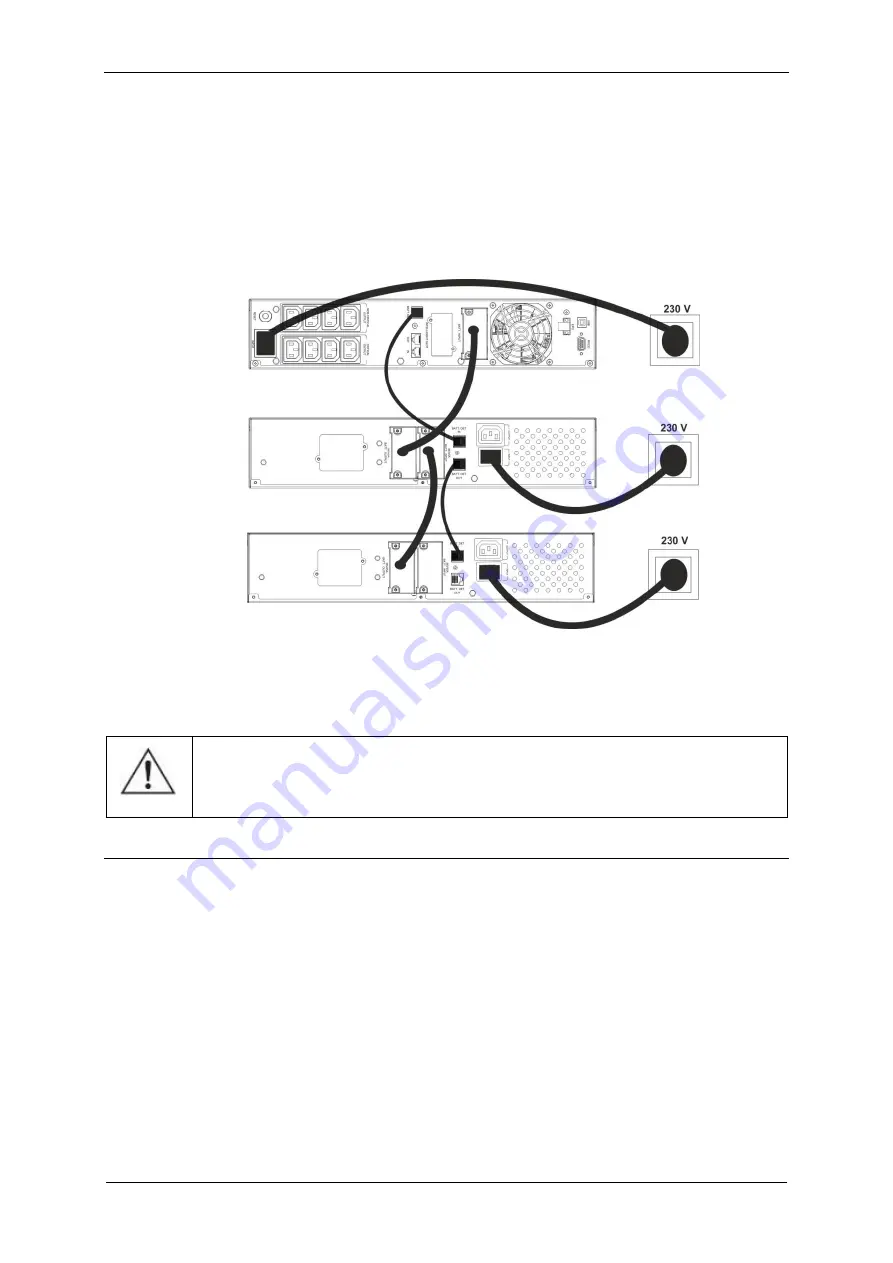
EVER POWERLINE RT PLUS UPS Operating Manual
2019-11-25 11:43
Technical Support, phone: +48 61 6500 400
32
5.
Remove the covers of the battery module sockets in the UPS and the battery
module (Fig. 16).
6.
Make a connection between the UPS and the battery module with the supplied
cable. Install the socket covers (Fig. 17).
7.
Connect the battery module detection cables and the cables supplying power
to the internal charger of the battery modules (Fig. 24).
Fig. 24: Connecting the UPS and the modules
CAUTION!
After switching the UPS on, use its menu to configure the
number of connected battery modules (1 - 10).
DISCONNECTING THE BATTERY MODULE
To disconnect the battery module from the UPS, follow these steps:
1.
Switch off the UPS and disconnect the power cord from the mains socket.
2.
Remove the covers of the battery module sockets.
3.
Disconnect the cable connecting the socket of the battery module in the UPS
with the socket in the battery module.
4.
Install the covers of the battery module sockets.
5.
Disconnect the cable connecting the battery module's internal charger from
the UPS and the battery module.
Summary of Contents for POWERLINE RT PLUS 1000
Page 1: ......
















































