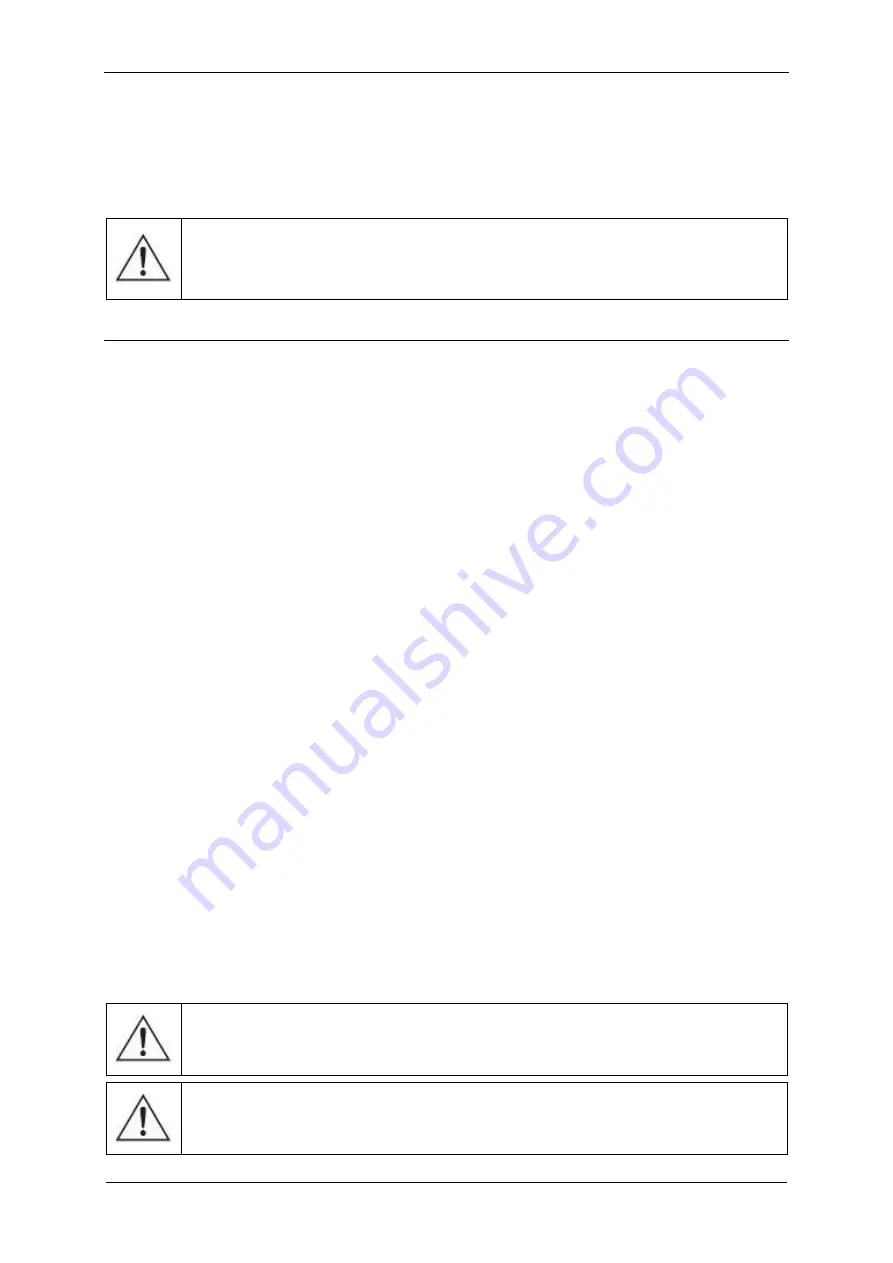
EVER POWERLINE RT PLUS UPS Operating Manual
33
Technical Support, phone: +48 61 6500 400
2019-11-25 11:43
6.
Disconnect the cable detecting the battery module from the UPS and the
battery module.
7.
In case of the rack version UPS and the battery module, remove the battery
module from the cabinet.
CAUTION!
If only the UPS is to be used, change the number of battery
modules in the menu to 0.
FIRST START-UP OF THE UPS
To avoid the overload alarm, before starting the UPS, check if the total value of rated
powers of the devices to be connected (receivers) does not exceed the rated power
of the UPS. You can then proceed to carry out subsequent installation steps:
1.
Install the UPS (tower or rack version) and place the UPS in its intended location.
2.
If the optional battery module is installed, make sure it is connected correctly.
3.
Connect the UPS to the mains socket with a power cord. The UPS will start
automatically and will switch to the STANDBY mode.
4.
If the rack version of the UPS is installed, use the panel's buttons to set the
display's mode to rack (see Table 1).
5.
Make sure the UPS is in the STANDBY mode. To charge the UPS unit's battery
leave the UPS connected to the mains for at least 4 hours. If a battery module is
connected to the UPS, use the menu to configure the number of battery modules.
6.
Connect the devices you want to power (e.g. a PC with a monitor) to the UPS
unit's output sockets,
7.
Press the ON button on the front panel and keep it depressed for over 1 s to
switch the UPS on logically. Once the self-test is passed and the mains
parameters are correct, the UPS will switch to the MAINS mode.
8.
Switch the devices connected to the UPS on.
After these steps are completed, the unit begins normal operation.
CAUTION!
The battery reaches full capacity after approximately a month
of mains operation mode.
CAUTION!
To maximize the performance of the battery, we recommend
formatting it by discharging and recharging the battery three times.
Summary of Contents for POWERLINE RT PLUS 1000
Page 1: ......
















































