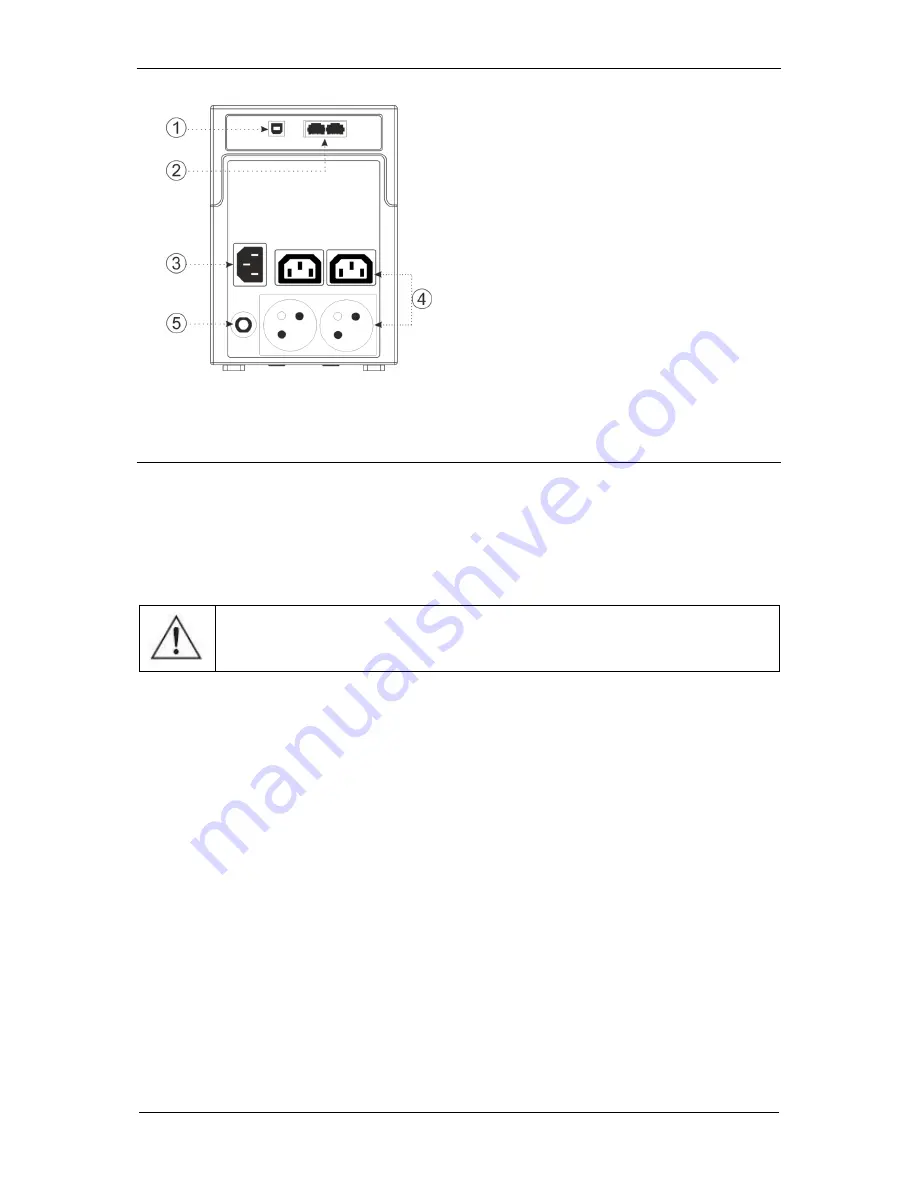
EVER EASYLINE AVR USB UPS Range Operating Manual
11
www.ever.eu
Technical Service, tel.: +48 61 6500 400
2017-01-27 12:25
Type 02
1. Port for communication with a
PC - USB
2. LAN filter RJ45
3. Power cord socket IEC 320 C14
4. Outlet sockets:
2 x IEC 320 C13
2 x PN-E-93201
5. Circuit breaker
Fig 3: Rear panel elements EASYLINE 1200 AVR USB .
UNPACKING THE PRODUCT
The UPS unit must be properly examined upon delivery or handover. Although the
product is solidly packaged, the appliance could have been damaged due to shocks
experienced during transport. Should any product damage be discovered, the carrier
or the vendor must be notified immediately.
CAUTION!
The device is delivered with a connected battery
Check carefully the contents of the packaging. The packaging should contain:
The UPS,
Quick-start guide book,
Warranty card,
USB cable for connection with computer - 1 piece.
Detachable input power cord CEE7/7
– IEC 320 C13, 10A – 1piece (applies
only to version EASYLINE 1200 AVR USB).
Summary of Contents for EASYLINE AVR USB
Page 1: ......










































