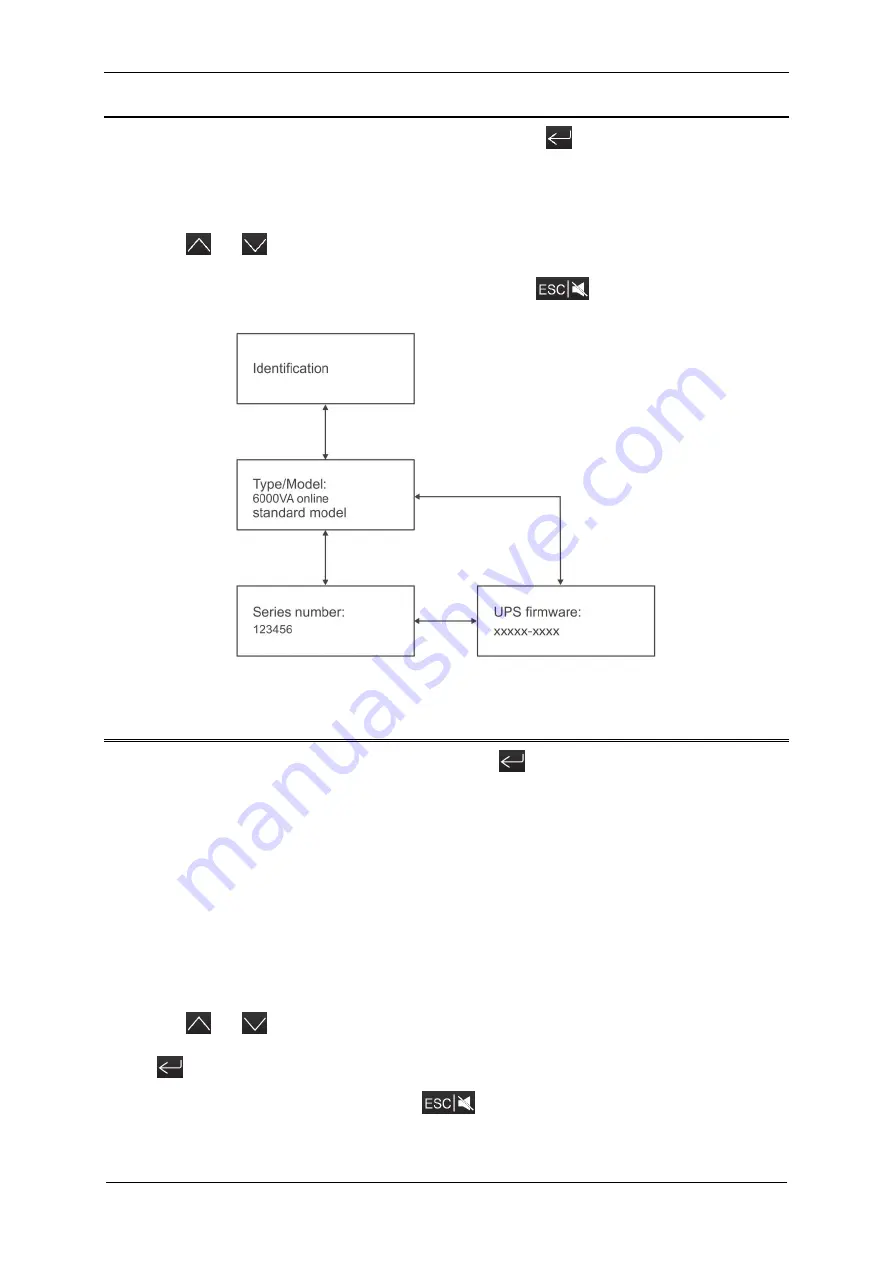
EVER POWERLINE RT PLUS 6000 / 10000 UPS Operating Manual
2020-03-20 13:06
Pomoc Techniczna, tel.: +48 61 6500 400
22
Identification menu
To enter the next
Identification
menu window, press
(< 1s) in the
Identification
menu (fig. 11). This menu shows information on the type and model of the UPS unit,
its serial number and the version of the currently installed software.
By press
or
<1s to the next windows in the submenu.
To go back to the previous main menu window, press
for at least 1 s
.
Fig 11: Identification menu
Settings menu
To enter the next
Settings
menu window, press
(< 1s) in the
Settings
menu (fig.
12). Remember that changing some settings cause changes in specification, while
others activate or deactivate some functions of the UPS unit. Choosing improper
settings may cause the loss of the protection functionality. Settings menu block
diagram (including available settings options) is shown in fig. 12.
Most of settings
could only be done while UPS is in Bypass mode
.
Fig. 31 shows an example of
setting a value of the rated output voltage
Fig. 13 shows an example of setting a
value of the rated output voltage.
By press
or
< 1s to the next windows in the submenu.
Press
for >1s to confirm the edited options and change the setting
.
To go back to
the previous main menu window, press
for at least 1 s
.
Summary of Contents for POWERLINE RT PLUS 10000
Page 1: ......
















































