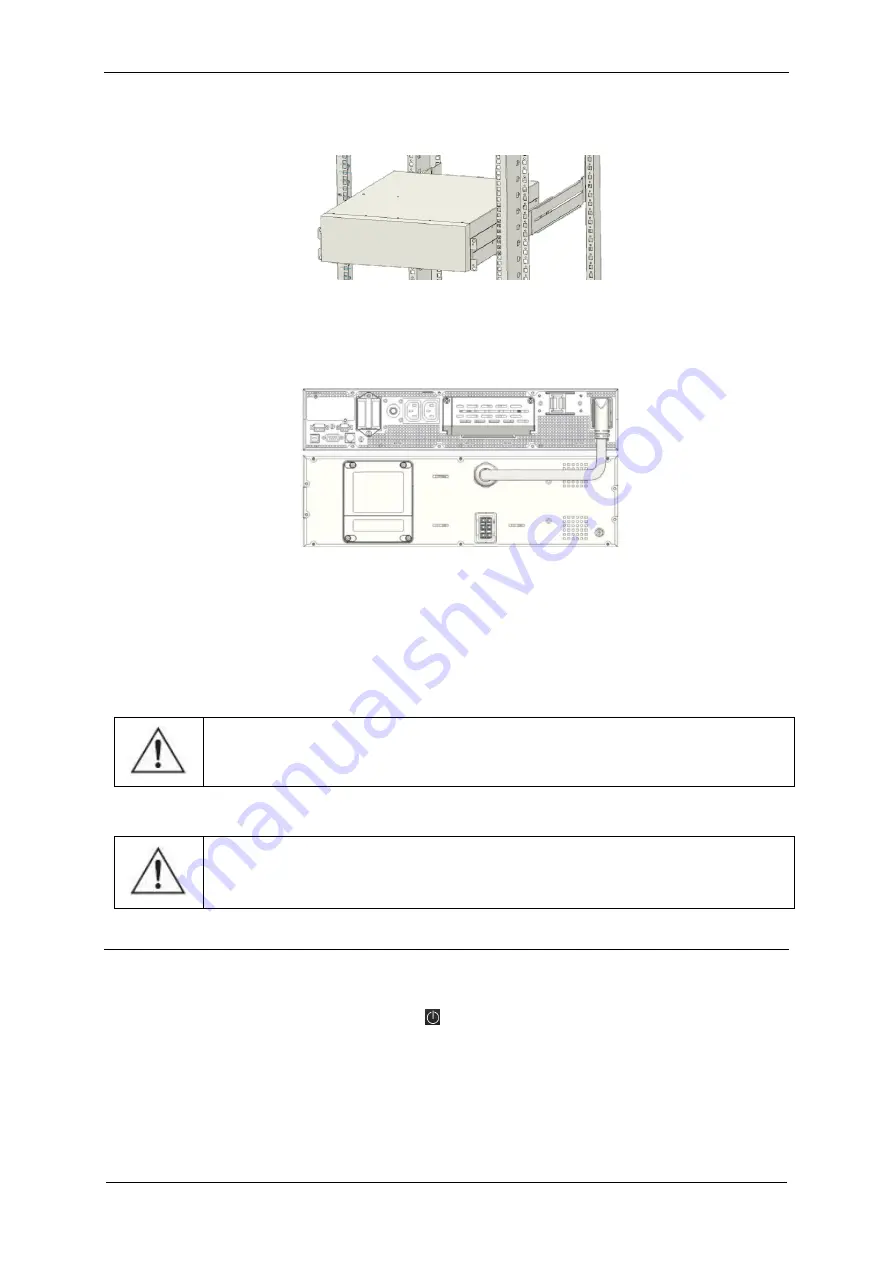
EVER POWERLINE RT PLUS 6000 / 10000 UPS Operating Manual
35
Pomoc Techniczna, tel.: +48 61 6500 400
2020-03-20 13:06
4. Slide the battery module into the bottom installation rails and fix with bolts
(Fig. 23).
Fig 23
:
Installation of the battery module inside the cabinet
5. Slide the UPS into the upper installation rails and fix with bolts.
6. Connect battery module to UPS with
„Battery power cable” (Fig. 24)
Fig 24: Connecting battery module with UPS
7. Remove the cover of terminal block in UPS (fig. 19)
8. Connect the AC cable to terminal blocks refer to the indication on rear panel
(fig. 14). Always use the wire gauges as specified in the installation
instructions.
CAUTION!
Always connect the earthing conductor first.
9. Install back the cover of terminal block.
CAUTION!
After switching the UPS on, use its menu to configure the
number of connected battery modules (1
– 6).
DISCONNECTING THE BATTERY MODULE
To disconnect the battery module from the UPS follow these steps:
1. Turn off UPS (press the button
and hold for more than 1s) and the UPS
system will turn to bypass mode.
2. Switch off the input breaker. A few seconds later the UPS system will shut
down.
3. Disconnect "battery power cable" from the UPS.
Summary of Contents for POWERLINE RT PLUS 10000
Page 1: ......
















































