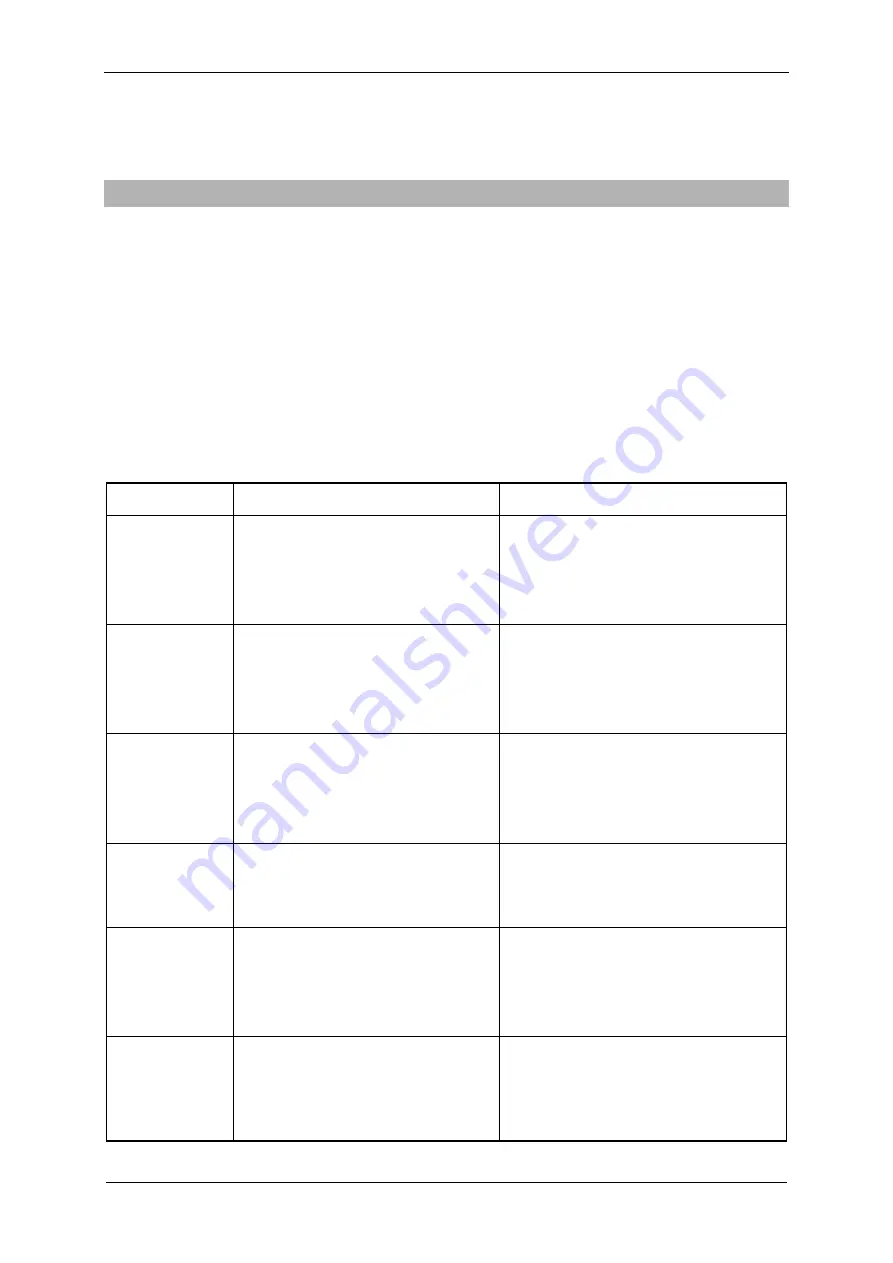
EVER POWERLINE RT PLUS 6000 / 10000 UPS Operating Manual
2020-03-20 13:06
Pomoc Techniczna, tel.: +48 61 6500 400
58
3)
The permitted maximum load of the power supply unit decreases with the height above the sea level above the limit specified above.
4)
The range of input voltage depends on tle load:
Load 0
– 50%: input voltage 110 – 275 V AC
Load 50
– 100%: input voltage 160 – 275 V AC
5)
Set by user software or LCD display. For 208 V AC the load level will be derating to 90%.
6)
With long-term operation of the load of the recommended values.
DIAGNOSTICS OF ERRORS REPORTED BY THE UPS
POWERLINE RT PLUS units are designed for long-term operation. Even if, despite
the unit's high reliability, problems occur, it will alarm the user about them. The
alarms and messages are shown on the UPS unit's front display. Most frequently,
these are preventive alarms aiming to alert the user to the possible causes of faulty
operation of the UPS unit. Active alarms are accompanied by sound signals.
Table 6 presents the most typical statuses and alarms, their expected causes and
proposed troubleshooting activities.
Table 6. Typical statuses and alarm, their causes and recommended activities
Status or alarm
Possible cause
Operation
Battery mode
Battery (Orange)
LED is On.
1 beep every 4
seconds
.
Code: E062
A utility failure has occurred and the UPS is in
Battery mode.
The UPS is powering the equipment with battery
power. Prepare your equipment for shutdown.
Battery low
Battery (Orange)
LED is On.
1 beep every 1
second
.
Code: A012
The UPS is in Battery mode and the battery is
running low.
This warning is approximate, and the actual time to
shutdown may vary significantly.
Depending on the UPS load and number of Extended
Battery Modules (EBMs), the "Battery Low" warning
may occur before the batteries reach 25% capacity
No battery
Fault (Red) LED is
Flash
1beep every 1
second
Code: A011
The batteries are disconnected
.
Verify that all batteries are properly connected.
If the condition persists, contact your service
representative
.
Bypass mode
Bypass (Orange)
LED is on
.
Code: E060
An overload or a fault has occurred, or a
command has been received and the UPS is in
Bypass mode
.
Equipment is powered but not protected by the UPS.
Check for one of the following alarms: over
temperature, overload or UPS failure
.
Power overload
Fault (Red) LED is
Flash
2beep every 1
second
Code: A041
Power requirements exceed the UPS capacity
Remove some of the equipment from the UPS.
The UPS continues to operate, but may switch to
Bypass mode or shut down if the load increases.
The alarm resets when the condition becomes
inactive.
UPS over
temperature
Fault (Red) LED is
On.
Beep continuous
Code: F081
The UPS internal heat sink temperature is too
high or a fan has failed.
At the warning level, the UPS generates the
alarm but remains in the current operating state.
If the temperature rises another 2°C, the UPS
transfers to Bypass mode or Standby mode.
Clear vents and remove any heat sources. Allow the
UPS to cool. Ensure the airflow around the UPS is
not restricted. Restart the UPS.
If the condition continues to persist, contact your
service representative.
Summary of Contents for POWERLINE RT PLUS 10000
Page 1: ......





































