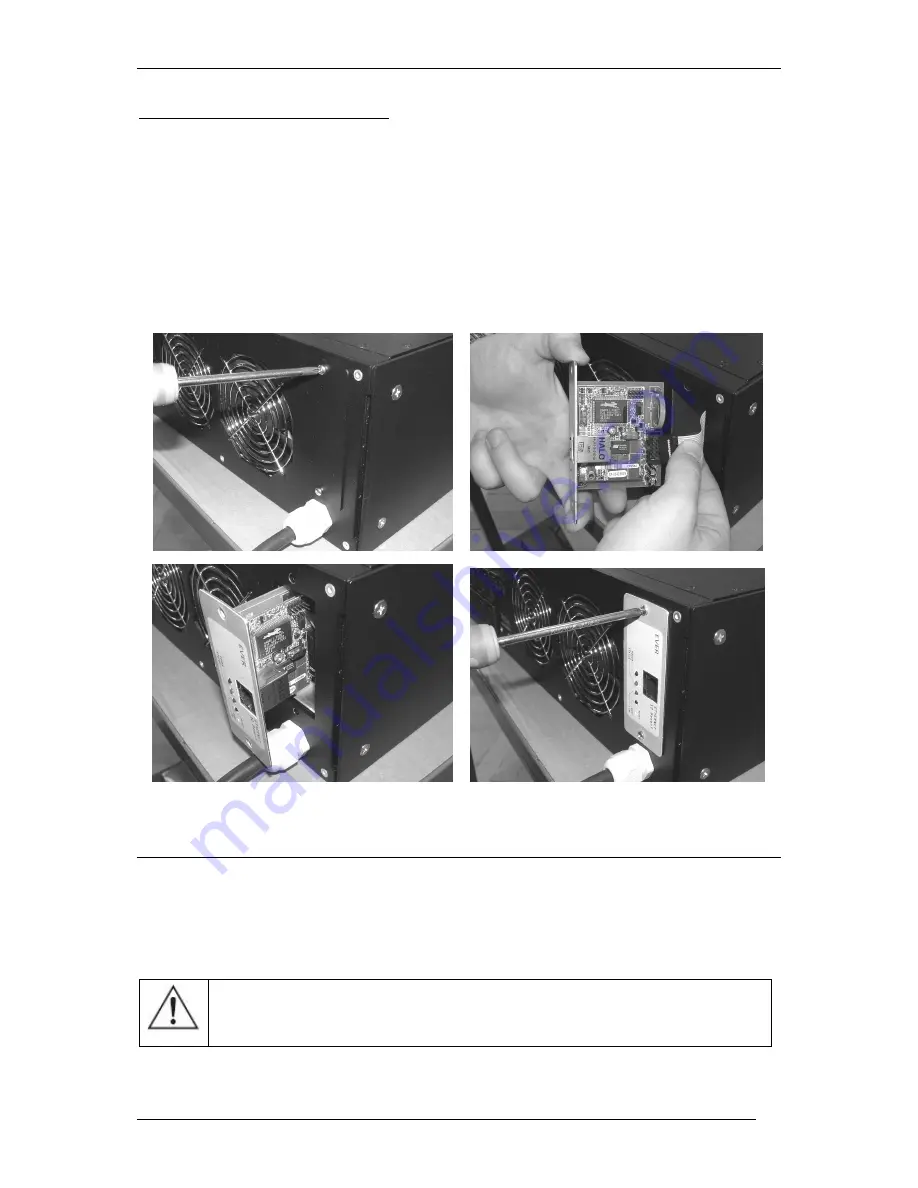
SINLINE XL series UPS – Instruction Manual
2010/01/27
www.ever.eu
15
Installing themanagement card
1. Turn the UPS off with the power switch on the front panel and disconnect it from
the mains by removing the power cord plug from the mains socket.
2. Remove the screws holding the cover of the card slot and remove the cover
(Fig. 7a).
3. Connect the cable located in the opening to the card (Fig. 7b).
4. Slide the card into the slot (Fig. 7c).
5. Replace the screws, fixing the card to the rear panel (Fig. 7d).
a.
b.
c.
d.
Fig. 7: Installation of themanagement card – Rack Model
CONNECTING THE UPS
The mains socket the UPS is to be connected to should be located near the back-up
(maximum distance – 1,5 m) and should be easily accessible.
Do not use additional extension cords to connect the device to the mains.
WARNING! The UPS is disconnected from the mains only when the
power cord is removed from its socket.
Summary of Contents for SINLINE XL 1800
Page 1: ......
















































