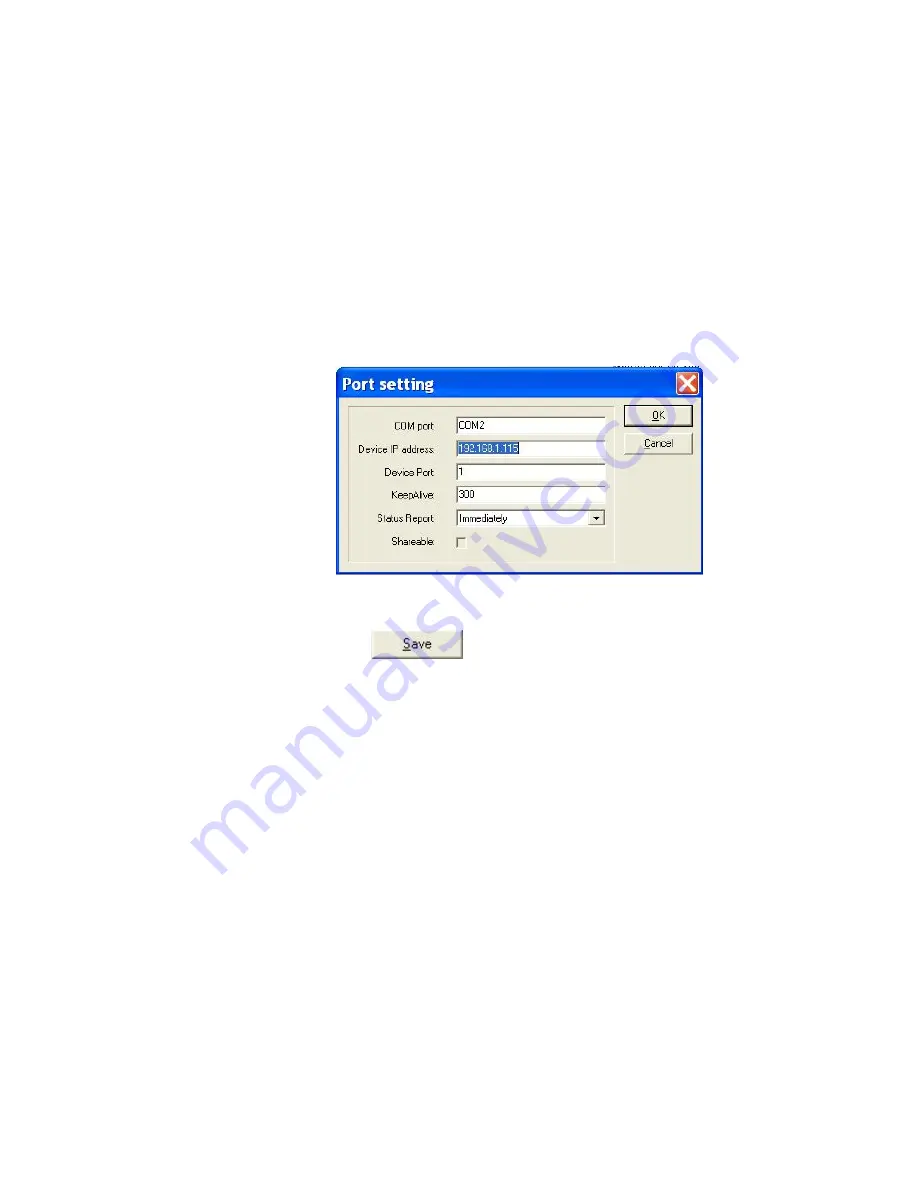
a)
COM port: is the COM port resource that WINDOWS uses.
b)
Device IP address: is the IP address of server.
c)
Device Port: is the number of serial ports to be mapped to the
server.
d)
Keeplive: is the TTL (time-to-live) of serial port; it is normally set as
300 second. Usually 300 for TCP/IP.
e)
Status Report: is the status report.
3)
Click the “OK” button.
4)
Click “Save”
button and the settings of the COM port
become completely effective.
Please Note: Under Windows, the COM port can be mapped while the
server offline. So there will be no problem if you install and set the drive
first and then connect the terminal server to the network.



































