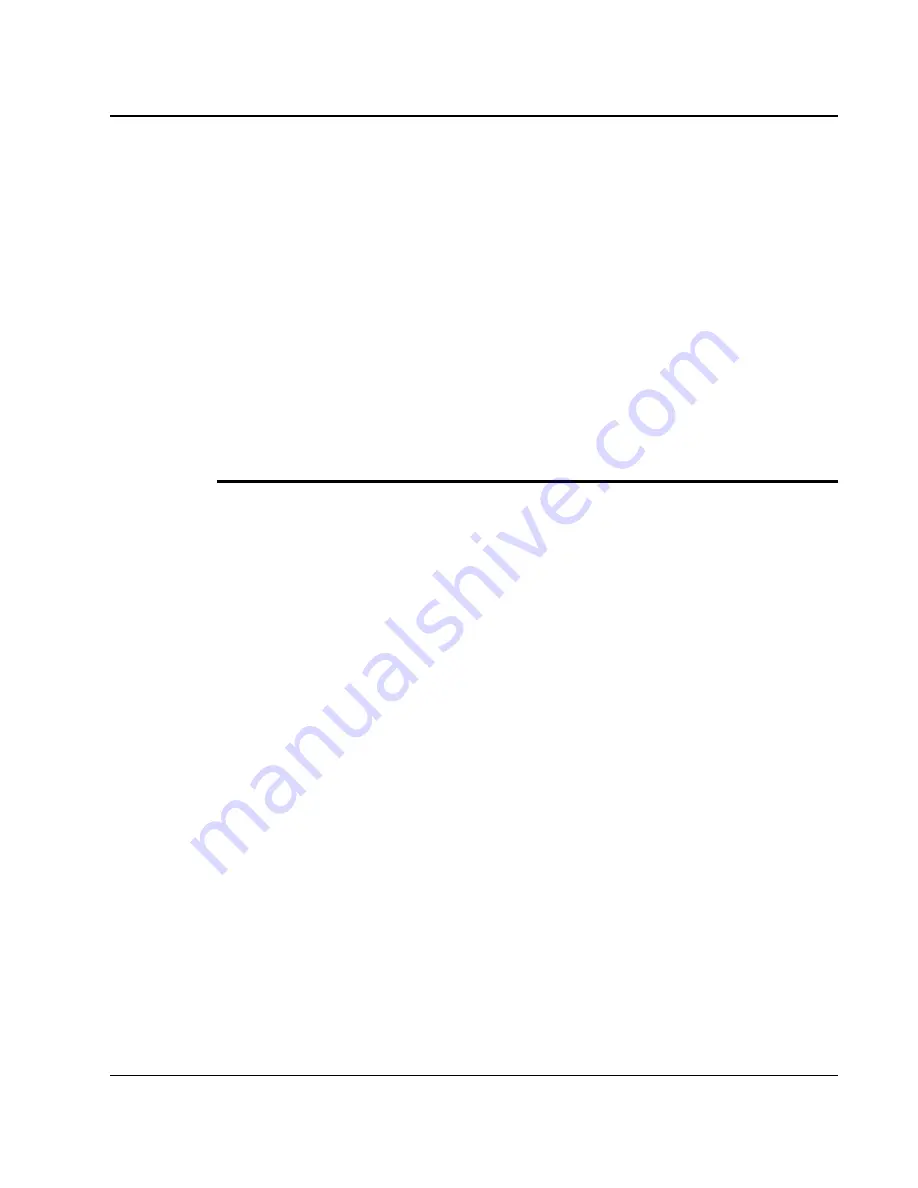
Using Your Notebook
3
57
Dimensions of ExpressCard
Current CardBus PC cards are 54 millimeters wide. ExpressCard can divided
into two categories, based on width. Most designs will use the ExpressCard 34
design, which sets the width at 34 millimeters. For some applications, the wider
ExpressCard 54 standard will be used to produce cards that can handle the
higher thermal requirements of those applications.
All ExpressCard modules are 5mm thick but the standard also allows for card
developers to build longer 'extended' modules.
I
NSERTING AND
R
EMOVING A
E
XPRESS
C
ARD
Your computer includes hot swapping capability, that allows you to exchange
cards while the computer is turn on and start using it immediately.
Inserting ExpressCard
To insert a ExpressCard into the ExpressCard slot:
1.
Locate the ExpressCard slot cover on the right side of the computer.
2.
Insert the side of ExpressCard with the 26-pin socket into the
ExpressCard slot. The face label of the card should also be facing up.
3.
When the full length of the card is almost inside the slot, push firmly but
slowly, to ensure full connection with the computer. The ExpressCard will
be automatically detected, and once the needed driver is installed, it will
generate a beep sound to indicate that the card is detected.
Summary of Contents for StepNote KR3000W
Page 1: ...1...
Page 14: ......
Page 40: ...Notebook User Guide 40...
Page 62: ...Notebook User Guide 62...
Page 78: ...Notebook User Guide 78...
Page 100: ...Notebook User Guide 100...
Page 106: ...Notebook User Guide 106...
Page 114: ...Notebook User Guide 114...
Page 120: ...Notebook User Guide 120...
Page 134: ...Notebook User Guide 134 b Destructive Recovery from Hard Disk...
Page 136: ...Notebook User Guide 136 2 Please click hotkeys F10 or R button to go into recovery mode...
Page 140: ...Notebook User Guide 140 7 Then files check is being done...
Page 146: ...Notebook User Guide 146 4 System will be rebooted 5 OS reboots...
Page 148: ...Notebook User Guide 148 8 Then file check is being done...
Page 158: ...Notebook User Guide 158...
















































