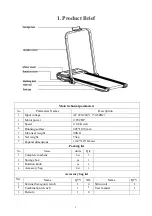7
4. Display Function
4.1 LED window display
Steps Display:
Display the current steps.
Calorie display:
Display the current calorie.
Time Display:
Display the current time.
Distance display:
Display the current distance.
Speed display:
Display the current speed.
4.2 Control button function
Start/Stop:
In stop state, press this button to start the walking pad.
In running state, press this button to stop the waling pad.
Speed+:
In running state, press this button to increase the speed.
Speed-:
In running state, press this button to decrease the speed.
5. Start Instructions
5.1
Manual mode instruction
5.1.1
Turn the switch on, you will hear a beep sound and the machine enters manual mode.
5.1.2
Press
Start/Stop
button, the screen will display numbers and the walking pad starts running.
5.2
Bluetooth Speaker
Use mobile phone to connect bluetooth with the walking pad.
Use mobile phone to play music on the walking pad.
5.3
Non-Infrared Remote Control
When the power is on, long press the start/stop button on the remote for around 7 seconds to match
with the machine(continuous beep sound indicates the success of matching. If there is no beep
sound, it means the matching is not done.). After matching, the remote can be used to control the
walking pad. Press the
Start/Stop, Speed+, Speed-
to control the walking pad.
6. Sleep Mode
The system is with energy saving function(sleep mode). If there is no control command in 10 mins,
the system will enter energy saving mode and the screen stops displaying. Press any button can
awaken the the system.