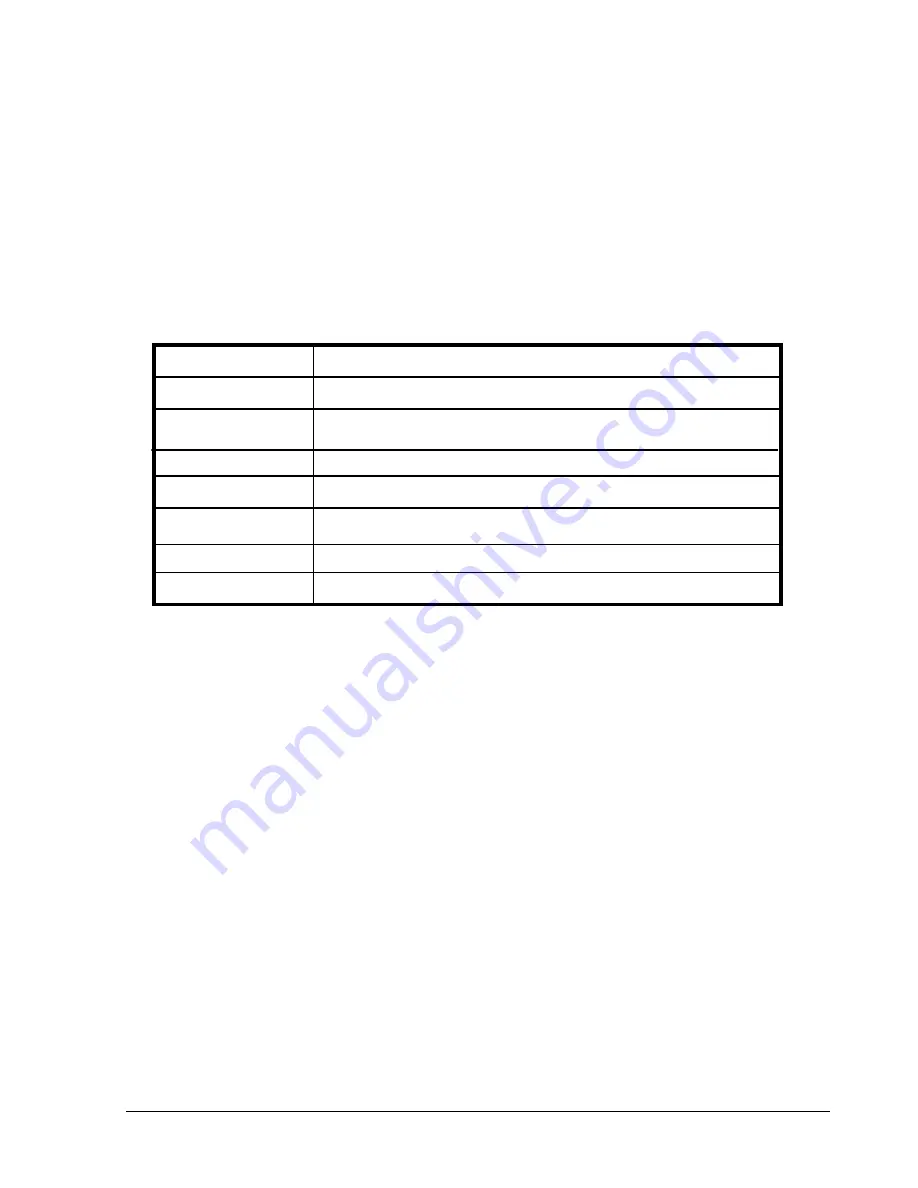
73
(2)
EVENT Search Playback
To search by “EVENT”, select
“BY EVENT”
for Method.
Set the Start and End Date/Time limits for the events to be searched.
Choose from 7 search filters: ALARM, MOTION, VLOSS, A/M, A/V, M/V and A/M/V
The indications of each filter are shown below.
Then, select Camera number and Disk number for the events to be searched.
Lastly, press SELECT or tilt wheel of mouse to start search.
(3) The search list shows up when SELECT is pressed. There are 16 events in one page, and
“current page / total pages” shows in the top
-right corner. Dial Shuttle clockwise or press
COPY to move to the next page; dial Shuttle counterclockwise or press CALL to move to
the previous page. If you would like to jump to a specific page directly, you can press
Search, then dial Jog to the page, and press Enter. Dial the Jog to scroll through events on
the list. When the desired event is highlighted, press ENTER to play the selected event.
Search all events (ALARM, MOTION and video loss)
A / M / V
Search MOTION and video loss events
M / V
Search ALARM and video loss events
A / V
Search ALARM and MOTION events
A / M
Search video loss events
VLOSS
Search MOTION events
MOTION
Search ALARM events
ALARM
Indication
EVENT
Summary of Contents for 920
Page 1: ...Instruction Manual E ED DR R1 16 64 40 0 1 16 62 20 0 9 92 20 0 ...
Page 99: ...89 ...
Page 100: ...90 ...
Page 101: ...91 ...
Page 104: ...94 ...
Page 138: ...128 CAMERA setup menu RECORD setup menu ALARM setup menu ...
Page 141: ...131 SCHEDULE setup menu CONTROL setup menu ...
Page 153: ...143 AppendixC AlarmBoardConfiguration Appendix C ...
















































