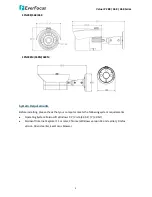Value IP 288 / 368 / 468 Series
12
5.
Optionally connect the camera to the 12VDC power source using the supplied Power
Adapter Pigtail or a power adapter.
Power Adapter Pigtail
Power Cable
RJ-45 Connector
or
Power Adapter
6.
Access the camera live view. See 5. Accessing the Camera. Or using a video Test-Out cable to
connect a monitor to the camera for setting image aim and focus.
7.
To adjust camera angles.
Pan Adjustment: Simply turn left / right of the 3-Axis bracket by 75° to the desired position.
75°
75°
3-Axis
Bracket
Rotational Adjustment: Loosen the rotate screw and rotate the camera left / right to the
desired position, then tighten the rotate screw. Due to the internal connector design, it is
recommended not to rotate the camera more than 30°.
30°
30°
Rotation screw