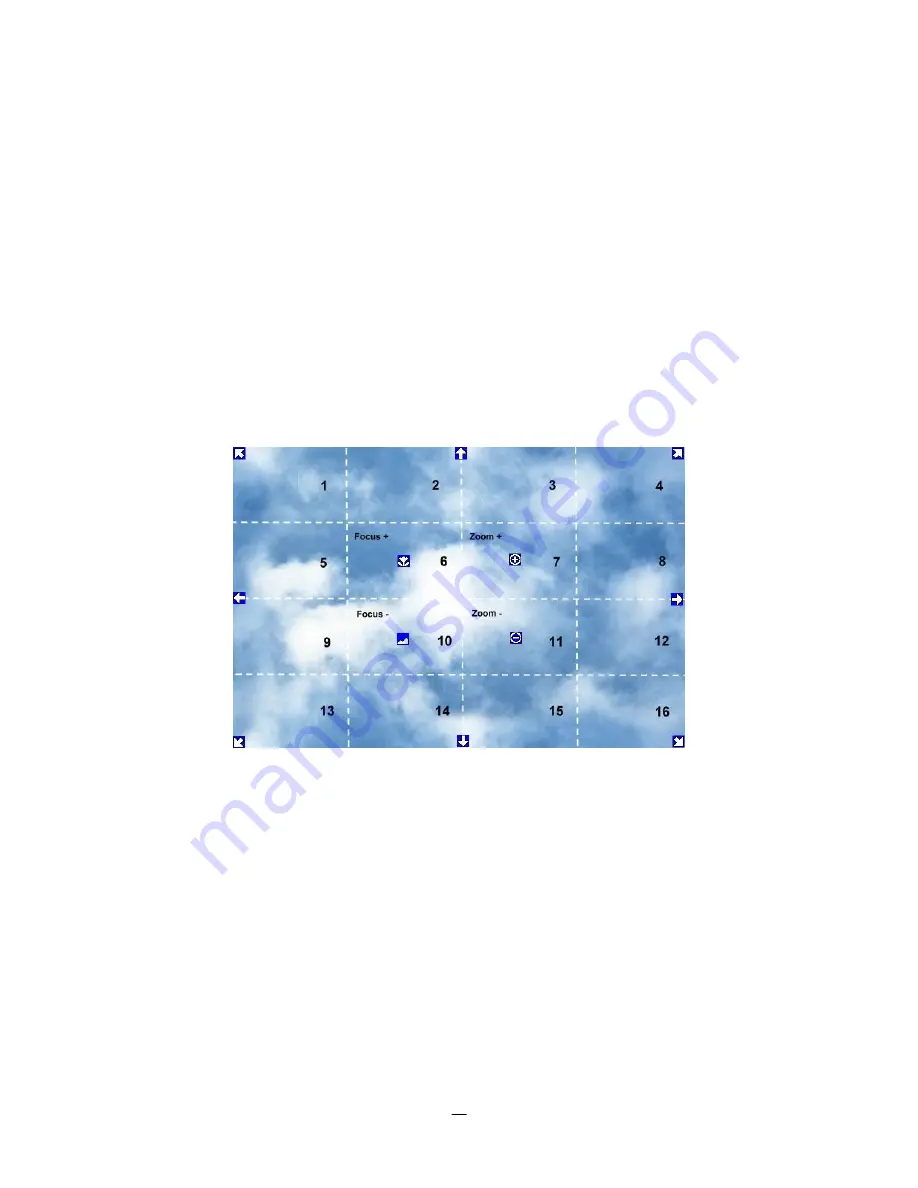
25
REMEMBER:
Click “
X
” at the top-right corner to hide the PTZ menu (see Express control below)
Click “
Exit
” to leave PTZ function.
“
X
” only HIDES the PTZ control panel. “
EXIT
” closes the panel
and
exits PTZ mode!! Other controls will not
respond until you EXIT the PTZ mode!!
3.5.2
Express Control of PTZ
If the PTZ control panel/menu has first been opened and then hidden, the mouse can be used to control
basic PTZ functions (Quick Mouse Control). The mouse cursor will change to different icons in different
areas of the screen. With Quick Mouse Control, the user can control PTZ direction, zoom, and focus by
clicking directly on screen. The screen is divided into 16 areas, with the outer ring is divided into 12 zones
used to control movement direction. The inner square of 4 areas is used to control zoom and focus.
Figure 3-3 Express Control PTZ
The screen is divided into a 4x4 grid. The function of each section is defined as below:
1: PTZ pan/tilt left and up
2, 3: PTZ tilt up
4: PTZ pan/tilt right and up
5, 9: PTZ pan left
8,12: PTZ pan right
13: PTZ pan/tilt left and down
14, 15: PTZ tilt down
16: PTZ pan/tilt right and down
6: Focus closer
10: Focus further
7: Zoom in
11: Zoom out
















































