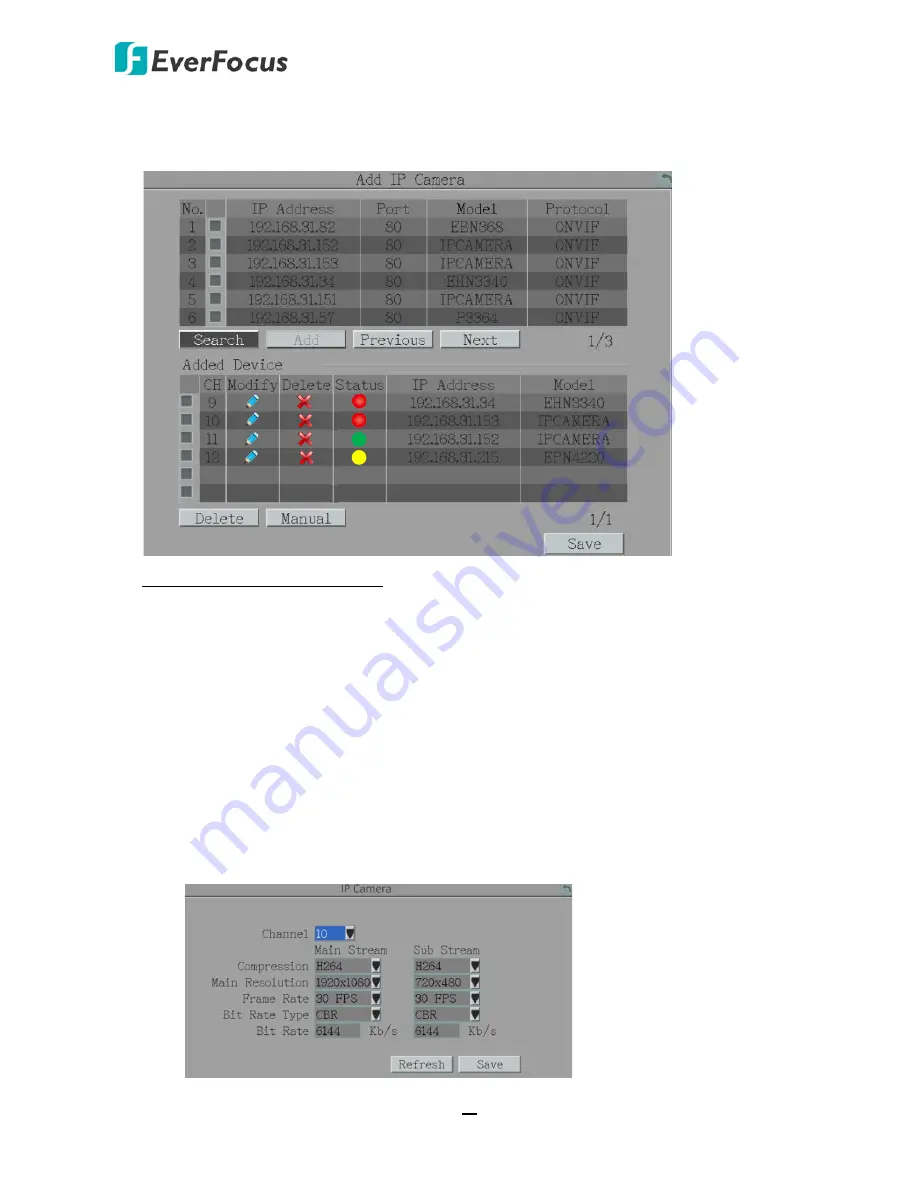
EMV1200 FHD / EMV800 FHD Hybrid Mobile DVR
67
6.1.2
Add IP Camera
You can add IP camera on this page.
To automatically add IP cameras:
1.
Click the
Search
button, the IP cameras connected on the same LAN with the system will
be displayed on the above table.
2.
Select the desired IP cameras by checking the checkbox.
3.
Click the
Add
button, the IP cameras will be listed on the Added Device table field. You
can modify or delete the added IP cameras by clicking the
Modify
or
Delete
icons. The
Status
icons indicate IP camera status. Red: Connection Failed; Green: Connected;
Yellow: Wrong user name or password.
4.
Click the
Save
button to save the settings. The selected IP cameras are now added to
the system.
5.
You can optionally configure the IP camera settings, please refer to
6.1.3 IP Camera
for
more details.
















































