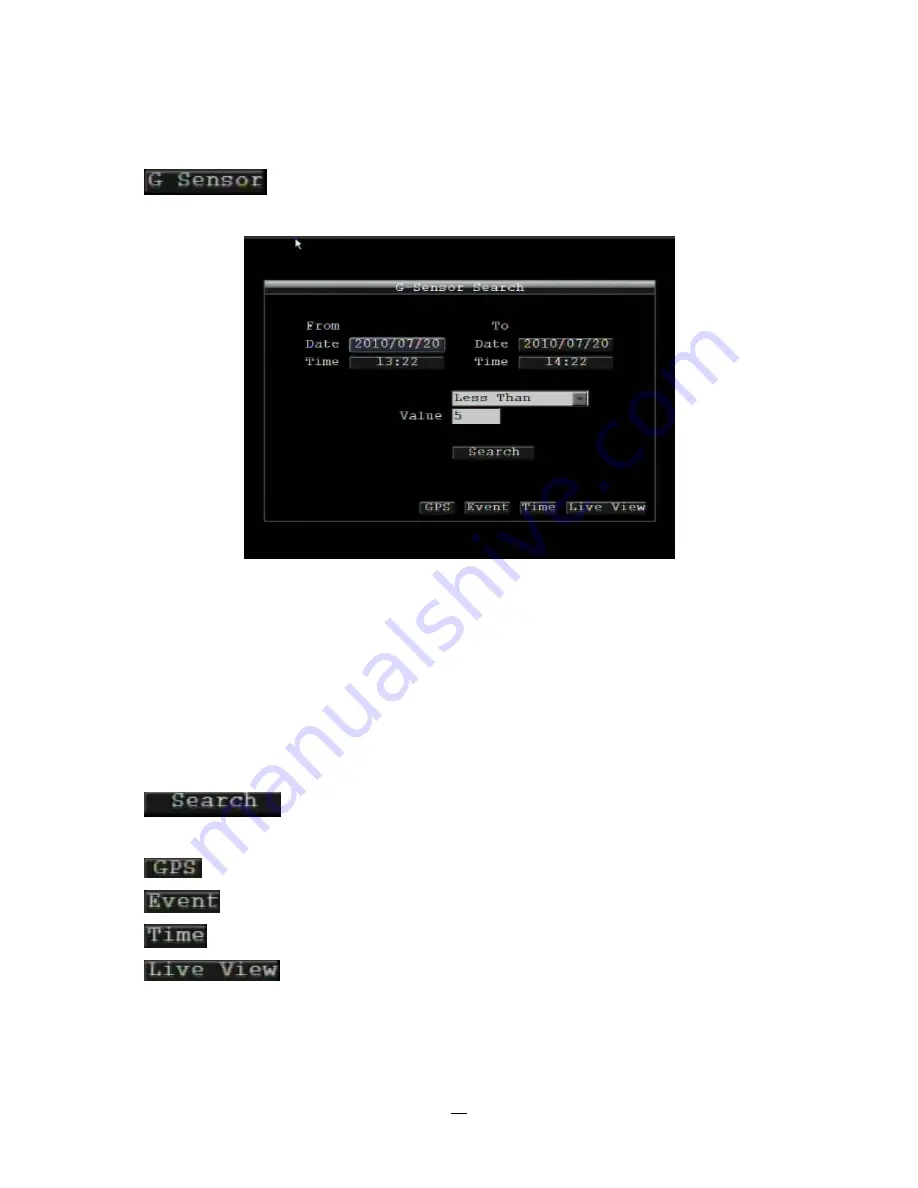
27
3.4.2
G Sensor Search
Click
button to start G Sensor search.
Figure 3-5 Search Menu – G-Sensor Search
From: Select starting date and time
To: Select ending date and time.
Select search format from Less Than, More Than, Inside Range and Outside Range.
Value: Set the G-sensor value to be searched. If search format is a range, then set the values for both
ends of range.
Click
button to start search action.
Click
button to enter GPS search menu.
Click
button to enter Event search menu.
Click
button to enter Time search menu.
Click
button to go to live view.
Summary of Contents for EMV400
Page 1: ...User Manual E EM MV V4 40 00 0 D DV VR R ...
Page 42: ...34 Figure 4 2 Configuration Menu ...
Page 96: ...88 ...
Page 97: ...89 ...
Page 106: ...98 Once the file finishes installing you will return to the screen like the one below ...
















































