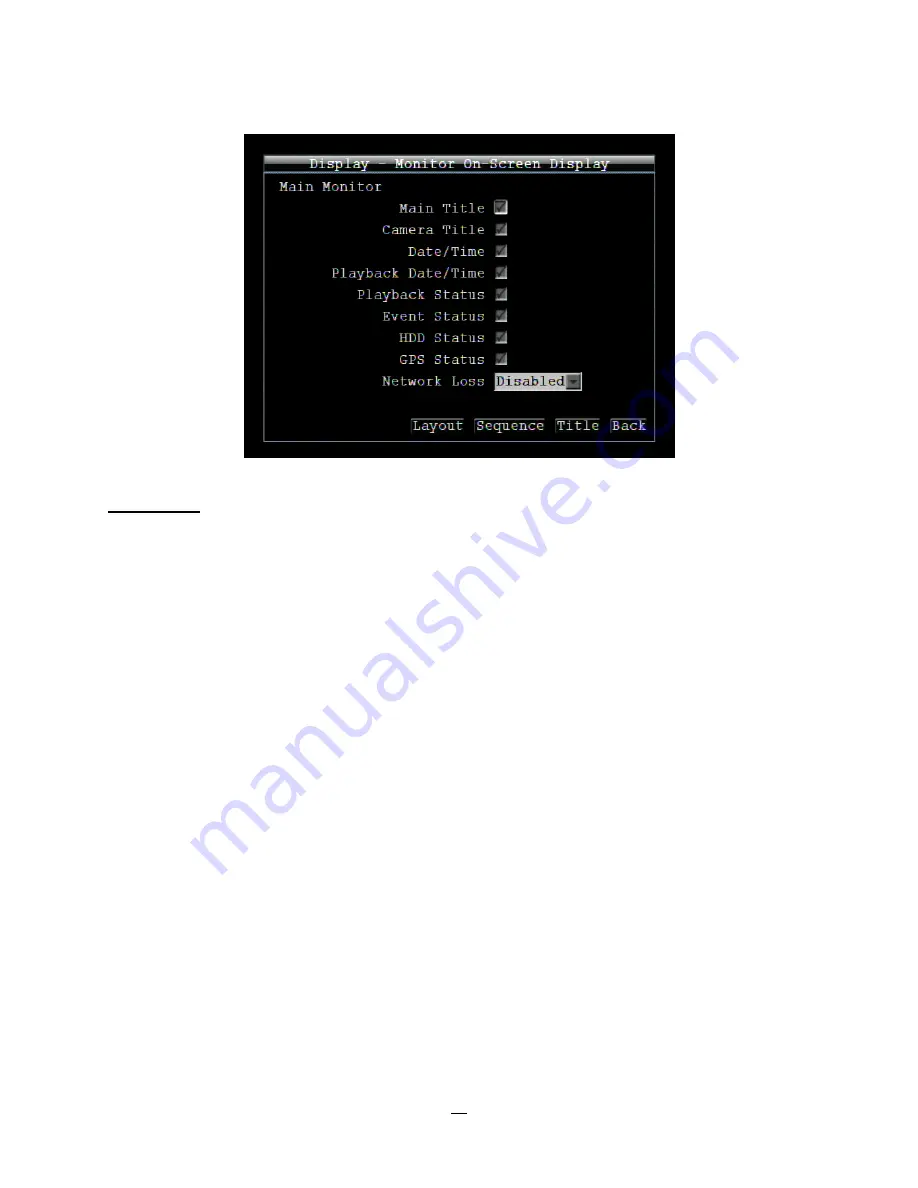
59
Figure 4-27 Display-OSD
Main Monitor
Main Title: Check the box to display main title.
Camera Title: Check the box to display camera titles for main monitor.
Date/Time: Check the box to display current date/time.
Playback Date/Time: Check the box to display playback date/time.
Playback Status: Check the box to display playback status.
Event Status: Check the box to display event status.
HDD Status: Check the box to display hard drive status.
GPS Status: Check the box to display GPS status.
Network Loss: Select Disabled, LAN, Wireless and 3G.
Summary of Contents for EMV400
Page 1: ...User Manual E EM MV V4 40 00 0 D DV VR R ...
Page 42: ...34 Figure 4 2 Configuration Menu ...
Page 96: ...88 ...
Page 97: ...89 ...
Page 106: ...98 Once the file finishes installing you will return to the screen like the one below ...
















































