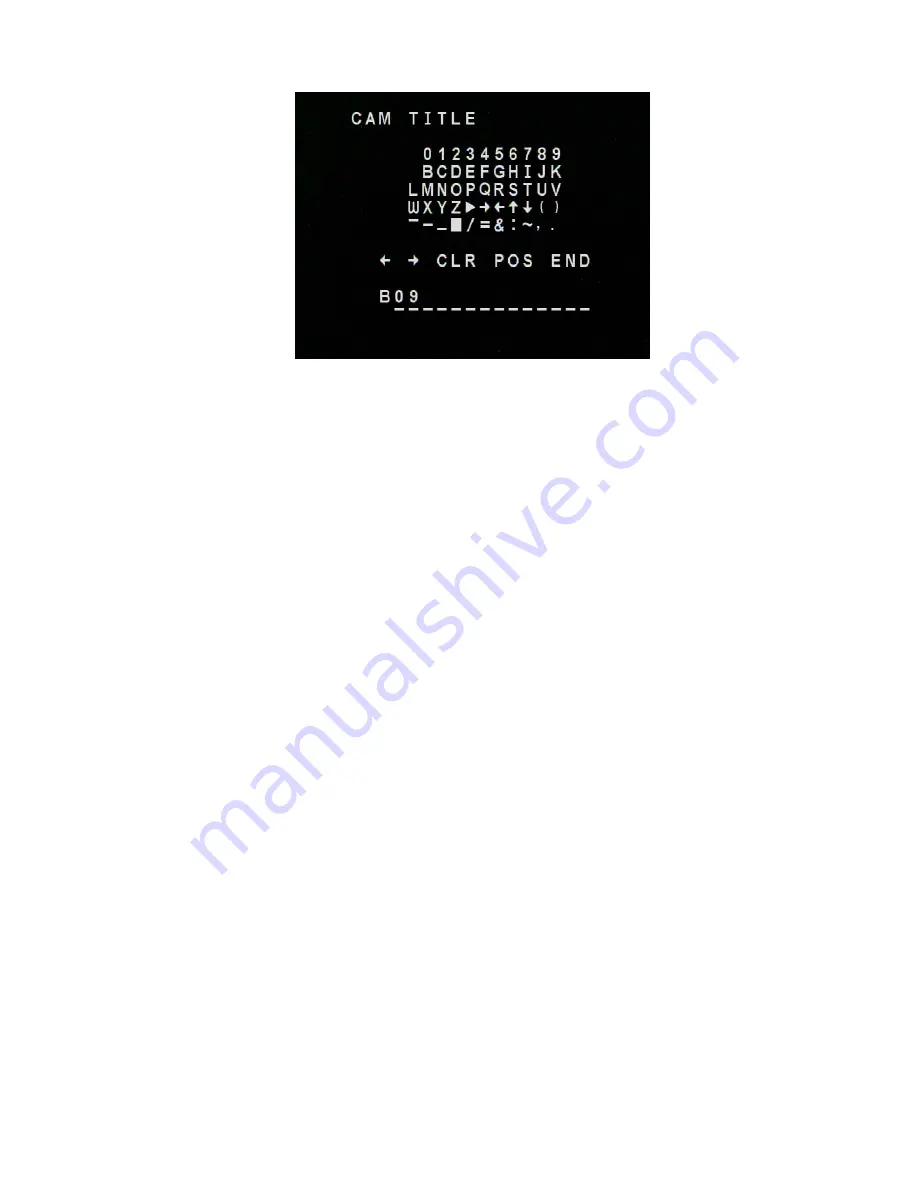
- 21 -
5.8.2 D-EFFECT
5.8.2.1 FREEZE (Note that practical application of this feature requires direct access to the camera menu in real
time).
-OFF: Select “OFF” to view moving pictures.
-ON: Select “ON” to view still pictures.
5.8.2.2 MIRROR
-OFF: Disable the effects.
-MIRROR: Sets a horizontal image inversion.
-V-FLIP: Set a vertical image inversion.
-ROTATE: Rotate the image 180
˚
.
5.8.2.3 D-ZOOM
Set the digital zoom.
-OFF: Disable the D-ZOOM function.
-ON:
D-Zoom: Select digital zoom from X1.0 up to X32. Note that zoom levels above X4 may
lead to excessive pixellation.
To control the portion of the magnified image in view (0 is the center of the image):
Pan: Select digital pan from -100 to 100.
Tilt: Select digital tilt from -100 to 100.
Return: Press “RET” to saves all settings in D-ZOOM menu and returns to the previous
menu.
Press “END”
to
save all the setting menus and exit.
5.8.2.4 GAMMA
To adjust displayed brightness from 0.05 up to 1.0.
5.8.2.5 NEG. IMAGE
Allows user to create a negative of the original image. A negative image is a tonal inversion of a
positive image, in which light areas appear dark and vice versa. A negative color image is




































